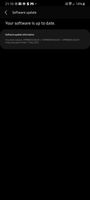What are you looking for?
- Samsung Community
- :
- Products
- :
- Smartphones
- :
- Other Galaxy S Series
- :
- AVOID THE S21 ULTRA 5G
AVOID THE S21 ULTRA 5G
- Subscribe to RSS Feed
- Mark topic as new
- Mark topic as read
- Float this Topic for Current User
- Bookmark
- Subscribe
- Printer Friendly Page
18-05-2021 09:01 PM
- Mark as New
- Bookmark
- Subscribe
- Mute
- Subscribe to RSS Feed
- Highlight
- Report Inappropriate Content
18-05-2021 09:06 PM
- Mark as New
- Bookmark
- Subscribe
- Mute
- Subscribe to RSS Feed
- Highlight
- Report Inappropriate Content
Please make sure your phone is up to date with regards to OS software and all apps updated both in samsung store and playstore.
If you just got the phone let it optimise for 3 days to a week.
It will run hot initially as it would be updating and syncing in the background especially if you did a smartswitch transfer from old phone.
18-05-2021 09:12 PM
- Mark as New
- Bookmark
- Subscribe
- Mute
- Subscribe to RSS Feed
- Highlight
- Report Inappropriate Content
However my phone is up to date and should be optimised considering I got it day one.
The s21 ultra 5g is just so problematic and Samsung won't help.
I miss my s10 plus 1TB. That was a solid phone
18-05-2021 09:19 PM
- Mark as New
- Bookmark
- Subscribe
- Mute
- Subscribe to RSS Feed
- Highlight
- Report Inappropriate Content
18-05-2021 09:20 PM
- Mark as New
- Bookmark
- Subscribe
- Mute
- Subscribe to RSS Feed
- Highlight
- Report Inappropriate Content
Either you have a bad batch phone or some rogue app.
If you are desperate I would do a full hard reset and start from scratch as new phone with no smartswitch transfer.
So install apps from scratch.
It's a pain but yeah as a last resort.
Also not many Happy with the may update as it seems to mess up as well.
18-05-2021 09:25 PM
- Mark as New
- Bookmark
- Subscribe
- Mute
- Subscribe to RSS Feed
- Highlight
- Report Inappropriate Content
I'm glad your device is functioning as intended.
18-05-2021 09:28 PM
- Mark as New
- Bookmark
- Subscribe
- Mute
- Subscribe to RSS Feed
- Highlight
- Report Inappropriate Content
It will likely lead to more anger and frustration if I have to lose all my data and the phone still overheats.
18-05-2021 09:34 PM - last edited 18-05-2021 09:36 PM
- Mark as New
- Bookmark
- Subscribe
- Mute
- Subscribe to RSS Feed
- Highlight
- Report Inappropriate Content
18-05-2021 09:35 PM
- Mark as New
- Bookmark
- Subscribe
- Mute
- Subscribe to RSS Feed
- Highlight
- Report Inappropriate Content
How will this help with overheating issues?
Samsung has never advised this.
18-05-2021 09:55 PM
- Mark as New
- Bookmark
- Subscribe
- Mute
- Subscribe to RSS Feed
- Highlight
- Report Inappropriate Content