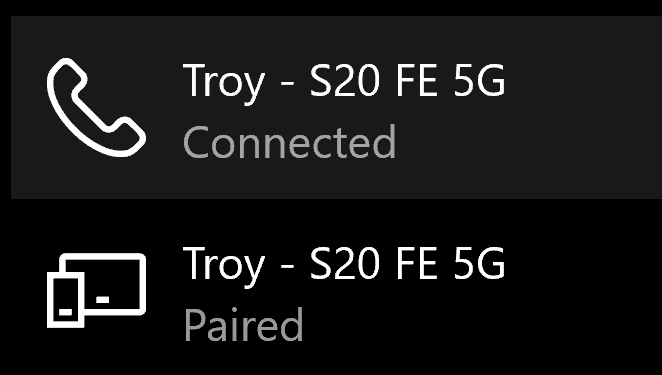What are you looking for?
- Samsung Community
- :
- Products
- :
- Smartphones
- :
- Other Galaxy S Series
- :
- Bluetooth can't connect with Win 10 laptop although paired
Bluetooth can't connect with Win 10 laptop although paired
- Subscribe to RSS Feed
- Mark topic as new
- Mark topic as read
- Float this Topic for Current User
- Bookmark
- Subscribe
- Printer Friendly Page
16-10-2021 01:34 PM
- Mark as New
- Bookmark
- Subscribe
- Mute
- Subscribe to RSS Feed
- Highlight
- Report Inappropriate Content
Hiya, subject of this post basically. Even though I have paired my Dell Win 10 laptop with my S20 FE 5G via BT but when I try to connect by tapping on the paired device name from mobile BT settings, it says can't connect 😞 Any known fix to this?
16-10-2021 04:56 PM
- Mark as New
- Bookmark
- Subscribe
- Mute
- Subscribe to RSS Feed
- Highlight
- Report Inappropriate Content
Check the link below for
Bluetooth issues
https://support.microsoft.com/en-us/windows/fix-bluetooth-problems-in-windows-723e092f-03fa-858b-5c8...
16-10-2021 05:25 PM
- Mark as New
- Bookmark
- Subscribe
- Mute
- Subscribe to RSS Feed
- Highlight
- Report Inappropriate Content
17-10-2021 10:31 AM
- Mark as New
- Bookmark
- Subscribe
- Mute
- Subscribe to RSS Feed
- Highlight
@onlytanmoy: To troubleshoot the issue, please start by pressing the Volume Down and Side Keys together for around 10 seconds until the phone restarts, as this will refresh the device and address any temporary issues. Don't worry, this won't affect your personal data or settings. I also recommend heading to Settings > Apps > Tap the 3 lines to the right of 'Your Apps' > Show System Apps > OK > Bluetooth > Storage > Clear Cache > Clear Data. You should also make sure that your device is up to date by heading to Settings > Software Update > Download and Install. If the issue persists, head to Settings > Connections > Bluetooth > Tap the cog to the right of your PC, and forget the connection. Toggle Bluetooth off, then on again, make your PC visible by following the manufacturers instructions, and re-pair to see if this helps. Please ensure that you are within Bluetooth range of your PC when attempting the connection, and you don't have any other active Bluetooth connections on your S20.

17-10-2021 11:00 AM
- Mark as New
- Bookmark
- Subscribe
- Mute
- Subscribe to RSS Feed
- Highlight
- Report Inappropriate Content
Thanks for your response Andrew. I have done all those plus 'Reset Network settings' in the mobile. As I said I did invest quite a lot of hours in my attempt to fix this 
I have unpaired the laptop as you said and now when I am trying to pair it I am getting this message 'Couldn't pair. Check settings for this device and try again.' in my S20.
19-10-2021 09:33 PM - last edited 19-10-2021 09:34 PM
- Mark as New
- Bookmark
- Subscribe
- Mute
- Subscribe to RSS Feed
- Highlight
- Report Inappropriate Content
Latest update: I followed this video (https://www.youtube.com/watch?v=44NDdYJY1l4&feature=emb_imp_woyt) and can send/receive files like how it is shown in that video.
In my laptop I see as below attached image.
In my mobile under BT -> Paired devices - I can see my Desktop-xxx, when I tap on that it says connecting.... and finally says 'Couldn't connect' 😞
Can you please tell me what happens for you when you tap on paired desktop name in your mobile?
Thanks!
26-01-2022 04:24 PM
- Mark as New
- Bookmark
- Subscribe
- Mute
- Subscribe to RSS Feed
- Highlight
- Report Inappropriate Content
Both my laptop and phone are fine connecting to other devices. The only issue is when I try to connect my phone to my laptop via Bluetooth. It just says "could connect to device" on my phone. If I remove the device from my laptop and unpair on my phone as well, hence reconnecting as if it was never done before, it pops up asking to pair on the phone and laptop (so they are obviously somewhat communicating) but right after the initial pairing is done, it can not connect.
Weird thing is that I was able to connect my phone via Bluetooth earlier on but now it has broken and I cannot find a fix. REALLY frustrating, I loved using Samsung DeX/Flow wireless.
It's been a while since you posted, any luck?
26-01-2022 06:15 PM
- Mark as New
- Bookmark
- Subscribe
- Mute
- Subscribe to RSS Feed
- Highlight
- Report Inappropriate Content
No mate, still the same even though I am now on Windows 11 in my laptop and One UI 4.0/Android 12 on the S20 FE.
26-01-2022 06:46 PM
- Mark as New
- Bookmark
- Subscribe
- Mute
- Subscribe to RSS Feed
- Highlight
- Report Inappropriate Content
10-02-2022 07:30 PM - last edited 10-02-2022 07:39 PM
- Mark as New
- Bookmark
- Subscribe
- Mute
- Subscribe to RSS Feed
- Highlight
- Report Inappropriate Content
Open The phone Companion on your PC or dowload it from microsoft store and remove any phone thats linked (if any) then add a device and ensure you have installed The link to windows app on your phone also and open that up as well. On The Phone Companion on your PC request the option to create a QR code and go to The link to Windows on your phone and select the option to scan a QR code and this will link your phone and pc.
If you had a previous phone linked and not removed it from The Phone Companion on your PC you will still connect via bluetooth but unable to link and will keep saying Can't connect etc
-
My S20 Ultra 5G(SM-G988B/DS) thinks its 4g
in Other Galaxy S Series -
Problem with Bluetooth connection.
in Other Galaxy S Series -
S10 bluetooth to PC and Headset
in Other Galaxy S Series -
Not charging after using dex
in Other Galaxy S Series -
Unable to download update on my Galaxy S 9+
in Other Galaxy S Series