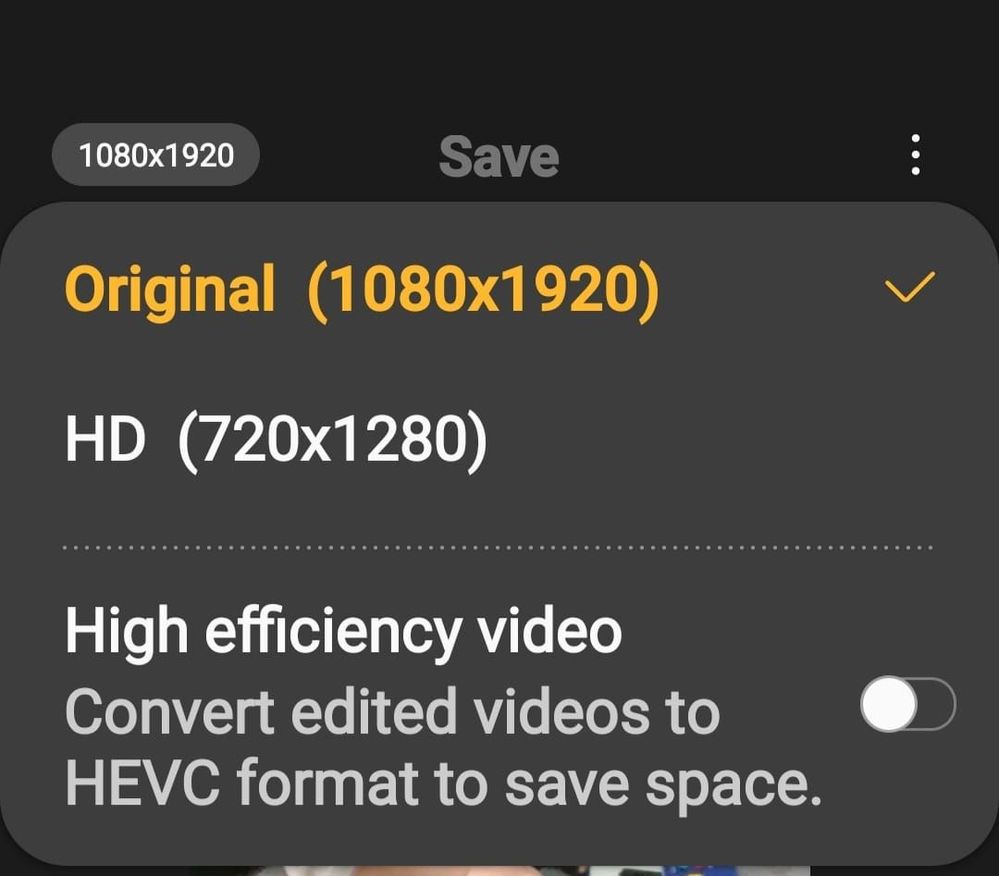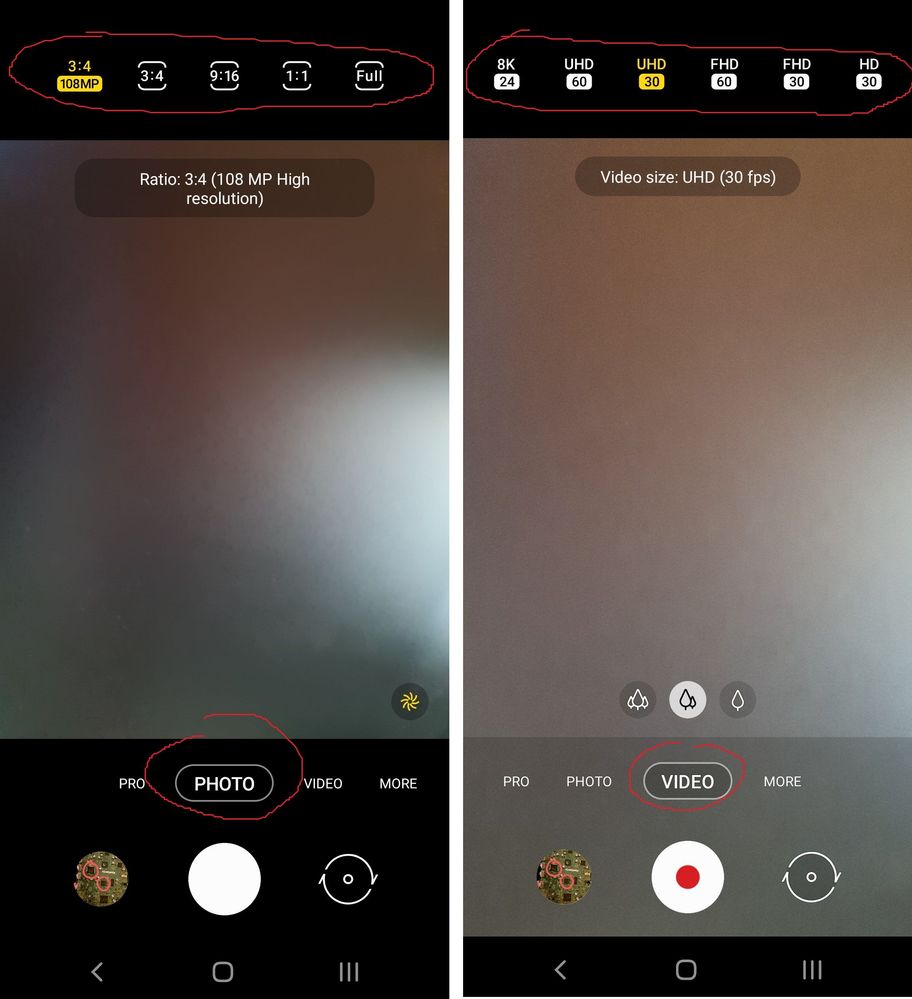What are you looking for?
- Samsung Community
- :
- Products
- :
- Smartphones
- :
- Other Galaxy S Series
- :
- Another request to restore resolution options for video and photo.....PLEASE
Another request to restore resolution options for video and photo.....PLEASE
- Subscribe to RSS Feed
- Mark topic as new
- Mark topic as read
- Float this Topic for Current User
- Bookmark
- Subscribe
- Printer Friendly Page
- Labels:
-
Camera
-
Memory
-
Performance
-
S20
-
S20 FE
03-10-2021 03:56 AM
- Mark as New
- Bookmark
- Subscribe
- Mute
- Subscribe to RSS Feed
- Highlight
- Report Inappropriate Content
Dear Samsung,
I am just putting out another request to restore the resolution options for video and photos on the S20 FE or any other phones that have lost that option. We need to be able to take low, med, as well as high res video and photos. I have never heard of anyone that does not want those options. This level of High res is only for videos and photos that you want to crop or do something special with. Normal, day to day, videos and photos do not require such high res.
Thank you for your consideration in this matter.
Solved! Go to Solution.
3 Solutions
Accepted Solutions
03-10-2021 08:07 AM
- Mark as New
- Bookmark
- Subscribe
- Mute
- Subscribe to RSS Feed
- Highlight
- Report Inappropriate Content
@DavidG123 Hello, from the current interface you can also take photos and videos with lower resolution and smaller file weight. In camera settings / Format and advanced options, activate HEIF pictures. So the photos obtained will have lower resolution and weight. The videos, once opened from the gallery with Video player / Editor, they can also be redeemed. A greeting.
"The quieter you become-the more you are able to hear..."
03-10-2021 10:33 AM - last edited 03-10-2021 10:42 AM
- Mark as New
- Bookmark
- Subscribe
- Mute
- Subscribe to RSS Feed
- Highlight
@DavidG123: Further to the post above by @Ventor you can also utilise the aspects above the preview window to adjust the quality of your photos. To change the resolution of your videos, check the same area above the preview window, to the left of the 'Filter' button, and choose your preferred option (HD, FHD, UHD).

03-10-2021 12:48 PM
- Mark as New
- Bookmark
- Subscribe
- Mute
- Subscribe to RSS Feed
- Highlight
- Report Inappropriate Content
i would assume all phones from the s20 series will have same camera app, or not?
so you don't have the menu on top when you tap the resolution and see this: ....?
Photo options:
Full = 1800x4000 -> 7,2MP
1:1 ~3000x3000 -> 9MP
16:9 = 2250x4000 -> 9MP
4:3 = 3000x4000 -> 12MP
and depending on your phone model the full resolution, as in my case will be 108MP = 12000x9000,
so most of the options are the low resolutions 🤔
as for the Video options
HD 30 = 1280x720 @30fps
FHD 30/60= 1920x1080 @30/60fps
4K, UHD 30/60= 3840x2160 @30/60fps
and the S20Ultra gets also 8K @24fps 7680x4320....which is pointless unless you have a 8K monitor or a TV.
The latest camera app in Huawei phones does not even allow such options, for photos you either use automatic mode or 50MP, and photos that suit a normal TV or PC monitor are not an option either, you can not take pics with an aspect ratio of 16:9 🤦♂️🤣
As for the easiness of accessing those options, Samsung has done it best 👍 if only the software was not written by 5y olds 😑
Xiaomi MiNote10;
03-10-2021 08:07 AM
- Mark as New
- Bookmark
- Subscribe
- Mute
- Subscribe to RSS Feed
- Highlight
- Report Inappropriate Content
@DavidG123 Hello, from the current interface you can also take photos and videos with lower resolution and smaller file weight. In camera settings / Format and advanced options, activate HEIF pictures. So the photos obtained will have lower resolution and weight. The videos, once opened from the gallery with Video player / Editor, they can also be redeemed. A greeting.
"The quieter you become-the more you are able to hear..."
03-10-2021 10:33 AM - last edited 03-10-2021 10:42 AM
- Mark as New
- Bookmark
- Subscribe
- Mute
- Subscribe to RSS Feed
- Highlight
@DavidG123: Further to the post above by @Ventor you can also utilise the aspects above the preview window to adjust the quality of your photos. To change the resolution of your videos, check the same area above the preview window, to the left of the 'Filter' button, and choose your preferred option (HD, FHD, UHD).

03-10-2021 12:48 PM
- Mark as New
- Bookmark
- Subscribe
- Mute
- Subscribe to RSS Feed
- Highlight
- Report Inappropriate Content
i would assume all phones from the s20 series will have same camera app, or not?
so you don't have the menu on top when you tap the resolution and see this: ....?
Photo options:
Full = 1800x4000 -> 7,2MP
1:1 ~3000x3000 -> 9MP
16:9 = 2250x4000 -> 9MP
4:3 = 3000x4000 -> 12MP
and depending on your phone model the full resolution, as in my case will be 108MP = 12000x9000,
so most of the options are the low resolutions 🤔
as for the Video options
HD 30 = 1280x720 @30fps
FHD 30/60= 1920x1080 @30/60fps
4K, UHD 30/60= 3840x2160 @30/60fps
and the S20Ultra gets also 8K @24fps 7680x4320....which is pointless unless you have a 8K monitor or a TV.
The latest camera app in Huawei phones does not even allow such options, for photos you either use automatic mode or 50MP, and photos that suit a normal TV or PC monitor are not an option either, you can not take pics with an aspect ratio of 16:9 🤦♂️🤣
As for the easiness of accessing those options, Samsung has done it best 👍 if only the software was not written by 5y olds 😑
Xiaomi MiNote10;
03-10-2021 09:02 PM
- Mark as New
- Bookmark
- Subscribe
- Mute
- Subscribe to RSS Feed
- Highlight
- Report Inappropriate Content
Thank you for your generous reply. I used the video today for a barrel racing event. I set the video to FHD (30) and it did well. I now realized that those options increase or decrease video resolution and do quite well. And I supposed even the lowest resolution, while still HD, is probably the best low res video and if you want to reduce further you can downsize later.
As for the photos, I understand it better now. It does allow for some res adjustment, better than I originally understood. But it says the HEIC feature may not be recognized by some programs. I am not familiar with the term, but I will try using and see how it works.
Thank you again for taking the time to respond.
David
03-10-2021 09:05 PM
- Mark as New
- Bookmark
- Subscribe
- Mute
- Subscribe to RSS Feed
- Highlight
- Report Inappropriate Content
Thank you for your reply. My display is different but it has some the same information. I agree, there are some options. I was having a hard time understanding and other comments sounded pretty concerned. The adjustments are limited, but they at least it does address some of my concerns. Thank you again.
David
03-10-2021 09:07 PM
- Mark as New
- Bookmark
- Subscribe
- Mute
- Subscribe to RSS Feed
- Highlight
- Report Inappropriate Content
You are correct. I see there are some res adjustments available. The video makes sense and I like it now. The photos res options are not as good, but there are some.
Thank you.
David
12-01-2022 08:07 PM
- Mark as New
- Bookmark
- Subscribe
- Mute
- Subscribe to RSS Feed
- Highlight
- Report Inappropriate Content
They could make it far easier and more intuitive... like it was before... why change it into some more complicated?
10-02-2022 04:26 PM
- Mark as New
- Bookmark
- Subscribe
- Mute
- Subscribe to RSS Feed
- Highlight
- Report Inappropriate Content
I know it's not optimal, but there you go. The simpler best free app to solve this (though not the first option on google play). You can even override original files making it as practical as possible:
https://play.google.com/store/apps/details?id=com.mp4android.photoresizerhd
Also, Cram (paid), that has an automatic compression (but not resize) feature as soon as you take a pic (it's bugging with my s21 FE, unfortunately):
https://play.google.com/store/apps/details?id=com.accusoft.thinpic
03-04-2022 10:35 AM
- Mark as New
- Bookmark
- Subscribe
- Mute
- Subscribe to RSS Feed
- Highlight
- Report Inappropriate Content
Okay so what about all of us with note10plus? This option isnt there and up until the last update i could take a photo under high res(regardless of aspect ratio) and zoom in to read fine print on a soda can from across the room. Now my resolution settings are gone and doesnt matter which aspect ratio or ambient light situation, when zooming in on a pic it looks like it was taken by a flip phone in 2005. Theres no option to change res and i need it to be there for pictures i take of equipment i build for work. Under the settings menu section recommended the option isnt there.
-
S7 - SM-G930A - Android 8.0.0 - contact information no longer shown on lock screen
in Other Galaxy S Series -
S10e camera settings
in Other Galaxy S Series -
Bluetooth audio broken
in Other Galaxy S Series -
How to remove OneUI 5 Beta?
in Other Galaxy S Series -
Problems with my S20+
in Other Galaxy S Series