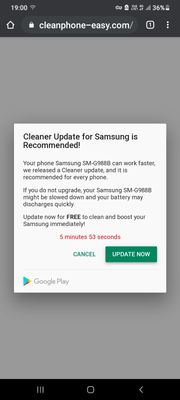What are you looking for?
- Samsung Community
- :
- Products
- :
- Smartphones
- :
- Other Galaxy S Series
- :
- Re: Android 11 software update
Android 11 software update
- Subscribe to RSS Feed
- Mark topic as new
- Mark topic as read
- Float this Topic for Current User
- Bookmark
- Subscribe
- Printer Friendly Page
- Labels:
-
S20 ultra
11-12-2020 07:10 PM
- Mark as New
- Bookmark
- Subscribe
- Mute
- Subscribe to RSS Feed
- Highlight
- Report Inappropriate Content
after downloading and installing the latest software update today every time i open an app i keep getting ad's popping up , it didn't happen before the update was installed , any suggestions on how to get rid or stop it ?
Solved! Go to Solution.
11-12-2020 07:19 PM
- Mark as New
- Bookmark
- Subscribe
- Mute
- Subscribe to RSS Feed
- Highlight
- Report Inappropriate Content
Does the same thing happen if you run your phone in Safe Mode?
See... https://www.youtube.com/watch?v=elYqtmMq1fM
If not, it will be one of your user apps causing the issue.
-----------------------------------------------------------------
My device... Galaxy Z Fold5 5G 12/512GB (G946B D/S) CSC EUX. Android 14. One UI 6.1
11-12-2020 07:26 PM
- Mark as New
- Bookmark
- Subscribe
- Mute
- Subscribe to RSS Feed
- Highlight
- Report Inappropriate Content
It was instantly after the phone restarted after the installation of the update.
12-12-2020 11:13 AM
- Mark as New
- Bookmark
- Subscribe
- Mute
- Subscribe to RSS Feed
- Highlight
- Report Inappropriate Content
1. Reset the phone.
If your phone has a virus, you need to reset the device. Backup any precious memories to a computer without a virus spreading to your computer (If possible).
2. Try to locate the virus.
Locate the virus in the apps section, if there's an app that has a blank name - most likely it's a virus.
If you need further help, please feel free to respond.
12-12-2020 11:53 AM
- Mark as New
- Bookmark
- Subscribe
- Mute
- Subscribe to RSS Feed
- Highlight
- Report Inappropriate Content
12-12-2020 09:30 PM
- Mark as New
- Bookmark
- Subscribe
- Mute
- Subscribe to RSS Feed
- Highlight
- Report Inappropriate Content
13-12-2020 02:12 PM
- Mark as New
- Bookmark
- Subscribe
- Mute
- Subscribe to RSS Feed
- Highlight
- Report Inappropriate Content
14-12-2020 03:53 AM
- Mark as New
- Bookmark
- Subscribe
- Mute
- Subscribe to RSS Feed
- Highlight
- Report Inappropriate Content