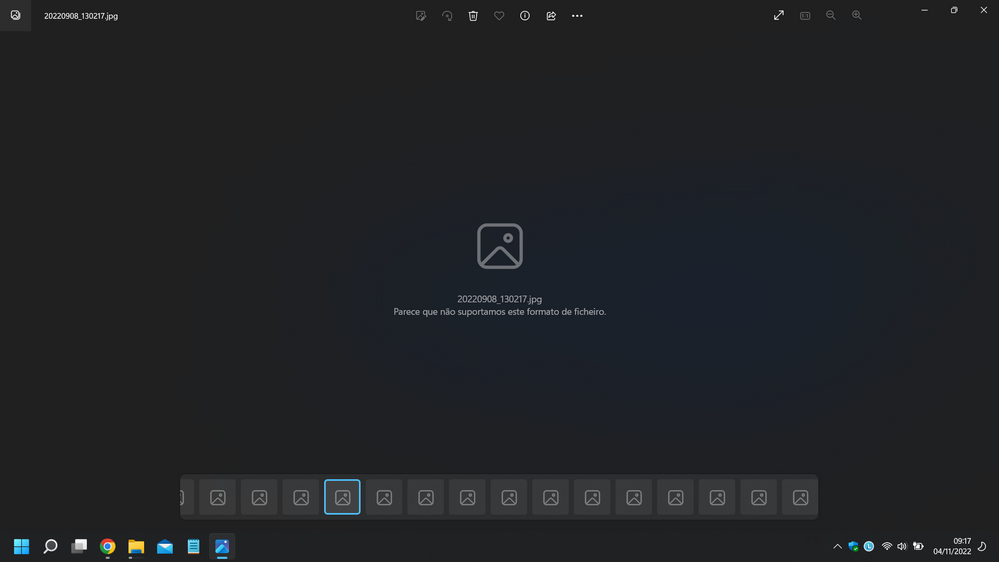What are you looking for?
- Samsung Community
- :
- Products
- :
- Smartphones
- :
- Other Galaxy S Series
- :
- All photos corrupted Galaxy S10+
All photos corrupted Galaxy S10+
- Subscribe to RSS Feed
- Mark topic as new
- Mark topic as read
- Float this Topic for Current User
- Bookmark
- Subscribe
- Printer Friendly Page
04-11-2022 09:20 AM
- Mark as New
- Bookmark
- Subscribe
- Mute
- Subscribe to RSS Feed
- Highlight
- Report Inappropriate Content
Hi,
Yesterday I decided to clear my phone cache, cleared every app and everything was ok, then when I cleared the Samsung Gallery app's Cache (+/- 60MB), all of the sudden all my SD Card photos and videos became corrupted, the files use the same space as before but I cannot access them via phone or computer, I'm really sad that I have lost memories from passed ones and memories with my girlfriend. (Total file space 100GB).
I'm beginning to panick and really need help. And dumb of me, I didn't have a backup.
PS: I've tryed recuperation apps and non worked for me (Android and Windows). CMD scan doesn't do anything. I can't restore via another picture close of the other (to repair the header) because I don't remember each picture. My phone didn't crash nor any apps crashed. Sd Card has 10 months and is a really good SanDIsk 128GB, and was well seated. Tryed rebooting phone and ressiting SD card as well as cleaning the pins. All the files are still using the same memory space as before but are unreadable. This has never happen to me before.
In hope of someone helping me before I go to a Memory Recovery Specialist,
Afonso Gouveia
All pictures bellow.
04-11-2022 10:13 AM - last edited 04-11-2022 10:14 AM
- Mark as New
- Bookmark
- Subscribe
- Mute
- Subscribe to RSS Feed
- Highlight
- Report Inappropriate Content
04-11-2022 10:29 AM
- Mark as New
- Bookmark
- Subscribe
- Mute
- Subscribe to RSS Feed
- Highlight
- Report Inappropriate Content
04-11-2022 10:45 AM
- Mark as New
- Bookmark
- Subscribe
- Mute
- Subscribe to RSS Feed
- Highlight
- Report Inappropriate Content
04-11-2022 02:23 PM
- Mark as New
- Bookmark
- Subscribe
- Mute
- Subscribe to RSS Feed
- Highlight
@afonsogouveia01: I'm sorry to hear that you have encountered this issue. If the problem persists then please swipe up from your Home Screen, select the Google folder and tap on 'Photos', as you may find an archive of your images and videos in this location.
You may also wish to try restarting the phone in Safe Mode to ensure that the issue isn't stemming from a third party source. To enter Safe Mode, press and hold the Power button until the 'Power off' prompt appears on the screen then release > Touch and hold Power off until the 'Safe mode' prompt appears then release > To confirm, tap Safe mode.
Head back to the Gallery, and check to see if the images appear as expected. If they do, restart the device as you would normally and uninstall any recently added applications. Sadly it won't be possible to determine which app is causing the issue, therefore I recommend approaching this via a process of elimination.

04-11-2022 05:14 PM
- Mark as New
- Bookmark
- Subscribe
- Mute
- Subscribe to RSS Feed
- Highlight
- Report Inappropriate Content
@afonsogouveia01 I would say it is imperative to have a back up. However if no success in other locations and no joy with Safe Mode possibly you may be able to retrieve with software, some examples here https://7datarecovery.com/sd-memory-card-recovery/
personally though have not used SD cards for a little while as not the fastest technology and they are not always totally reliable (though appreciate you ha what looked like a quality card)
I do not work for Samsung or make Samsung Products but provide independent advice and valuable contributions.
-
Media Picker stopping opening Gallery photo and whatsapp data
in Other Galaxy S Series -
Delete select (not all) photos from Galaxy S20FE without deleting from One Drive
in Other Galaxy S Series -
Transfer of data
in Other Galaxy S Series -
Gallery
in Other Galaxy S Series -
importing photos from phone to laptop
in Other Galaxy S Series