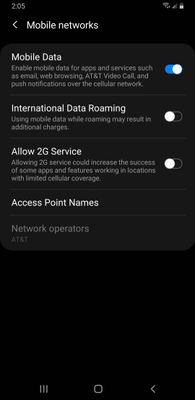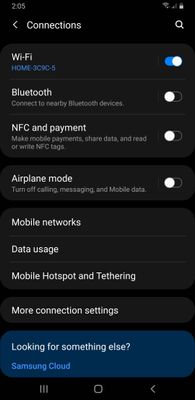What are you looking for?
- Samsung Community
- :
- Products
- :
- Smartphones
- :
- Galaxy Note Series
- :
- Re: LTE does not stay connected
LTE does not stay connected
- Subscribe to RSS Feed
- Mark topic as new
- Mark topic as read
- Float this Topic for Current User
- Bookmark
- Subscribe
- Printer Friendly Page
17-06-2021 07:08 PM
- Mark as New
- Bookmark
- Subscribe
- Mute
- Subscribe to RSS Feed
- Highlight
- Report Inappropriate Content
Hi - I have a Samsung Note 9 and the LTE connection does not work.
When I restart the phone, it says LTE and I'm able to send MMS (photos) or stream video.
However, after a very brief time, or after I move around with the phone or lock the screen, it goes back to the "H" connection. At that point, my ability to send photos, stream or even surf the internet is HIGHLY limited.
I have worked with my provider and Samsung and nothing works. I have checked all of the basic settings.
Is this a common glitch with the Note 9 and Note 10 (which I tried and also failed to work)?
IS there a fix?
Please help. I'm desperate -- have not had LTE in months and can't do half the things I need to do (mainly text images).
THANKS!
17-06-2021 07:21 PM
- Mark as New
- Bookmark
- Subscribe
- Mute
- Subscribe to RSS Feed
- Highlight
- Report Inappropriate Content
On settings
Connections
Mobile networks
Network Mode
Is LTE set to auto connect
17-06-2021 07:36 PM
- Mark as New
- Bookmark
- Subscribe
- Mute
- Subscribe to RSS Feed
- Highlight
- Report Inappropriate Content
It's weird. I don't have a "network mode" option once I get into mobile networks.
I keep seeing this advice you mention and don't understand why I don't have this setting.
That said, I downloaded an app called Force 4G LTE Only Pro. It seems to be working so far after I used the app to make the setting LTE only.
I'm able to send texts with photos so far. We'll see if it keeps working or if there are any side effects from the app.
17-06-2021 07:44 PM
- Mark as New
- Bookmark
- Subscribe
- Mute
- Subscribe to RSS Feed
- Highlight
- Report Inappropriate Content
Swipe up.
Select Settings.
Select Connections.
Select Mobile networks.
Select Access Point Names.
Does the LTE
Setting show there
17-06-2021 07:48 PM
- Mark as New
- Bookmark
- Subscribe
- Mute
- Subscribe to RSS Feed
- Highlight
- Report Inappropriate Content
Thanks
When I do that, the only option under access point names is "ATT Nxtgenphone"
It's selected, as it's the only option. It does not say anything about 3g or 4g/LTE.
I can't find that setting anywhere on my phone, which seems so odd.
17-06-2021 08:25 PM - last edited 17-06-2021 08:26 PM
- Mark as New
- Bookmark
- Subscribe
- Mute
- Subscribe to RSS Feed
- Highlight
- Report Inappropriate Content

17-06-2021 08:33 PM
- Mark as New
- Bookmark
- Subscribe
- Mute
- Subscribe to RSS Feed
- Highlight
- Report Inappropriate Content
I do see that. When I click on it, my only options are to:
-turn mobile data on or off
-turn international roaming on or off
-Allow 2g service when there is limited coverage (was turned on but currently turned off because I am now using an app to force the phone to stay on LTE)
-Access point names (which takes you a screen with one option only and says nothing about LTE, etc)
17-06-2021 08:35 PM
- Mark as New
- Bookmark
- Subscribe
- Mute
- Subscribe to RSS Feed
- Highlight
- Report Inappropriate Content
And oddly enough there is no "network mode" option on my phone, which is where I think you can usually select 4g or 2g/3g and so forth
17-06-2021 09:02 PM
- Mark as New
- Bookmark
- Subscribe
- Mute
- Subscribe to RSS Feed
- Highlight
- Report Inappropriate Content
17-06-2021 09:28 PM
- Mark as New
- Bookmark
- Subscribe
- Mute
- Subscribe to RSS Feed
- Highlight
- Report Inappropriate Content