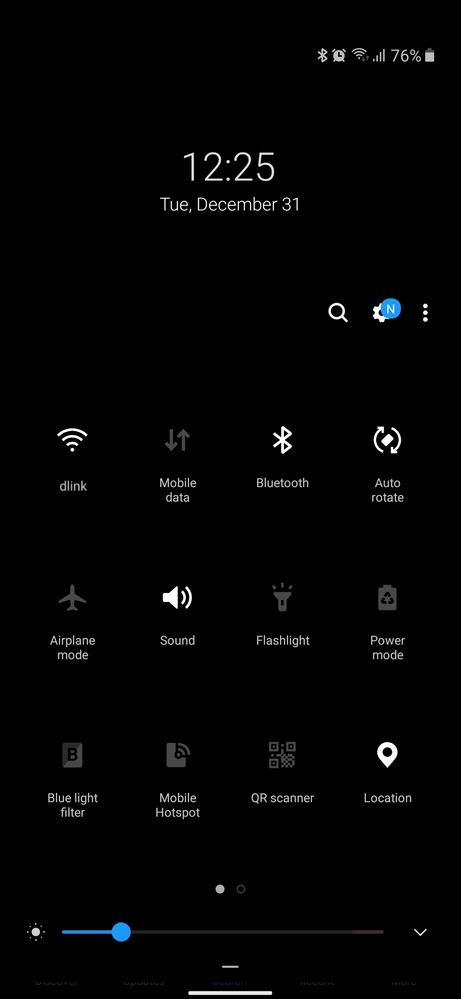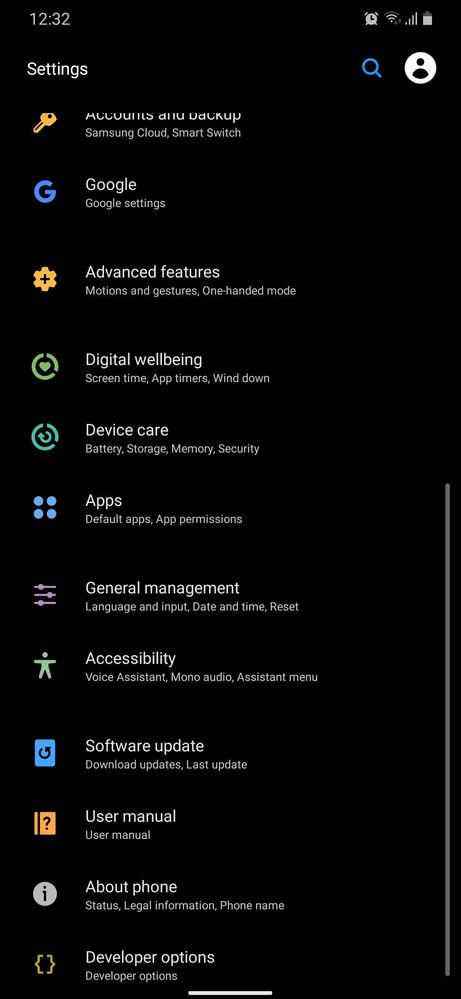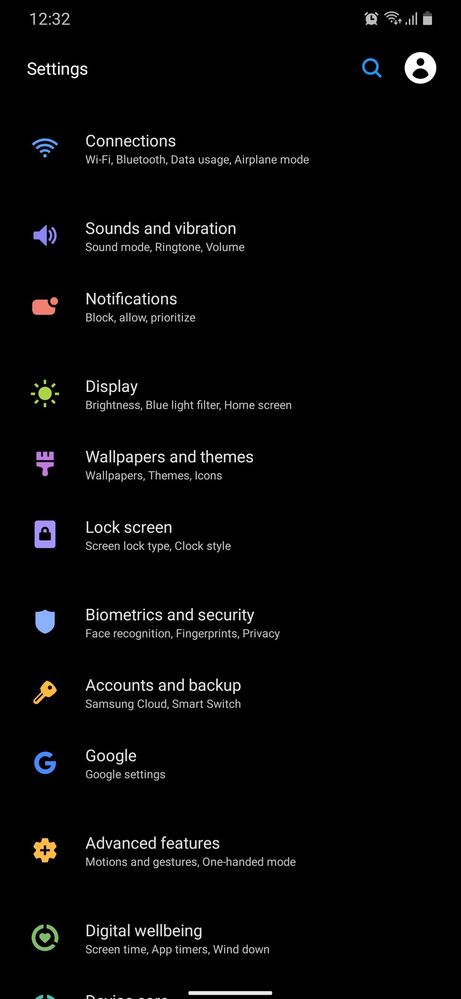What are you looking for?
- Samsung Community
- :
- Products
- :
- Smartphones
- :
- Galaxy A Series
- :
- The settings not sbowing whats new
The settings not sbowing whats new
- Subscribe to RSS Feed
- Mark topic as new
- Mark topic as read
- Float this Topic for Current User
- Bookmark
- Subscribe
- Printer Friendly Page
- Labels:
-
settings
31-12-2019 11:37 AM - last edited 31-12-2019 11:42 AM
- Mark as New
- Bookmark
- Subscribe
- Mute
- Subscribe to RSS Feed
- Highlight
- Report Inappropriate Content
Hi,
I have just received the december update for my phone when I realized that the settibns icon when I pulled down the notification shade had the "N" icon on it. Thinking that there is a new feature, I pressed and long pressed expecting it to show me what's new but it didn't. I opened the settings as I thought that there would be another "N" icon on the subcategories that would indicate what's new but there was no icon. I've had the blue "N" icon on my notification shade for really long now and I'm starting to get frustrated that I cant find out what's new or how to remove the "N" icon. It would really help me if anyone knew how to make the "N" icon dissapear.
Thanks
01-01-2020 06:00 AM
- Mark as New
- Bookmark
- Subscribe
- Mute
- Subscribe to RSS Feed
- Highlight
- Report Inappropriate Content
Obviously that type of badge is to indicate something new and wants updating !
Perhaps close down the settings app on your multi tasking and then turn your phone Off and On to see if that clears it.
If not then turn the phone Off and then from a set series of button presses go into the phones system files and clear the phones system cache.
No personal info is lost this way @Kenchan
Daily Driver > Samsung Galaxy s²⁵ Ultra 512Gb ~ Titanium Black.
The advice I offer is my own and does not represent Samsung’s position.
I'm here to help. " This is the way. "