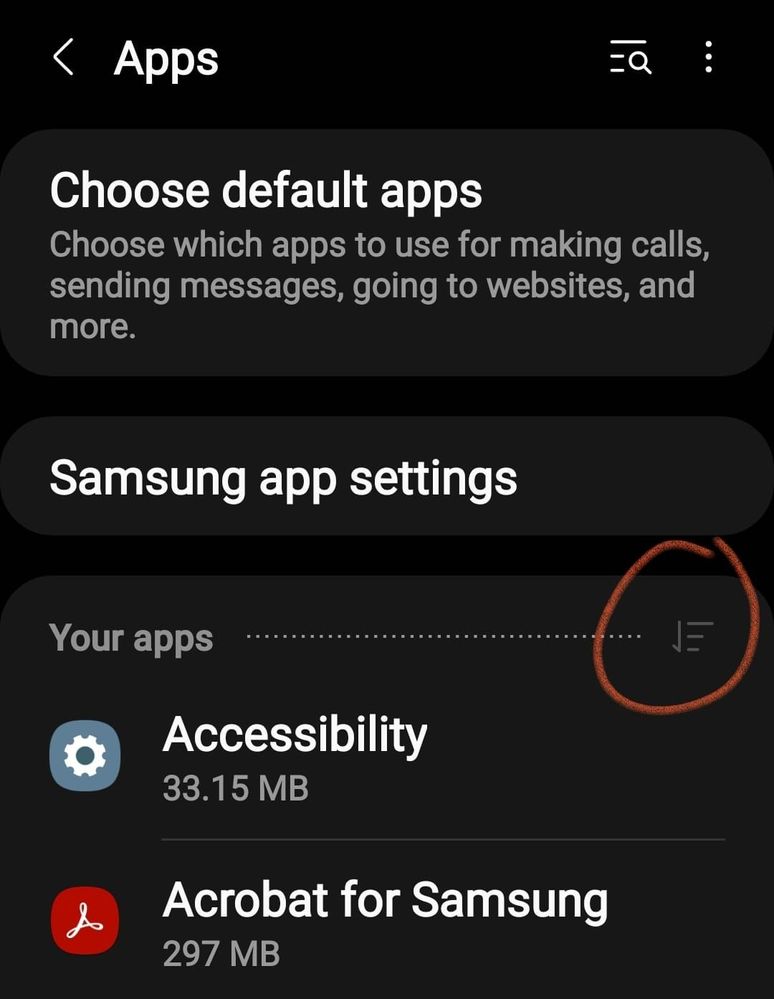What are you looking for?
- Samsung Community
- :
- Products
- :
- Smartphones
- :
- Galaxy A Series
- :
- Re: Samsung Messaging App glitch.
Samsung Messaging App glitch.
- Subscribe to RSS Feed
- Mark topic as new
- Mark topic as read
- Float this Topic for Current User
- Bookmark
- Subscribe
- Printer Friendly Page
11-10-2021 06:45 PM - last edited 11-10-2021 06:46 PM
- Mark as New
- Bookmark
- Subscribe
- Mute
- Subscribe to RSS Feed
- Highlight
- Report Inappropriate Content
Ever since updating to the latest version on my Galaxy A70, I've experienced a glitch when using the keyboard on certain apps, such as Whatsapp, Tumblr or Facebook Messaging. When typing, I would experiance a glitcH. The keyboard would disappear and then reappear. I then clicked on the left hand button which brings up any apps in use in the background, and the Samsung Messaging app would be running. But look incomplete. So, when I click on it, it doesnt get me into the app, and just throws me out. I then go onto my own personal home page, click the messaging app and I can get into it.
I have restarted my phone. Begun it on safe mode and force stopped the messaging app. I was advised to do a complete reset, but I am afraid of loosing a lot of stuff.
For some reason, the messaging app and the keyboard is connected, causing the glitches to my mobile. And this is with the update version: A705FNXXU5DUI1/A705FNOXM5DUI1/A705FNXXU5DUI1
Solved! Go to Solution.
12-10-2021 07:48 AM - last edited 12-10-2021 07:49 AM
- Mark as New
- Bookmark
- Subscribe
- Mute
- Subscribe to RSS Feed
- Highlight
- Report Inappropriate Content
@AliceSivyer Hi, didn't you mention which keyboard you use? 1. Try using the alternative keyboard on your device and see if the problem persists?
2. If the problem is solved by changing the keyboard, delete cache and data from the "faulty" keyboard.
2. If the problem persists, go to Applications and click on the marked area. A new screen will open, activate the option Show system apps and accept. Search for the system UI app. In Storage, clear the cache.
.Recheck
"The quieter you become-the more you are able to hear..."
12-10-2021 02:27 PM
- Mark as New
- Bookmark
- Subscribe
- Mute
- Subscribe to RSS Feed
- Highlight
- Report Inappropriate Content
Hello. I just use the standard keyboard. Which alternative keyboard?
12-10-2021 10:30 PM
- Mark as New
- Bookmark
- Subscribe
- Mute
- Subscribe to RSS Feed
- Highlight
- Report Inappropriate Content
@Ventor
It appears it doesn't happen just when using keyboard. When I'm using a third party app, the app kinda flashes at me, I then check my background apps and there is the messaging app.
16-10-2021 10:45 PM
- Mark as New
- Bookmark
- Subscribe
- Mute
- Subscribe to RSS Feed
- Highlight
- Report Inappropriate Content
17-10-2021 08:07 AM
- Mark as New
- Bookmark
- Subscribe
- Mute
- Subscribe to RSS Feed
- Highlight
- Report Inappropriate Content
Yes! I've come to realise that now. Any app I use it glitches out.
17-10-2021 08:08 AM
- Mark as New
- Bookmark
- Subscribe
- Mute
- Subscribe to RSS Feed
- Highlight
- Report Inappropriate Content
It's incredibly annoying. When either typing a message and it glitches and I loose message. Just in fact typing this reply it glitches out. The only thing Samsung said to do was a hard reset. Which means loosing everything.
17-10-2021 08:49 AM
- Mark as New
- Bookmark
- Subscribe
- Mute
- Subscribe to RSS Feed
- Highlight
- Report Inappropriate Content
17-10-2021 08:49 AM
- Mark as New
- Bookmark
- Subscribe
- Mute
- Subscribe to RSS Feed
- Highlight
- Report Inappropriate Content
17-10-2021 02:16 PM
- Mark as New
- Bookmark
- Subscribe
- Mute
- Subscribe to RSS Feed
- Highlight
- Report Inappropriate Content
Sadly. Even when leaving the messaging app running in the background it still glitches. Hopefully Samsung will fix it soon. Its a bugger when typing a lengthy message and it disappears.