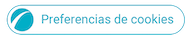25-12-2024 02:54 PM
- Mark as New
- Bookmark
- Subscribe
- Mute
- Subscribe to RSS Feed
- Highlight
- Report Inappropriate Content
25-12-2024 03:04 PM
- Mark as New
- Bookmark
- Subscribe
- Mute
- Subscribe to RSS Feed
- Highlight
- Report Inappropriate Content
If your device keeps crashing try to do wipe cache partition on the phone.
Also try run phone into safe mode as it could be some 3rd party apps causing this:
https://www.samsung.com/uk/support/mobile-devices/how-to-start-my-galaxy-device-in-safe-mode/
In regards of screen recording, unfortunately A15 doesn't support this feature as its Samsung’s low budget phone, but there's 3rd party apps you can download from Google play store.
25-12-2024 03:11 PM
- Mark as New
- Bookmark
- Subscribe
- Mute
- Subscribe to RSS Feed
- Highlight
- Report Inappropriate Content
25-12-2024 04:28 PM
- Mark as New
- Bookmark
- Subscribe
- Mute
- Subscribe to RSS Feed
- Highlight
- Report Inappropriate Content
Hey @M4z and Welcome to the Samsung Community Forum 👋
If the Clear Cache option does not help as suggested by @lminvti then you could try Safe Mode.
- Safe Mode > https://www.samsung.com/uk/support/mobile-devices/how-to-start-my-galaxy-device-in-safe-mode/ turns off downloaded apps and themes etc which may highlight an app or theme that's causing conflict. Alternatively long press the power off button and then long hold on Turn Off to get to Safe Mode.
And or as a last resort back up and factory reset.
Feedback can be sent via your Samsung Members App too.
If i can be of any further help please don't hesitate to ask 😎
Daily Driver > Samsung Galaxy s²⁵ Ultra 512Gb ~ Titanium Black.
The advice I offer is my own and does not represent Samsung’s position.
I'm here to help. " This is the way. "
25-12-2024 05:50 PM
- Mark as New
- Bookmark
- Subscribe
- Mute
- Subscribe to RSS Feed
- Highlight
- Report Inappropriate Content
02-01-2025 04:08 PM
- Mark as New
- Bookmark
- Subscribe
- Mute
- Subscribe to RSS Feed
- Highlight
- Report Inappropriate Content