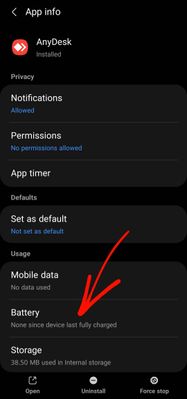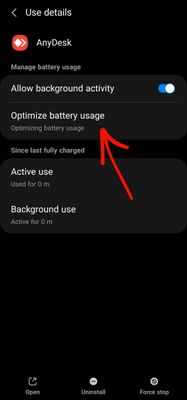What are you looking for?
- Samsung Community
- :
- Products
- :
- Smartphones
- :
- Galaxy A Series
- :
- Re: Re: No internet when I lock my phone
No internet when I lock my phone
- Subscribe to RSS Feed
- Mark topic as new
- Mark topic as read
- Float this Topic for Current User
- Bookmark
- Subscribe
- Printer Friendly Page
- Labels:
-
Connectivity
-
Settings
29-07-2019 04:39 PM
- Mark as New
- Bookmark
- Subscribe
- Mute
- Subscribe to RSS Feed
- Highlight
- Report Inappropriate Content
I have galaxy a8 (2018), whenever I lock my phone, after some time suddenly internet is not working.
I dont get notifications from chat apps etc. and also for example if Im logged in with WhatsApp web, some time after locking my phone, I get no connection error on whatsapp web, when I unlock my phone suddenly i get all the notifications and it recconects to whatsapp.
I know for sure its not just with whatsapp, I dont get any notification from an internet depanded app when the phone is locked.
I checked and data saver is off, notifications are allowed, background activity is allowed, background data usage is allowed, Put app to sleep option disabled in device care, of course do not disturb disabled.
It is also not depanded on WiFi/Mobile data, I mean it happnes on both.
Any ideas???
It gets me crazy!!
Model - SM-A530F
Android version 9
One UI version 1
It is up to date.
- « Previous
- Next »
07-09-2021 09:06 PM
- Mark as New
- Bookmark
- Subscribe
- Mute
- Subscribe to RSS Feed
- Highlight
- Report Inappropriate Content
I mentioned the solution above.
07-09-2021 09:28 PM
- Mark as New
- Bookmark
- Subscribe
- Mute
- Subscribe to RSS Feed
- Highlight
- Report Inappropriate Content
07-09-2021 09:29 PM
- Mark as New
- Bookmark
- Subscribe
- Mute
- Subscribe to RSS Feed
- Highlight
- Report Inappropriate Content
07-09-2021 09:35 PM - last edited 07-09-2021 09:37 PM
- Mark as New
- Bookmark
- Subscribe
- Mute
- Subscribe to RSS Feed
- Highlight
- Report Inappropriate Content
Are you sure you did it correctly? If you have the same model with me (A52) it must work.
Check the steps again, make sure to toggle off the battery optimization swicth for your messenger and VPN apps.
07-09-2021 09:51 PM
- Mark as New
- Bookmark
- Subscribe
- Mute
- Subscribe to RSS Feed
- Highlight
- Report Inappropriate Content
07-09-2021 09:52 PM
- Mark as New
- Bookmark
- Subscribe
- Mute
- Subscribe to RSS Feed
- Highlight
- Report Inappropriate Content
17-02-2022 07:14 AM
- Mark as New
- Bookmark
- Subscribe
- Mute
- Subscribe to RSS Feed
- Highlight
- Report Inappropriate Content
I have A52 but can't find these two -
4. Tap on Optimize battery usage.
5. At the top of this page, there is a menu which is set to "Apps not optimized". Tap on that and select "All".
going into battery shows three options - unrestricted optimised restricted,
i use whatsapp web and the wifi disconnects after some time of locking the screen. I again have to turn on the screen to use it.
23-02-2022 06:54 PM - last edited 23-02-2022 06:57 PM
- Mark as New
- Bookmark
- Subscribe
- Mute
- Subscribe to RSS Feed
- Highlight
- Report Inappropriate Content
Hi, sorry for latancy.
Here I posted some screenshots, just follow them:
1. Go to App Info page (Any app that has connetcion problem)
2. Tap on "Optimize battery usage"
3. Open the drawer menu and choose "All". Then turn off the toggle for that app (and any other app which has connection problem when screen is off, such as messengers, VPNs and etc.
This method worked for me, I hope it to helpfull.
25-12-2023 09:17 PM - last edited 25-12-2023 09:32 PM
- Mark as New
- Bookmark
- Subscribe
- Mute
- Subscribe to RSS Feed
- Highlight
- Report Inappropriate Content
This DOES NOT WORK! I'm tired of googling this problem and finding nothing but the same crappy answer all across the web!
It's NOT a metered/unmetered connection thing!
Data Saver is off! Adaptive Battery is off! EVERY single power saving option this phone has is OFF for EVERY app! Battery optimization has NOTHING to do with the problem!
It does not matter if I'm on WiFi or Data; it does not matter what app I'm using, nor does it matter if the app is set to optimize battery use or unrestricted. Apps are not closing, they're losing internet. Again, battery optimization has nothing to do with it!
No matter what setting I change on my phone, every and ALL apps lose connection to BOTH wifi AND data when the screen locks. The connection comes back instantly the moment I unlock the phone, then cuts out again a few minutes after it relocks.
It's driving me INSANE and I just want an actual solution!!! If one more person mentions battery optimization, I'm going to scream!!!!! The phone worked PERFECTLY for two years; why am I suddenly having problems now?
PLEASE, I just want a fix before I throw my $1800 Fold in the trash! Help!
Edit: And before someone tries to suggest it, YES I cleared my cache partition (as if that would have done anything anyway...)
I even tried the "reset network settings" option to no avail; NOTHING works and I'm running of patience. I'm missing important texts and notifications because of this bug!
26-12-2023 10:52 AM
- Mark as New
- Bookmark
- Subscribe
- Mute
- Subscribe to RSS Feed
- Highlight
As you have carried out some extensive troubleshooting for this app disconnection issue, yet the problem still remains, we would recommend submitting an error report for this. That way, our Research and Development team can analyse the coding in further detail and get this fixed one way or another!
First, recreate the lock screen disconnection issue with a couple of apps, back to back. Then, within 10 minutes, head to Samsung Members > Support > Error reports > Write a full description of the behaviour and patterns, including the steps you have tried to date and which apps you have recreated the problem with > Down at the bottom, select Attach System Log Data > Send > Set the phone to one side while the logs compile for sending.
- « Previous
- Next »