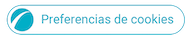06-05-2024 03:50 PM
- Mark as New
- Bookmark
- Subscribe
- Mute
- Subscribe to RSS Feed
- Highlight
- Report Inappropriate Content
After an update last week, the A23 phone wont start. Nothing seems to work, it is completely dead.
SAMSUNG, what's going on with the phone and your update?????
06-05-2024 04:24 PM - last edited 06-05-2024 04:26 PM
- Mark as New
- Bookmark
- Subscribe
- Mute
- Subscribe to RSS Feed
- Highlight
- Report Inappropriate Content
Hi @trini76ster May seem obvious but firstly are you sure there was sufficient charge? Try pressing and holding the Power and Volume Down Buttons simultaneously for around 7 seconds(may need to give it a bit longer) to see if the Device will restart. otherwise are you able to start in Safe Mode https://www.samsung.com/uk/support/mobile-devices/how-to-start-my-galaxy-device-in-safe-mode/ or get into the Recovery Mode to restart.
To enter Recovery Mode:
May need to Connect To Computer or other Device , Press and hold the Volume Up key and then press and hold the Power key. When the Android logo displays, release both keys. can restart or wipe cache partition from here (which is recommended after updates).
I do not work for Samsung or make Samsung Products but provide independent advice and valuable contributions.
06-05-2024 05:29 PM
- Mark as New
- Bookmark
- Subscribe
- Mute
- Subscribe to RSS Feed
- Highlight
- Report Inappropriate Content
Hi, i have tried, all possible means of starting the device, including leaving it to charge, nothing works. The charger is in good working condition, even tried another charger, the phone shows no sign of it being connected to the charger. Usb connection to a PC does not work. The last thing done was the update, the phone turned off to restart and never came back on. There are several other persons in Trinidad who are having the same problem with the A23.
06-05-2024 07:24 PM
- Mark as New
- Bookmark
- Subscribe
- Mute
- Subscribe to RSS Feed
- Highlight
- Report Inappropriate Content
My A23 wont chare either come on after update is this something that can be fixed?
06-05-2024 07:41 PM
- Mark as New
- Bookmark
- Subscribe
- Mute
- Subscribe to RSS Feed
- Highlight
- Report Inappropriate Content
07-05-2024 02:42 AM
- Mark as New
- Bookmark
- Subscribe
- Mute
- Subscribe to RSS Feed
- Highlight
- Report Inappropriate Content
Same thing happened with me, its DEAD after latest update was installed. i tried restarting and it never came back....
07-05-2024 02:52 AM
- Mark as New
- Bookmark
- Subscribe
- Mute
- Subscribe to RSS Feed
- Highlight
- Report Inappropriate Content
I have a galaxy A23 and its bricked entirely no response after latest update. Samsung please advice on repair.
07-05-2024 11:52 AM
- Mark as New
- Bookmark
- Subscribe
- Mute
- Subscribe to RSS Feed
- Highlight
- Report Inappropriate Content
Is Samsung doing anything about this at all?
07-05-2024 01:17 PM - last edited 07-05-2024 01:25 PM
- Mark as New
- Bookmark
- Subscribe
- Mute
- Subscribe to RSS Feed
- Highlight
- Report Inappropriate Content
My A52 did some weird stuff 3 weeks ago after update, first loop restarting, after that audio issues, brought to a repair shop and talked to the manager, after like 2 weeks he said there is a wave of samsung phones coming into his and other known shops, most of them A23's all of them dead bricked not even turning on anymore, mine fixed itself in the store in a couple of days but looks like it's not the case for these others, so yeah good luck and hopefully Samsung will acknowledge this and bring some kind of refund. I bought a A23 a year ago to my mother and as the repair shop owner suggested i already disabled to auto download updates on wifi just in case it wants to update and brick itself.
07-05-2024 06:13 PM
- Mark as New
- Bookmark
- Subscribe
- Mute
- Subscribe to RSS Feed
- Highlight
- Report Inappropriate Content
What was the update patch level?