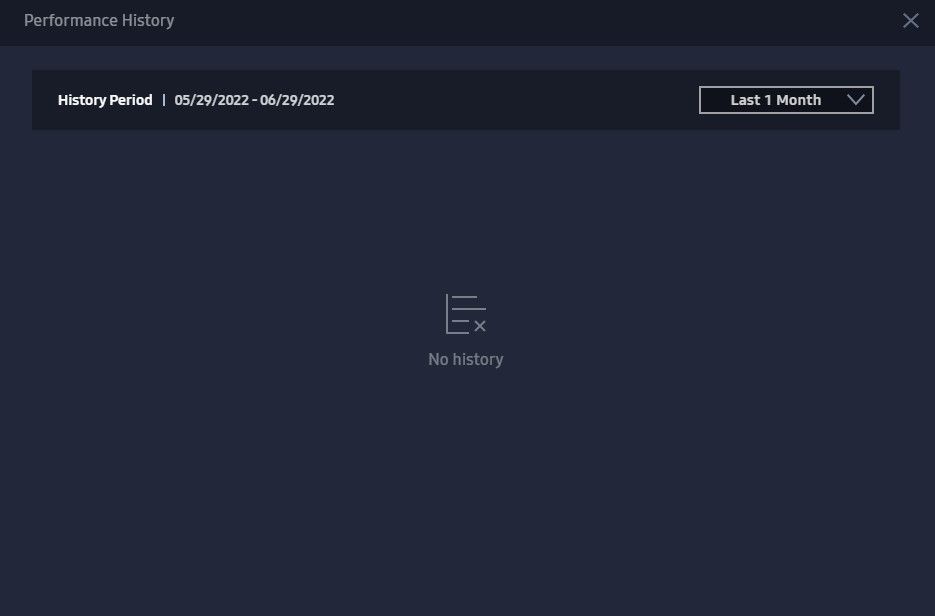What are you looking for?
- Samsung Community
- :
- Products
- :
- Computers & IT
- :
- Samsung Magician 8.0.1 performance tab and performance history are showing 0s and empty
Samsung Magician 8.0.1 performance tab and performance history are showing 0s and empty
- Subscribe to RSS Feed
- Mark topic as new
- Mark topic as read
- Float this Topic for Current User
- Bookmark
- Subscribe
- Printer Friendly Page
- Labels:
-
Memory & Storage
28-06-2022 10:45 PM - last edited 27-02-2024 09:34 AM
- Mark as New
- Bookmark
- Subscribe
- Mute
- Subscribe to RSS Feed
- Highlight
- Report Inappropriate Content
Hello.
I have been using Samsung SSDs for a while and have noticed that my performance tab and performance history are always empty. The performance tab doesn't show any graphs and stays at 0s.

What am I doing wrong and how to fix it?
10-02-2023 05:22 AM
- Mark as New
- Bookmark
- Subscribe
- Mute
- Subscribe to RSS Feed
- Highlight
- Report Inappropriate Content
I have the same problem, but with Samsung 980 pro and standard Windows NVMe driver.
Does really nobody know what to do?
27-02-2024 09:23 AM
- Mark as New
- Bookmark
- Subscribe
- Mute
- Subscribe to RSS Feed
- Highlight
- Report Inappropriate Content
Refreshing this topic as the problem stays the same across all my PCs and hasn't changed a bit
26-09-2024 06:43 PM - last edited 26-09-2024 06:44 PM
- Mark as New
- Bookmark
- Subscribe
- Mute
- Subscribe to RSS Feed
- Highlight
- Report Inappropriate Content
The same problem with Samsung 980 pro. Is there a solution?
26-09-2024 08:06 PM
- Mark as New
- Bookmark
- Subscribe
- Mute
- Subscribe to RSS Feed
- Highlight
- Report Inappropriate Content
Sadly, no.
06-01-2025 11:07 PM
- Mark as New
- Bookmark
- Subscribe
- Mute
- Subscribe to RSS Feed
- Highlight
- Report Inappropriate Content
I used Magician today to migrate my C: drive from SSD 850 Pro to SSD 990 Pro. I ran benchmarks on my 850 Pro, 850 EVO, and T7 External SSD yesterday to have them ready (I last ran them months ago). None of their histories appeared today, even after running benchmarks after the migration several hours ago. As I logged in to respond to this issue, I reopened Magician and today's history showed up for the 990 and 850 Pro, but none of the others.
It's about time someone fixed this.
-
Samsung Magician states that Diagnostic Scan is not available as the drive is not supported?
in Computers & IT -
Major Issues with Bluetooth Galaxy Book 3 360 – Samsung CEO Escalations & Microsoft Involved, No Fix
in Computers & IT -
New Version of Samsung Magician
in Computers & IT -
Galaxy book 4 edge review
in Computers & IT -
Subject: Issues with Samsung Apps on Galaxy Book Series
in Computers & IT