What are you looking for?
- Samsung Community
- :
- Products
- :
- Computers & IT
- :
- Re: Samsung Galaxy Book Bios update Ver P17CFD fails
Samsung Galaxy Book Bios update Ver P17CFD fails
- Subscribe to RSS Feed
- Mark topic as new
- Mark topic as read
- Float this Topic for Current User
- Bookmark
- Subscribe
- Printer Friendly Page
20-04-2022 11:03 PM
- Mark as New
- Bookmark
- Subscribe
- Mute
- Subscribe to RSS Feed
- Highlight
- Report Inappropriate Content
My Samsung update center shows me a bios update with the version mentioned above. When installing I get the error code 103.
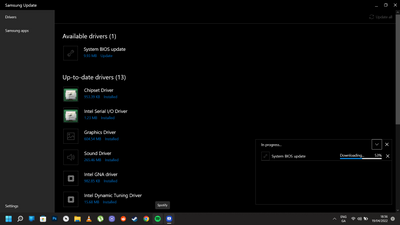
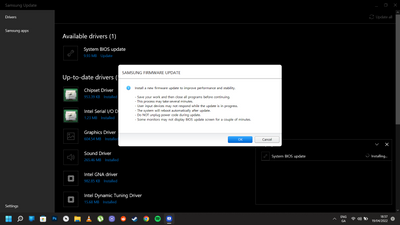


Solved! Go to Solution.
21-04-2022 06:40 AM
- Mark as New
- Bookmark
- Subscribe
- Mute
- Subscribe to RSS Feed
- Highlight
- Report Inappropriate Content
same issue here. i tried several times without any luck
21-04-2022 08:15 AM
- Mark as New
- Bookmark
- Subscribe
- Mute
- Subscribe to RSS Feed
- Highlight
- Report Inappropriate Content
22-04-2022 10:29 AM
- Mark as New
- Bookmark
- Subscribe
- Mute
- Subscribe to RSS Feed
- Highlight
- Report Inappropriate Content
Same
22-04-2022 12:59 PM
- Mark as New
- Bookmark
- Subscribe
- Mute
- Subscribe to RSS Feed
- Highlight
- Report Inappropriate Content
Same here....
22-04-2022 02:09 PM
- Mark as New
- Bookmark
- Subscribe
- Mute
- Subscribe to RSS Feed
- Highlight
Hey all,
We'd advise calling through to our dedicated IT Support Team on 0333 000 0333 then choosing options 3 then 4 from the menus. They'll be able to get to the bottom of this with you.

Welcome to the Community!
22-04-2022 05:24 PM
- Mark as New
- Bookmark
- Subscribe
- Mute
- Subscribe to RSS Feed
- Highlight
- Report Inappropriate Content
I'm trying for several days and always the same error.
NP750XDA-KD2UK, windows 11 home
23-04-2022 07:59 AM
- Mark as New
- Bookmark
- Subscribe
- Mute
- Subscribe to RSS Feed
- Highlight
- Report Inappropriate Content
download the update on your device. after that open the folder user/***/download/samsungupdate ...
left klick on system-bios-update_P17CFD.exe, klick on compatibility, klick on compatibility mode and run as win8, prompt it and ok
close all active programs and windows, after that double klick the p17cfd.exe
and enjoy your update 
Workaround:
Stellen Sie bitte sicher, dass das Netzteil angeschlossen ist und der
Akku zu mindestens 35% aufgeladen ist. Speichern Sie bitte auch alle geöffneten Dateien ab.
Laden Sie bitte die Firmwaredatei über Samsung Update herunter. Öffnen
Sie dazu Samsung Update und klicken Sie direkt auf den Eintrag zum FIrmwareupdate ( nicht auf "Installieren"). Im nächsten Fenster klicken Sie bitte auf Herunterladen. Nachdem der Download abgeschlossen ist, öffnen Sie bitte den
Downloadpfad:
Voreingestellt:
Downloads -->SamsungUpdate
In diesem Ordner finden Sie die Firmwaredatei als Anwendung. Klicken Sie
mit der rechten Maustaste auf die Datei. Dann auf
Eigenschaften --> Register "Kompatibilität -->Haken bei "Programm im
Kompatibilitätsmodus ausführen für:" setzen --> ggf. "Windows 8" auswählen --> Ok.
Danach klicken Sie bitte doppelt auf die Firmwaredatei.
23-04-2022 08:01 AM
- Mark as New
- Bookmark
- Subscribe
- Mute
- Subscribe to RSS Feed
- Highlight
- Report Inappropriate Content
Workaround:
Please make sure the power adapter is connected and the
Battery is at least 35% charged. Please also save all open files.
Please download the firmware file via Samsung Update. Open
To do this, select Samsung Update and click directly on the entry for the firmware update (not on "Install"). In the next window please click on Download. After the download is complete, please open the
Download path:
Default:
Downloads -->SamsungUpdate
In this folder you will find the firmware file as an application. click
right-click on the file. Then up
Properties --> "Compatibility" tab --> check "Program in
Run compatibility mode for:" --> select "Windows 8" if necessary --> Ok.
Then please double click on the firmware file.
23-04-2022 08:49 AM
- Mark as New
- Bookmark
- Subscribe
- Mute
- Subscribe to RSS Feed
- Highlight
- Report Inappropriate Content
Thanks, it works!!🙏🏻
-
Major Issues with Bluetooth Galaxy Book 3 360 – Samsung CEO Escalations & Microsoft Involved, No Fix
in Computers & IT -
Samsung settings doesn't work on windows 11
in Computers & IT -
Another dim/black LED strip on the right side of the screen - Oddessey G7 32inch Faker Edition
in Computers & IT -
Samsung book 4 device care service wont turn on and isn't letting me use Samsung device care
in Computers & IT -
New Version of Samsung Magician
in Computers & IT