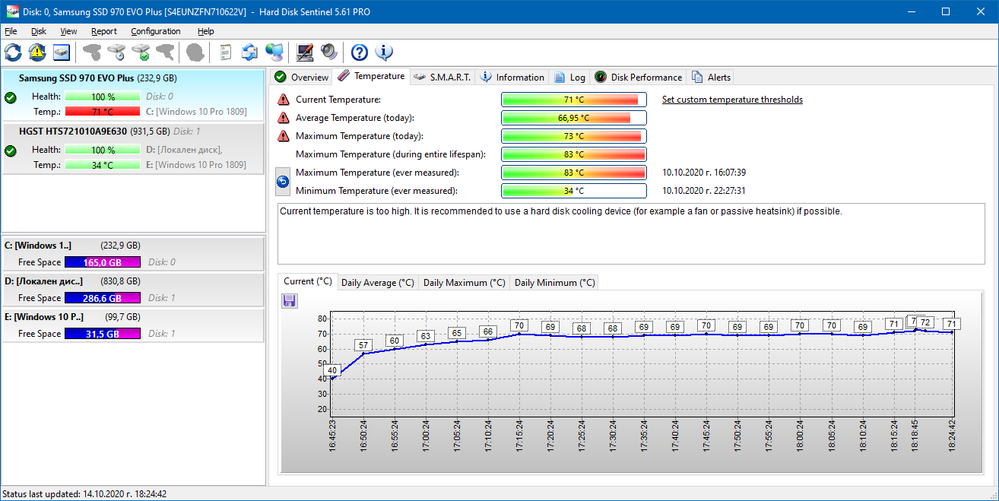What are you looking for?
- Samsung Community
- :
- Products
- :
- Computers & IT
- :
- Re: Samsing SSD 970 EVO Plus Running Hot
Samsing SSD 970 EVO Plus Running Hot
- Subscribe to RSS Feed
- Mark topic as new
- Mark topic as read
- Float this Topic for Current User
- Bookmark
- Subscribe
- Printer Friendly Page
- Labels:
-
Memory & Storage
20-02-2020 08:34 PM
- Mark as New
- Bookmark
- Subscribe
- Mute
- Subscribe to RSS Feed
- Highlight
- Report Inappropriate Content
My Dell XPS 13 9350 laptop was delivered new in 2016 and was fitted with a Samsung SSD PM 951 NVMe 1Tb. Idling speed of this drive was around 45 to 50C. Under load - video editing for example, the temperature varied from 55 to 60C.
Two months ago I replaced the PM 951 with a Samsung SSD 970 EVO Plus NVMe 2Tb. This drive idles around 55 to 60 C. Under load it rises to 65to 70C.
While running Samsung Magician performance benchmark just now it rose to 76C.
Is this normal? Does Samsung consider this to be acceptable given that Magician says "too high"?
16-06-2020 03:57 PM - last edited 16-06-2020 04:06 PM
- Mark as New
- Bookmark
- Subscribe
- Mute
- Subscribe to RSS Feed
- Highlight
- Report Inappropriate Content
@ Dypsis
This is a NVMe PCIe 4 review, and it's clear the motherboard heatsink did better than the PCIe NVMe maker's heatsink (except for 1).
https://www.youtube.com/watch?v=7MliU7mKGKY
My Gigabyte AIC PCIe card cools better than motherboard's, or maker's, heatsink though.
It really comes down to your use case, does your NVMe get too hot? Remember, the NAND actually likes heat, the controllers do not, so keep it within operating spec. I personally don't like seeing temps get near the "too hot" category in Samsung Magician (or other temp monitoring programs), that's my best practice.
16-06-2020 10:42 PM - last edited 16-06-2020 10:42 PM
- Mark as New
- Bookmark
- Subscribe
- Mute
- Subscribe to RSS Feed
- Highlight
- Report Inappropriate Content
Thanks Undermoose.
My motherboard came with an AORUS Gen4 AIC adapter card (GC-4XM2G4), but I haven't yet used it.
17-06-2020 12:52 AM - last edited 17-06-2020 12:59 AM
- Mark as New
- Bookmark
- Subscribe
- Mute
- Subscribe to RSS Feed
- Highlight
- Report Inappropriate Content
I have that too, it's a very good cooler and plan to use it when the second generation of NVMe PCIe 4.0 controllers hit the market. The motherboard doesn't cool as well, but does OK. I have a 970 EVO Plus 1TB that runs hot (55c idle) if it is the boot disk, but does well as a data/gaming disk (47c idle). I also have a 960 PRO 1TB I boot with (47c idle).
08-08-2020 06:03 AM
- Mark as New
- Bookmark
- Subscribe
- Mute
- Subscribe to RSS Feed
- Highlight
- Report Inappropriate Content
Same here. Replaced a PM 951 512GB Samsung SSD that came stock in my HP-Spectre-x360-Convertible-15-bl1XX with a Samsung EVO 970 1TB. Now high Idle temp and "Too High" warning from Magician. Kind of reminds me of the Intel 7th Gen i7 temperature broohaahaa. Idling in the mid to high 60s. Were all told that was normal. Mine still chugging after many years. My guess is that will be the same result here.
30-08-2020 10:13 PM
- Mark as New
- Bookmark
- Subscribe
- Mute
- Subscribe to RSS Feed
- Highlight
- Report Inappropriate Content
Hi, found this forum thread through a Google search here. I just bought my Samsung 970 Evo Plus SSD today (500GB model), and I'm also having this problem. It idles around 65°C and went up to 83°C just now when I was benchmarking it. Using it with an Asus Z170-Deluxe motherboard here in a Fractal Design Define R6 case here.
At first I thought I might have screwed it in too tightly causing poor air flow, so I loosened the screw to the maximum extent possible, but I'm still getting pretty high temperatures. Not sure if I should be concerned about this.
15-09-2020 07:16 PM
- Mark as New
- Bookmark
- Subscribe
- Mute
- Subscribe to RSS Feed
- Highlight
- Report Inappropriate Content
Hi all, I seem to be getting the same heat issue with new 500GB 970 Evo Plus, the odd thing as well is i've been running 2 others of these as have total 4 nvme ssd's now 2 on mobo Asus X570 ROG Hero VIII & the other 2 are mounted into PCIe cards in Pcie x16 2 & 3 sockets. Temps before i replaced a 250GB 970 EVO all showed idle around 43'c - 49'c, now i replaced the 970 EVO which was in pcie 2 socket & was 43'c - after replacing & booted up ran Samsung Magician & saw the new 970 eco + was hitting 59'c & shot up when i bench tested it which it passed. But also noticed one of the original 970 EVO + which was running 43'c idle is now like the newly added drive & both showing idle 54'c.
Something else i spotted it reports how much has been written to drive & being as this was new, packaging was sealed with stickers & shows 171GB written to it when I've only transferred 39GB so wondering if there is a bug in the software or have i been sent a refurbished unit as cant explain why it thinks 39GB is 171GB unless it was used before & maybe sent back due to heat issues.
I've got some external temp. probes which i'm going to attach to the nvme SSD see what its true temp is.
p.s. they are all running latest firmware as well 2B2QEXE7
18-09-2020 01:42 PM
- Mark as New
- Bookmark
- Subscribe
- Mute
- Subscribe to RSS Feed
- Highlight
- Report Inappropriate Content
OK decided to some testing next day & after boot up checked drives & all were showing mid to high 20s which looked good so left on for while to heat soak a bit & now all drives showing low to mid 40s, started the installer back up and after it had installed 88GB, app crashed but checking after reboot appeared to be the Xbox PC game pass that crashed & was also known issue so applied hot fixes but found install corrupted which required uninstalling & the hottest the drive got was 48'c so well below what it was reporting.
But think there is also a bug in software as the written info shown in magician is definitely wrong as after installing 88GB it said drive now had 360GB written to it which is way out & now looking at that on the drives it seems to be 3-4 times higher than actual copied data size.
so thought give it a break to next day before re-installing but before i did i attached my heat probe & it was now reporting temps that were slightly cooler & was consistent across all 4, so NVMe would show 43'c my temp. probe would show 38'c, got halfway through install & paused as now wanted to add a 120mm case fan mounted in front of heat sinks on the pcie NVMe cards to see if this would help & well it was an amazing win as not only did it drop drive temps idle down to 30'c-31'c it also cooled the 2nd NVMe drive on motherboard as now the hottest drive was my OS drive located closest to CPU now showing 37'c. During the install the hottest the new drive got was 37-38'c & as soon as install finished drive temps dropped so quick back down to 31'c, so for me issue resolved & just need to fit 80mm fan as the 120mm is too big & 80mm should work great, just need to add maybe 40mm fan to keep the one located by CPU cool as my rig has custom water cooling loop for CPU & GPU and so have no CPU cooler fan or GPU cooler fans moving air around above the MOBO mounted NVMe drives.
So for me issue of high temps is now resolved & looks like adding decent heatsinks do work if you not already have them fitted to the NVMe drives & then add external fan to really bring temps down.
30-09-2020 05:44 PM
- Mark as New
- Bookmark
- Subscribe
- Mute
- Subscribe to RSS Feed
- Highlight
- Report Inappropriate Content
I downloaded the datasheet from https://www.samsung.com/semiconductor/minisite/ssd/product/consumer/970evo/
The operating temperature section says: 0°C to 70°C(Measured by S.M.A.R.T.Temperature. Proper airflow recommended)
Since I'm in the high 50s and do have a well built PC, I won't worry about it.
14-10-2020 04:19 PM - last edited 14-10-2020 04:27 PM
- Mark as New
- Bookmark
- Subscribe
- Mute
- Subscribe to RSS Feed
- Highlight
- Report Inappropriate Content
Hello.
Mine is also way too hot, about 70°C when idle.
250GB version.
I use it in my HP Pavilion All-in-One - 24-xa0000nq(4XG14EA)| desktop PC.
I also contated the support and at the end they offered me RMA.
How are your temperatures compared to mine ?
15-10-2020 11:32 PM
- Mark as New
- Bookmark
- Subscribe
- Mute
- Subscribe to RSS Feed
- Highlight
- Report Inappropriate Content
Hi FREEMaaN,
Did you accept the RMA? If so, have you chosen an alternative make as a replacement? If so, what did you choose and what temperatures are you achieving with it?
Thanks in advance.
- Samsung T9 4TB SSD keeps unexpectedly ejecting from my iMac
- Samsung Magician 8.3.1 to 8.3.2 update hangs on Initializing the components
- Why do Samsung never update drivers? - Galaxy Book2 Pro
- Samsung 990 Evo Plus 2TB running hot in HP Pro Mini 400 G9 - heatsink worth buying?
- : Galaxy Book4 Edge – Battery Not Detected After BIOS Update