What are you looking for?
- Samsung Community
- :
- Products
- :
- Computers & IT
- :
- Re: Samsing SSD 970 EVO Plus Running Hot
Samsing SSD 970 EVO Plus Running Hot
- Subscribe to RSS Feed
- Mark topic as new
- Mark topic as read
- Float this Topic for Current User
- Bookmark
- Subscribe
- Printer Friendly Page
- Labels:
-
Memory & Storage
20-02-2020 08:34 PM
- Mark as New
- Bookmark
- Subscribe
- Mute
- Subscribe to RSS Feed
- Highlight
- Report Inappropriate Content
My Dell XPS 13 9350 laptop was delivered new in 2016 and was fitted with a Samsung SSD PM 951 NVMe 1Tb. Idling speed of this drive was around 45 to 50C. Under load - video editing for example, the temperature varied from 55 to 60C.
Two months ago I replaced the PM 951 with a Samsung SSD 970 EVO Plus NVMe 2Tb. This drive idles around 55 to 60 C. Under load it rises to 65to 70C.
While running Samsung Magician performance benchmark just now it rose to 76C.
Is this normal? Does Samsung consider this to be acceptable given that Magician says "too high"?
04-06-2020 08:39 PM
- Mark as New
- Bookmark
- Subscribe
- Mute
- Subscribe to RSS Feed
- Highlight
- Report Inappropriate Content
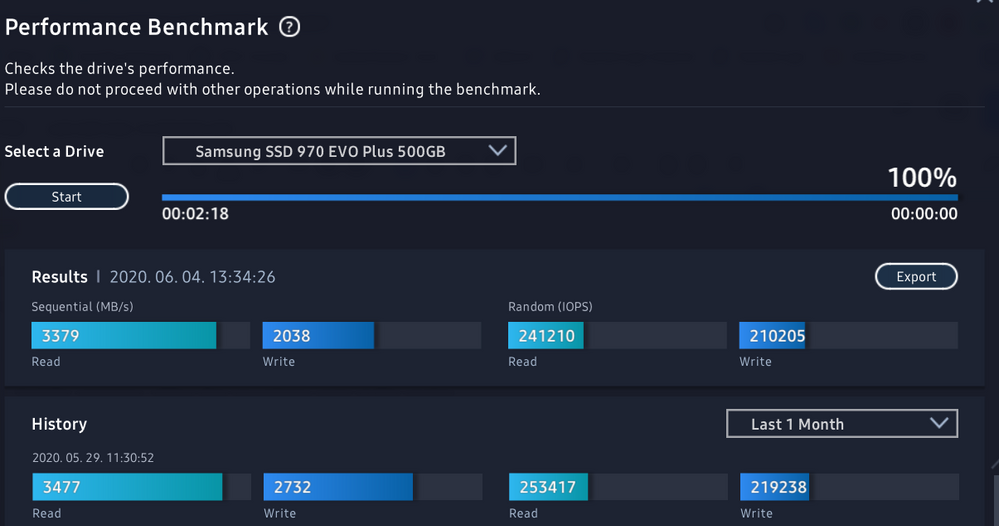
12-06-2020 05:19 AM
- Mark as New
- Bookmark
- Subscribe
- Mute
- Subscribe to RSS Feed
- Highlight
- Report Inappropriate Content
I have a Samsung 970 Pro NVMe and Samsung Magician is telling me that it is too hot.
It is currently running 55°C at idle. The ambient temperature is only 23°C.
15-06-2020 04:13 PM
- Mark as New
- Bookmark
- Subscribe
- Mute
- Subscribe to RSS Feed
- Highlight
- Report Inappropriate Content
I too see 55c idle in Magician, and 66c using ATTO benchmark.
I guess this is normal, but I'm not happy about it given the thermal spec is 70c.
15-06-2020 05:41 PM
- Mark as New
- Bookmark
- Subscribe
- Mute
- Subscribe to RSS Feed
- Highlight
- Report Inappropriate Content
15-06-2020 06:55 PM - last edited 15-06-2020 06:55 PM
- Mark as New
- Bookmark
- Subscribe
- Mute
- Subscribe to RSS Feed
- Highlight
- Report Inappropriate Content
PAnonemous that answer isn't entirely true, some newer NVMe run cooler, but what is true is a cooling solution is a good idea to prevent throttling on heavy workloads. Anyway, new motherboards like mine, Gigabyte Aorus Xtreme TRX40, are designed around the latest tech. This motherboard's slots with heat sinks and a fan are producing this same result. In my opinion it's clear that Samsung NVMe drives are running hotter on average if multiple people are reporting the same exact issue. My idle temp on my Samsung 970 EVO 1TB is 55c.
15-06-2020 07:39 PM
- Mark as New
- Bookmark
- Subscribe
- Mute
- Subscribe to RSS Feed
- Highlight
- Report Inappropriate Content
But it is, to get the higher speed nvme ssd have in comparison to normal ssd , nvme operate on a much higher bandwith wich produces ALOT more heat. Even nvme who are designed to run cooler will still get hot unless the user provides enough cooling. Ofcourse some dont care and the cards wont die when they are hot. But everyone prefers them cool to prevent them operating slower than they can be.
15-06-2020 10:32 PM - last edited 15-06-2020 10:36 PM
- Mark as New
- Bookmark
- Subscribe
- Mute
- Subscribe to RSS Feed
- Highlight
- Report Inappropriate Content
I'm not comparing to a SATA or SAS SSD, or SATA M.2 for that matter. I'm discussing NVMe SSD and they always have run hot to the point of needing coolers to prevent thottling. It's not a new concept. My motherboard has coolers built in, and a fan for that matter. It's one of the top end TRX40 motherboards on the market.
Please forgive me, but your not adding to this conversation, we know NMVe SSDs can benefit from coolers to prevent throttling. What's not understood is why people are coming up with the same results using high end equipment in some cases.
It appears the Samsung equipment runs hot. I'm also discussing this on the Gigabyte forums and people are not seeing these temps using other branded NVMe for example.
15-06-2020 11:35 PM
- Mark as New
- Bookmark
- Subscribe
- Mute
- Subscribe to RSS Feed
- Highlight
- Report Inappropriate Content
I am adding usefull intel you just wanna be ignorant and not hear me.
You can have a 10.000 dollar motherboard or 500 it wont matter, these nvme cards need a good cooled case so they dont trottle.
Samsung nvme cards are build for pure speed sadly this comes with alot of heat, i got one with proper cooling and it stays around 37 degrees celcius. If i remove some of my cooling elements it goes up to 70
16-06-2020 12:26 AM - last edited 16-06-2020 12:28 AM
- Mark as New
- Bookmark
- Subscribe
- Mute
- Subscribe to RSS Feed
- Highlight
- Report Inappropriate Content
It may be useful to some to state this, but in the enthusiast category not so much as anyone that's looking at temps is typically enthusiast and understands this already. Consider your audience.
Here's some useful information:
I swapped my 970 EVO 1TB with the 960 PRO 1TB (the 960 PRO is now my boot disk), I did not change the M.2 slots the NVMe disks sit in, and the temps immediately dropped relative use case (boot vs non boot):
- 960 PRO (boot drive) sits at 48c idle vs 970 PRO (boot drive) 54c idle
- 970 EVO (non boot) sits at the same temp the 960 PRO did (non boot) - 47c-49c depending on ambient temp.
Magically the 970 EVO temp dropped, and the 960 temp stayed the same, after changing which disk was the boot disk.
In this limited research, buy the PRO variant for anything important, and get the EVO for games.
16-06-2020 06:57 AM - last edited 16-06-2020 06:58 AM
- Mark as New
- Bookmark
- Subscribe
- Mute
- Subscribe to RSS Feed
- Highlight
- Report Inappropriate Content
@PAnonemous
Are you suggesting that I get a third party SSD cooler?
My motherboard is a GIGABYTE X299X DESIGNARE 10G.
My case is a Fractal Design Define 7.
My Core i9-10900X CPU runs very cool with a Noctua NH-D15 cooler. Much cooler than I expected.
Over the years, it has been the CPU that has been the challenge to keep cool.
Who would have thought that in 2020, it is the SSD that is running hotter than the CPU? 
- Samsung T9 4TB SSD keeps unexpectedly ejecting from my iMac
- Samsung Magician 8.3.1 to 8.3.2 update hangs on Initializing the components
- Why do Samsung never update drivers? - Galaxy Book2 Pro
- Samsung 990 Evo Plus 2TB running hot in HP Pro Mini 400 G9 - heatsink worth buying?
- : Galaxy Book4 Edge – Battery Not Detected After BIOS Update

