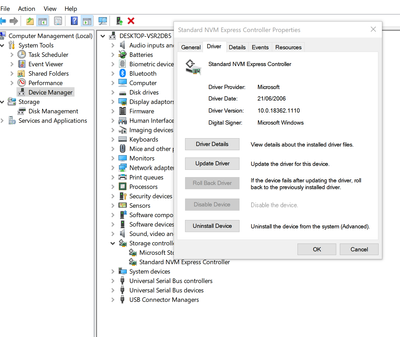What are you looking for?
- Samsung Community
- :
- Products
- :
- Computers & IT
- :
- Re: Galaxy Book Flex - Updates for Win10 Version 2004 / 20H2?
Galaxy Book Flex - Updates for Win10 Version 2004 / 20H2?
- Subscribe to RSS Feed
- Mark topic as new
- Mark topic as read
- Float this Topic for Current User
- Bookmark
- Subscribe
- Printer Friendly Page
- Labels:
-
Galaxy Book Flex
23-11-2020 11:55 AM
- Mark as New
- Bookmark
- Subscribe
- Mute
- Subscribe to RSS Feed
- Highlight
- Report Inappropriate Content
Hi
Re Galaxy Book flex:
Does anyone know why the delay with receiving the May Windows 10 Feature update version 2004? I can't find anything related to the Flex hardware in the known issue notes Microsoft has published for either 2004 or 20H2.
Thanks
Solved! Go to Solution.
25-11-2020 07:50 AM - last edited 25-11-2020 07:51 AM
- Mark as New
- Bookmark
- Subscribe
- Mute
- Subscribe to RSS Feed
- Highlight
- Report Inappropriate Content
I have the same issue. I tried to write Samsung support, but the told me to contact Microsoft if I had any W10 license issues. Seems the supporter did not understand the problem. If the Flex cant follow MS updates I'll have to replace it with a pro PC. Cannot accept a product with old software...
25-11-2020 01:40 PM
- Mark as New
- Bookmark
- Subscribe
- Mute
- Subscribe to RSS Feed
- Highlight
- Report Inappropriate Content
I did some more digging and had overlooked:
Windows 10, version 2004 and Windows Server, version 2004 | Microsoft Docs
"Stop error when plugging in a Thunderbolt NVMe SSD" ; "Affected Windows 10 devices will have at least one Thunderbolt port and any currently available version of the driver file stornvme.sys".
I had a look through Device Manager and the Flex does have the driver file stornvme.sys for the Standard NVM Express Controller (under Storage Controllers). So, that'll probably be the reason for the delay then 
Microsoft estimate a solution will be available in late November. Cool 
25-11-2020 03:25 PM
- Mark as New
- Bookmark
- Subscribe
- Mute
- Subscribe to RSS Feed
- Highlight
- Report Inappropriate Content
Great news 🙂
Thanks for sharing !😀
29-11-2020 09:53 AM
- Mark as New
- Bookmark
- Subscribe
- Mute
- Subscribe to RSS Feed
- Highlight
- Report Inappropriate Content
Today already 30 Nov. We didn't get it fixed. Since the issue existed in Windows10 2004 edition, why Windows10 2020 edititon still no fixed to the end of Nov.?
29-11-2020 07:09 PM
- Mark as New
- Bookmark
- Subscribe
- Mute
- Subscribe to RSS Feed
- Highlight
- Report Inappropriate Content
It looks like the fix we are waiting for also will enable update to 2020H2
30-11-2020 11:24 AM
- Mark as New
- Bookmark
- Subscribe
- Mute
- Subscribe to RSS Feed
- Highlight
- Report Inappropriate Content
The SSD model in my flex is the SAMSUNG MZVLB512HBJQ-000, available OEM only and is a PM981 based SSD. Curiously I haven't seen this SSD listed under specs for the Flex elsewhere, and have only seen it listed with the Intel 660p SSD in reviews and tear downs.
What SSD model do you guys have?
I'm wondering why it has Microsoft's Standard NVMe Controller driver installed and not a Samsung NVMe Controller driver. I can't find a driver listed by Samsung for PM981 based SSD's, but I've read from various sources* that the Samsung NVMe 3.2 drivers do work just fine with them, even though they're listed as supporting only "Samsung NVMe SSD 970 PRO, 970 EVO, 970 EVO Plus, 960 PRO, 960 EVO and 950 PRO".
Version 3.3 is available here - SSD Tools & Software | Download | Samsung V-NAND SSD | Samsung Semiconductor Global Website
I'm tempted to try it. Not just for any impatience of getting the Windows feature updates, but to have a bit more flexibility and control of the hardware I've paid for. I'm also nervous to try it because this is the only productivity device I've got access to at the moment. So it's paying the bills.
*Sources who've tried with success the v3.2 and v3.3 updates with this SSD:
Samsung NVME 3.2 drivers do work with PM981 based SSD : thinkpad (reddit.com)
Driver for nvme pm991 - HP Support Community - 7839549
If I do try it, I'll prioritise posting here to say if it's a win or a fail. So if I don't post, it's because I haven't tried it.
30-11-2020 02:32 PM
- Mark as New
- Bookmark
- Subscribe
- Mute
- Subscribe to RSS Feed
- Highlight
- Report Inappropriate Content
So, I installed the Samsung NVMe driver version 3.3. In CrystalBench the SSD is posting performance improvements across the board, though there's no noticeable improvement I can feel in practical use (not expected either). It's only been installed an hour or so, with a few manual restarts and app tests, but everything performance/stability/function wise has seemed exactly like before so far. The Samsung driver has replaced the problematic stornvme.sys file with secnvme.sys, so we'll see what Windows Update makes of that I guess.
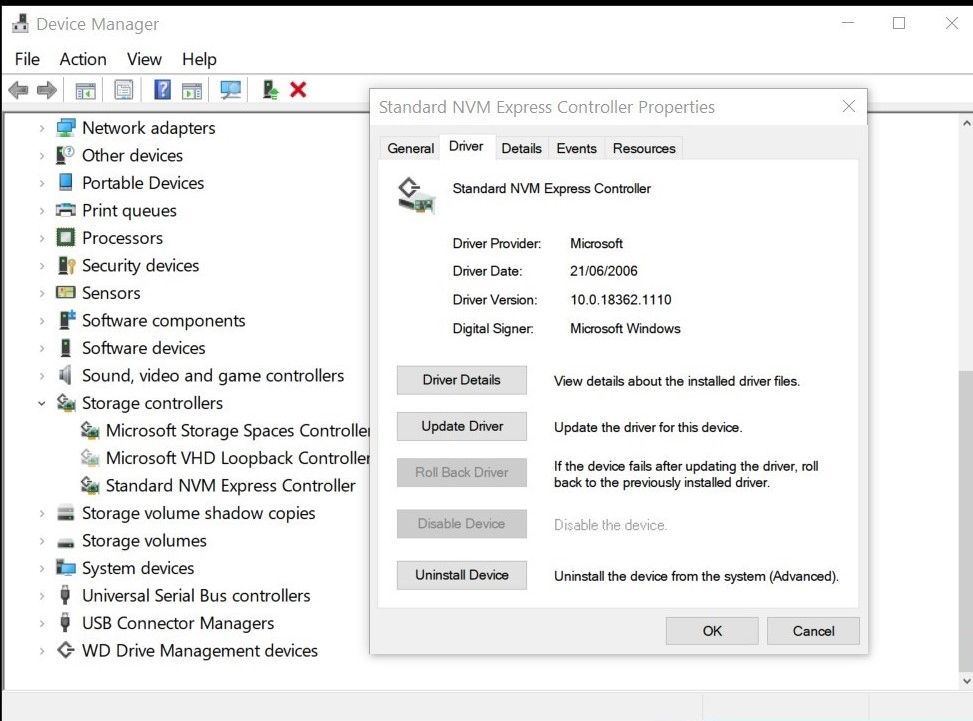
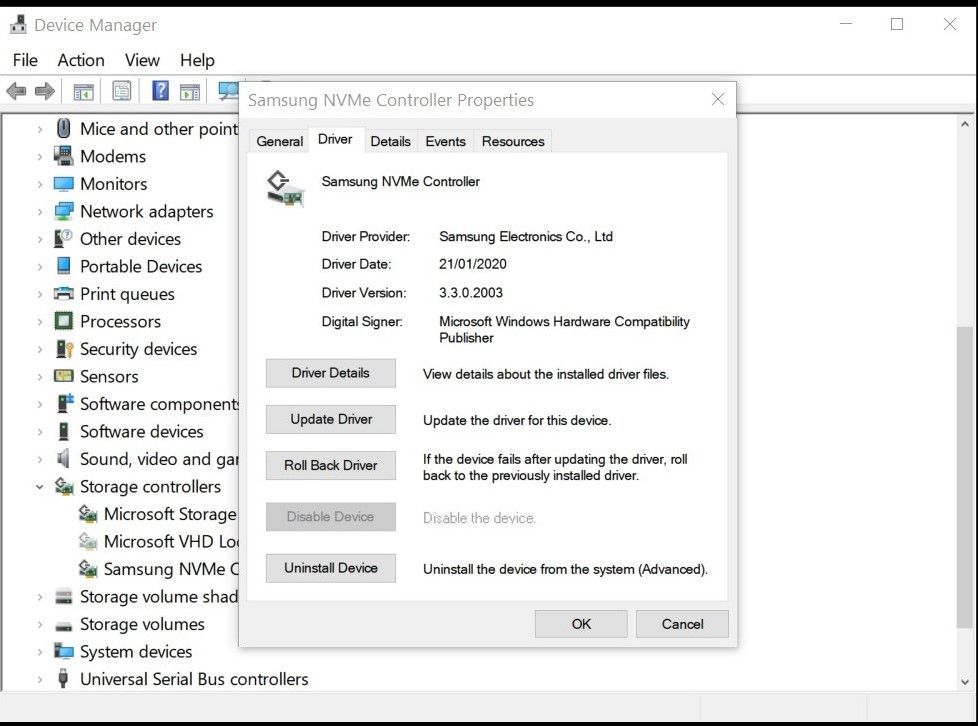


I've run Windows Update a couple of times and neither Version 2004 or 20H2 have queued for me yet, but I'll post back as soon as they show (if they show). Is very possible this won't jog the update along if another delay issue lies elsewhere that I've not seen. Very possible, but we'll see I guess. I'm done with probing it any further than this for now.
30-11-2020 03:26 PM
- Mark as New
- Bookmark
- Subscribe
- Mute
- Subscribe to RSS Feed
- Highlight
- Report Inappropriate Content
30-11-2020 03:27 PM
- Mark as New
- Bookmark
- Subscribe
- Mute
- Subscribe to RSS Feed
- Highlight
- Report Inappropriate Content
I'll wait and see if the update comes soon, and keep you all posted if/when successful