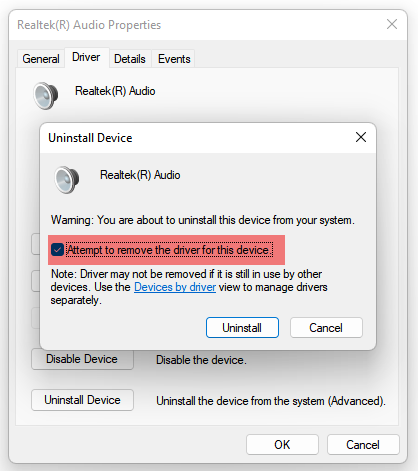What are you looking for?
- Samsung Community
- :
- Products
- :
- Computers & IT
- :
- Audio (driver) not working on Book2 Pro 13.3"
Audio (driver) not working on Book2 Pro 13.3"
- Subscribe to RSS Feed
- Mark topic as new
- Mark topic as read
- Float this Topic for Current User
- Bookmark
- Subscribe
- Printer Friendly Page
06-06-2022 12:12 PM - last edited 05-07-2022 10:44 AM
- Mark as New
- Bookmark
- Subscribe
- Mute
- Subscribe to RSS Feed
- Highlight
- Report Inappropriate Content
Concerning the Samsung Galaxy Book2 Pro 13 NP930XED-KA1NL
Tried everything. Even went back to the store to exchange the product for another one. Went back home and encountered the exact same problem, which is the following.
On initial boot, everything seems to be working fine, audio is playing. After running Windows Update (installing a whole list of updates) and Samsung Update (BIOS update) and restarting, audio stops working. After restart, Samsung Update does show an audio driver update, but installing/updating the audio driver via Samsung Update fails. Manual download and installation of the driver from Samsung Update does nothing either. Windows update says everything is updated, no new updates available.
When I hover over the tray icon, it says, "No audio device is installed". When I click the tray icon and go to volume settings, it says, "No output devices found".
When I use Windows' Troubleshoot Audio Problems (which takes forever), it says, "Restart your PC to finish installing drivers and updates", which does not solve the problem. Running the Troubleshooter again returns "Troubleshooting couldn't identify the problem".
When I go to Device Manager, a red/yellow triangle is shown by the Intel Smart Sound Technology BUS. I have tried uninstalling, reinstalling, updating the drivers, as well as disabling and uninstalling and reinstalling the device, all the while restarting in between. In Device Manager Properties for the Intel Smart Sound Technology BUS, under Device Status, it says the following:
"Windows cannot load the device driver for this hardware. The driver may be corrupted or missing. (Code 39)
{Bad File}
The attributes of the specified mapping file for a section of memory cannot be read."
In the end, I gave a clean install of Windows a try, completely resetting the laptop back to factory settings, but that didn't solve the problem either. Nothing I can think of solves the problem. Looked all over online, found nothing that describes or solves the issue. Anybody know what to do?
P.s.: Ran into more trouble. See this thread. The thing won't shut down. Unbelievable. About to give up and simply return it. This is absurd. Paid 1500 euros for this! Samsung customer service on the phone didn't know what to do and referred me to social media (??). Reached out to Samsung customer service via Twitter. Responded to my message once in the last 48 hours with no helpful info so far. Very disappointed.
Wasted three full days of my life on this. Can't believe it was released to the market in this state.
P.p.s.:
It seems like I have found a solution that worked for me. This is what I did.
In Device Manager, I went to View, then selected "Show hidden devices".
I uninstalled every device related to audio, as marked in red in the screenshot below. Whenever prompted to "attempt to remove the driver for this device", I did so. After that, I rebooted the laptop and then used Samsung Update to reinstall the audio driver. This restored audio. Hope it works for you too. Let me know. Good luck 
Products mentioned in this post
16-06-2022 08:00 PM
- Mark as New
- Bookmark
- Subscribe
- Mute
- Subscribe to RSS Feed
- Highlight
- Report Inappropriate Content
I have the exact same issue with my Galaxybook Pro 360 in the US! After the failed sound driver update, no sound and all the things you mention
On the phone for the second time with Samsung support. Not holding out hope. It is clearly a problem with the update.
23-06-2022 05:13 PM
- Mark as New
- Bookmark
- Subscribe
- Mute
- Subscribe to RSS Feed
- Highlight
- Report Inappropriate Content
Just happened to my Galaxy Book Pro 360 in the US as well. Hey Samsung, we need a fix for our Audio Drivers ASAP. No speakers is stalling everyone's productivity.
28-06-2022 11:44 AM
- Mark as New
- Bookmark
- Subscribe
- Mute
- Subscribe to RSS Feed
- Highlight
- Report Inappropriate Content
Yep, I have the exact same issue on my 15,6" Pro2. Got no help whatsoever from Samsung. They jus referred me to Microsoft... (and vice versa)
05-07-2022 10:42 AM - last edited 05-07-2022 10:45 AM
- Mark as New
- Bookmark
- Subscribe
- Mute
- Subscribe to RSS Feed
- Highlight
- Report Inappropriate Content
It seems like I have found a solution that worked for me. This is what I did.
In Device Manager, I went to View, then selected "Show hidden devices".
I uninstalled every device related to audio, as marked in red in the screenshot below. Whenever prompted to "attempt to remove the driver for this device", I did so. After that, I rebooted the laptop and then used Samsung Update to reinstall the audio driver. This restored audio. Hope it works for you too. Let me know. Good luck 
09-07-2022 08:17 PM
- Mark as New
- Bookmark
- Subscribe
- Mute
- Subscribe to RSS Feed
- Highlight
- Report Inappropriate Content
Same issue with me. No sound at my Galaxy Book2 Pro 360 13".
I send the Samsung service an email. This is really disappointing! I don`t want to start screwing up my brand new notebook and wait for professional help. Let`s see how long this take.
16-07-2022 12:24 AM
- Mark as New
- Bookmark
- Subscribe
- Mute
- Subscribe to RSS Feed
- Highlight
- Report Inappropriate Content
Anyone else found a real solution for this? Any word from samsung? It isn't right to let a 'pro' piece of hardware go without working speakers. THis is the flagship of the Samsung computers?? Need a fix. Want speakers !!
20-07-2022 03:54 AM
- Mark as New
- Bookmark
- Subscribe
- Mute
- Subscribe to RSS Feed
- Highlight
- Report Inappropriate Content
I had the same issue with the Galaxy book pro 360. I tried things mentioned above which was not working.
what did work:
I scanned through the device manager and found in the section labeled “System Devices” in that section there was a sound device (I don’t remember the name) but it had a yellow exclamation mark on it. I tried uninstalling it and rebooting but that did not work. This time I disabled the device and opened windows update, from there windows began downloading an update for the device and after it installed the sound was working again.
hope this helps because this was driving me nuts
12-09-2022 04:52 PM
- Mark as New
- Bookmark
- Subscribe
- Mute
- Subscribe to RSS Feed
- Highlight
- Report Inappropriate Content
afraid to say same issue on galaxy 360 pro, was hoping it would of been fixed by now but no joy, the issue is the driver and a roll back to previous one works fine but every time you update it goes bad again,
@samsung a fix for this would be nice
12-10-2023 04:09 AM
- Mark as New
- Bookmark
- Subscribe
- Mute
- Subscribe to RSS Feed
- Highlight
- Report Inappropriate Content
I cannot say THANK YOU enough!! I paid for tech support virutally, remoted in to my computer, and took it in person and between all of that 5 different people could not figure out how to fix it. The recommendation was to return it and purchase a new laptop. I did what you did and in less than 5 mins the speakers were working again. YAY!! lol .... again, thank you!