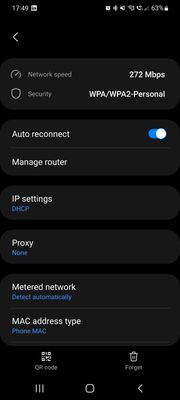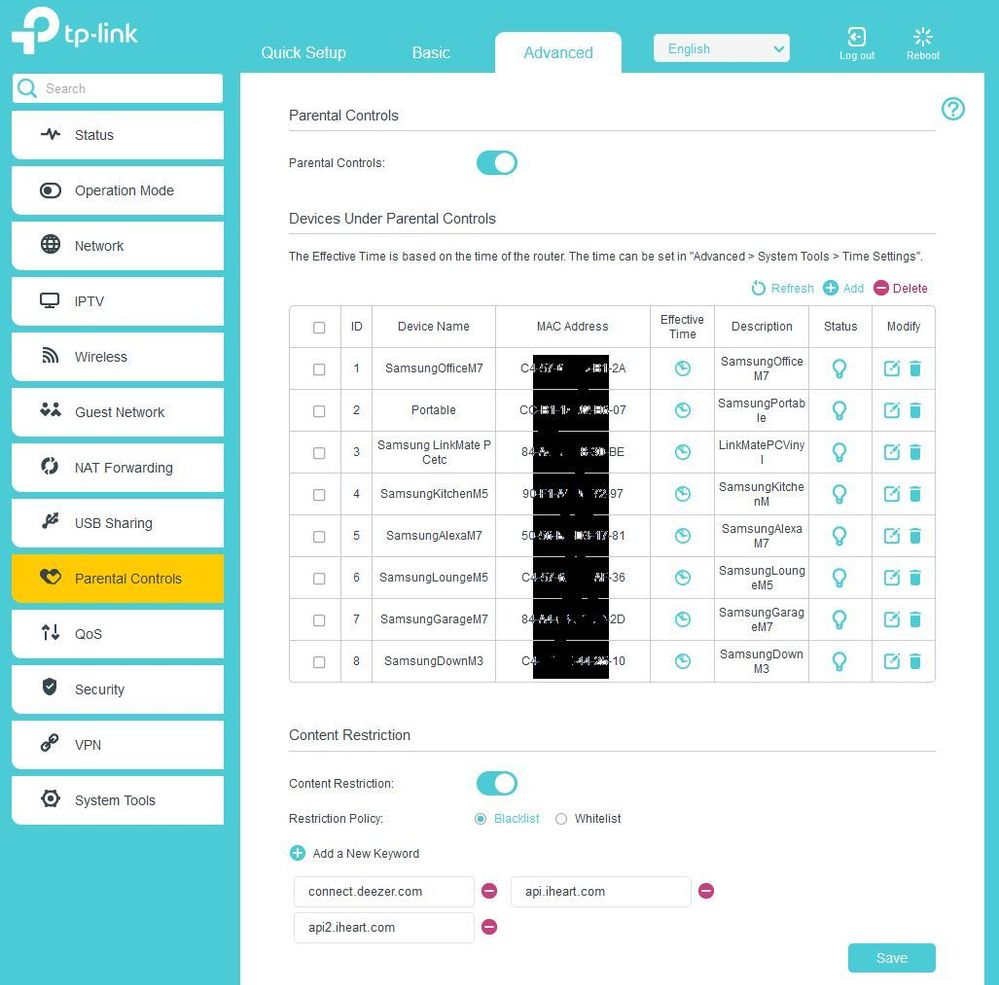What are you looking for?
- Samsung Community
- :
- Products
- :
- Audio & Video
- :
- Re: Samsung MultiRoom App FUBAR
Samsung MultiRoom App FUBAR
- Subscribe to RSS Feed
- Mark topic as new
- Mark topic as read
- Float this Topic for Current User
- Bookmark
- Subscribe
- Printer Friendly Page
29-01-2021 11:52 AM
- Mark as New
- Bookmark
- Subscribe
- Mute
- Subscribe to RSS Feed
- Highlight
- Report Inappropriate Content
While worked fine on android 10, since Android 11 Samsung MultiRoom app crashes immediately when trying to play music stored on phone. Buggy at best fpkayimg music from Spotify etc. Have thousands in samsung speakers. Samsung please don't pull the plug on the app with over 500k users and so many with your speakers. They are great speakers, as good as anyone makes but WAM series are bricked without a working app. Please support and be first class with customer support. App is still on playstore and ios just not current and not working. Tech support is shutdown. Please support.
- « Previous
- Next »
26-01-2022 08:39 AM
- Mark as New
- Bookmark
- Subscribe
- Mute
- Subscribe to RSS Feed
- Highlight
- Report Inappropriate Content
Yes! I have a solution. It's not one that will please anyone particularly. I ended up here because my system simply wouldn't work and I was going round in circles with routers, extenders, and everything else, not realising until I found this thread that the app had been abandoned. My solution was to put the app on my old Galaxy Tab S which also refuses to update beyond Android 8. Instantly the whole thing worked and I have proper surround sound once again. However, there are now two important points to make. The first is a point to Samsung. If you don't want to update the app that is your prerogative, but do so gracefully; tell end users and make the app open source so that it can be updated by third parties or volunteers. You can't complain that it may not function properly anymore as it doesn't now. The second is a general point to all manufacturers. I bought my system in 2016 and having 3 or, being charitable 4, years of function out of it is scandalous. In a world of increasingly scarce resources it is simply not acceptable to stop supporting hardware after such a short period of time. You are selling many internet connected (IoT) devices these days, frankly of dubious benefit - such as fridges and dishwashers. These have a 10 or 15 year lifespan. Are you going to render these useless after a short time as well because you can’t be bothered to support the software? This isn’t a trivial question but should be taken back to boardrooms of parent companies. There needs to be an agreed worldwide policy on this, as it’s pointless gloating about ecological manufacturing policies when your devices are crippled after such a ridiculously short period of time and condemned to landfill. The answer is not to point to other ways of connecting devices, incidentally; I bought my soundbar and rear speakers to provide good surround sound and there is no other way to achieve the purpose I bought the devices for; I can’t even wire the rear speakers as they have no ethernet capability.
08-03-2022 06:26 PM
- Mark as New
- Bookmark
- Subscribe
- Mute
- Subscribe to RSS Feed
- Highlight
- Report Inappropriate Content
Right, I've had the same issue here and it's taken me about an hour. After an hour I've just disabled randomised mac address in wireless settings and it works straight away. Can't say that's the killer thing but it worked for me this time.
08-03-2022 07:17 PM
- Mark as New
- Bookmark
- Subscribe
- Mute
- Subscribe to RSS Feed
- Highlight
- Report Inappropriate Content
Only Solution that worked for me was getting an Android 8 version from my Tech Buddy that had an LG phone. Installed everything flawless and fixed all multiroom connections on TV for my Four Radiant 360 R5 Speakers. It is a Samsung / Android Software incompatibility issue with "Security" - I still not able to play music from my New Galaxy S21 - App Crashes all the time. With New Android 12 Update, sometimes have to reopen Multiroom App Multiple times while all music runs on background - Samsung dropped the ball big time on Software. My case went from 9/2021 until 2/2022 - 5 months
08-03-2022 08:03 PM
- Mark as New
- Bookmark
- Subscribe
- Mute
- Subscribe to RSS Feed
- Highlight
- Report Inappropriate Content
09-03-2022 05:02 PM
- Mark as New
- Bookmark
- Subscribe
- Mute
- Subscribe to RSS Feed
- Highlight
- Report Inappropriate Content
Where did you disable Randomized mac address?
09-03-2022 05:49 PM
- Mark as New
- Bookmark
- Subscribe
- Mute
- Subscribe to RSS Feed
- Highlight
- Report Inappropriate Content
If you're using Android 12 with Samsung then here;
Wifi>cog next to the network in question>view more>Mac address type>change to phone mac
Give it a go.
20-05-2022 07:13 PM
- Mark as New
- Bookmark
- Subscribe
- Mute
- Subscribe to RSS Feed
- Highlight
- Report Inappropriate Content
New version of app available May 2022 seems to fix the crash. I can now access the files on my phone to play through Samsung Multiroom app. (GALAXY NOTE 20 RUNNING ANDROID 12) app version 4150
10-07-2023 07:17 AM
- Mark as New
- Bookmark
- Subscribe
- Mute
- Subscribe to RSS Feed
- Highlight
- Report Inappropriate Content
My app is working well these days on Android 13 however a few days ago my speakers all decided to stop connecting to my wifi network. I have tried a million things including an old router but they all refuse to hold a connection to the wifi network. I suspect a certificate has expired in the firmware within the speaker and it is now unable to connect... thoughts? anyone else seeing this? I have WAM5500 speakers and 950 soundbar.
10-07-2023 11:22 AM
- Mark as New
- Bookmark
- Subscribe
- Mute
- Subscribe to RSS Feed
- Highlight
- Report Inappropriate Content
I'm having similar issues on my M7, M5 , M3 and linkmate. Constantly getting 'connection is complete message' and unable to group the speakers.
11-07-2023 02:25 AM
- Mark as New
- Bookmark
- Subscribe
- Mute
- Subscribe to RSS Feed
- Highlight
- Report Inappropriate Content
There are some solutions on other threads here https://eu.community.samsung.com/t5/audio-video/r6-r3-and-r-lite-speakers-all-entered-continual-rebo...
but the general workaround is in the router settings. Firstly give each speaker a fixed IP and then write a rule for each one to avoid the following websites pictured below. My settings look like this on a TP LInk router:
- « Previous
- Next »
-
Samsung MultiRoom Tidal Login Issue
in Audio & Video -
Possible obsolete aging? - Samsung Multiroom Wifi Speakers M7 (WAM750)
in Audio & Video -
Samsung R1 Speaker
in Audio & Video -
Why is Amazon Music STILL not supported on Samsung Multiroom?
in Audio & Video -
Spotify broke Samsung Multiroom
in Audio & Video