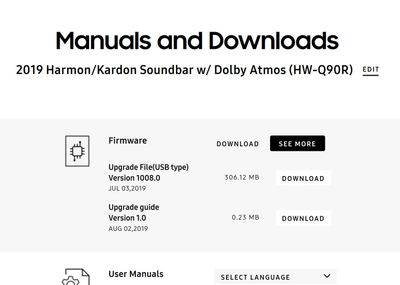What are you looking for?
HW-Q90R Disconnects!
- Subscribe to RSS Feed
- Mark topic as new
- Mark topic as read
- Float this Topic for Current User
- Bookmark
- Subscribe
- Printer Friendly Page
10-06-2019 08:07 AM
- Mark as New
- Bookmark
- Subscribe
- Mute
- Subscribe to RSS Feed
- Highlight
- Report Inappropriate Content
Took delivery of this brand new product on Saturday only to find I'm one of many reporting that it has a fundamental problem.
It disconnects from the Sub and both Rear speakers when it's turned off. Power cycling the Sub and the Rears will reconnect them but this is unacceptable in a product costing £1500.
Samsung, please respond and let us know that you're aware of this (unbelievable if you're not) and what action is necessary to make this product function correctly. Either a firmware update or an acknowledgement that we might have a faulty batch and require replacements.
See this link for how widespread this has already become:
https://www.avforums.com/threads/samsung-hw-q90r-soundbar-review-comments.2231672/
Please respond.
Solved! Go to Solution.
27-10-2019 01:43 PM
- Mark as New
- Bookmark
- Subscribe
- Mute
- Subscribe to RSS Feed
- Highlight
- Report Inappropriate Content
Thanks.. could you please point out to the video and pdf once again. I will attempt again. In fact when i attempeted the same exact process for the other 3 pieces, the "update" message posted for a second and disappeared on the main unit. What does that mean?
27-10-2019 01:43 PM
- Mark as New
- Bookmark
- Subscribe
- Mute
- Subscribe to RSS Feed
- Highlight
- Report Inappropriate Content
27-10-2019 04:02 PM
- Mark as New
- Bookmark
- Subscribe
- Mute
- Subscribe to RSS Feed
- Highlight
- Report Inappropriate Content
Ok. As I told some previous posts before I updated completely my HW-Q90R Atmos soundbar in Italy with the last firmware 1008 version from Samsung USA website.
It is important to follow the 1008 firmware "Upgrade guide Version 1.0 of Aug 02, 2019", also downloadable in pdf from the link:
for the right update of the HW-Q90R Atmos soundbar and also, this is very very very important, then for the required and needed update of other three pieces (sub+rear speakers).
Or I suggest also to watch the following Samsung firmware update VIDEO, for all components of HW-Q90R (soundbar + subwoofer + rear speakers): https://www.youtube.com/watch?v=ixLsye_l9Ds
I hope they will help you!
27-10-2019 04:23 PM - last edited 27-10-2019 04:24 PM
- Mark as New
- Bookmark
- Subscribe
- Mute
- Subscribe to RSS Feed
- Highlight
- Report Inappropriate Content
Correct. I went through your posts and followed the update instructions exactly. The first time when i got the soundbar. The update process went through fine. Now i tried it again. The issue is the "update" shows up a second and then nothing happens. I really am not sure if this is because the all the components are already upgraded or there is an issue with my soundbar? Smart things app shows my FW as 1008.
27-10-2019 04:41 PM - last edited 27-10-2019 04:47 PM
- Mark as New
- Bookmark
- Subscribe
- Mute
- Subscribe to RSS Feed
- Highlight
- Report Inappropriate Content
Yes, could be. In your case to check if you have effectively made all the updates of 1008.0 firmware, it is very easy to verify following this guide:
After performing all firmware updates on all components (soundabar+sub+rear speakers), now check that you have installed correctly them.
To check the versions on your HW-Q90R soundbar display:
- Turn the soundbar off.
- Press and hold Sound Control on the remote for 5 seconds
until the versions begin to display on the soundbar's display.
The display will cycle through the versions of each piece in this order:
ON > M 0126.0 > B 1008.0 > H 0051.0 > FD 0040.0 > W 0241.0 > S 0136.0 > RR 0136.0 > RL 0136.0
If all of your numbers on the display are equal to or higher than what is listed here, your firmware update is complete and well made!
You can find this info also here: https://www.samsung.com/us/support/troubleshooting/TSG01202075/
I hope you will watch by the display the previous indicated numbers!
27-10-2019 06:08 PM
- Mark as New
- Bookmark
- Subscribe
- Mute
- Subscribe to RSS Feed
- Highlight
- Report Inappropriate Content
ON > M 0126.0 > B 1008.0 > H 0051.0 > FD 0040.0 > W 0241.0 > S 0136.0 > RR 0136.0 > RL 0136.0
So it appears all my soundbar components including the subs and Rear speakers are updated to the latest firmware. However the issue still exists. I restarted the soundbar and unpaired and manually reconnected them with "ID set". The speakers work fine for a few hours before starting to break after few hours. I think there is some or the other radio interference that impacts the performance of these soundbars and issue persists although it appears fixed for some owners. Samsung seriously needs to look into this else this may end up with a class action lawsuit.
27-10-2019 10:24 PM - last edited 27-10-2019 10:32 PM
- Mark as New
- Bookmark
- Subscribe
- Mute
- Subscribe to RSS Feed
- Highlight
- Report Inappropriate Content
If you watched ALL the following indicated values on the soundbar display:
ON > M 0126.0 > B 1008.0 > H 0051.0 > FD 0040.0 > W 0241.0 > S 0136.0 > RR 0136.0 > RL 0136.0
the problem could be:
1) A strong external radio interference that starts close, some time or randomically, as an engine, a power station, strong wireless station/alarm, etc...);
or
2) An excessive distance between soundbar and rear speakers;
or
3) A real technical issue of some of your components (very probable).
In this last case, I suggest to take all the equipment to closer official Samsung authorised support centre.
29-10-2019 09:10 AM
- Mark as New
- Bookmark
- Subscribe
- Mute
- Subscribe to RSS Feed
- Highlight
- Report Inappropriate Content
After the second attempt, I got it working. it is important to update the surrounds and sub. I also reset the soundbar by holding the vol - + together for 10 seconds before starting. you also should redo an ID set before upgrading to confirm the soundbar can talk to the surround and sub. if you do it correctly you will see it upgrading the sub 1st the right surround and then the left it takes 10 min...
10-11-2019 02:36 PM
- Mark as New
- Bookmark
- Subscribe
- Mute
- Subscribe to RSS Feed
- Highlight
- Report Inappropriate Content
Two FW-update fix it. Sometimes all speakers dont get the update on the first trye. And the mobile app do not help, only download to a usb-stick and get it that way help. This way is not good for those who are not interested in technology. Samsung has to think about this and fix it to make it easier.
14-11-2019 06:37 PM
- Mark as New
- Bookmark
- Subscribe
- Mute
- Subscribe to RSS Feed
- Highlight
- Report Inappropriate Content
Does this update add eARC support?