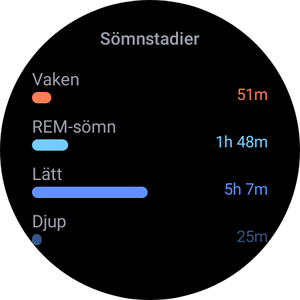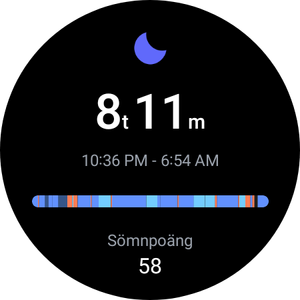What are you looking for?
- Samsung Community
- :
- Products
- :
- Wearables
- :
- Re: Galaxy Watch 4 bug with sleep data synchronization
Galaxy Watch 4 bug with sleep data synchronization
- Subscribe to RSS Feed
- Mark topic as new
- Mark topic as read
- Float this Topic for Current User
- Bookmark
- Subscribe
- Printer Friendly Page
- Labels:
-
Galaxy Watch4
-
Watch
13-10-2021 08:50 AM - last edited 13-10-2021 08:51 AM
- Mark as New
- Bookmark
- Subscribe
- Mute
- Subscribe to RSS Feed
- Highlight
- Report Inappropriate Content
Watch: Galax y Watch 4 (not classic)
Phone: Galaxy S20 Ultra 5G (Exynos)
Model number (watch): SM-R870
One UI version (watch): One UI 3.0
Software version (watch): R870XXU1BUI5
Model number (phone): SM-G988B/DS
One UI version (phone): One UI 3.1
Bug report
I'm experiencing a bug with my new Galaxy Watch 4.
I'm using my watch to track sleep, however, the data one the watch is not correctly synchronized to my phone IF two or more sleep sessions are recorded during the night, some times I wake up from something during the night and then fall asleep again and my watch will then start a new sleep session.
From what I recall, this was not an issue on my old "Galaxy Watch".
I am unable to find a way to report bugs from within the phone app (neither Samsung Health or Galaxy Wearables).
Even though other posts on this forums are saying that you should tap the "3 dots" that DOES NOT exist btw!
Here are some screenshot.... (language is swedish)
Screenshot 1
As you can see it has registered two sleep sessions.
Screenshot 2 -- THE ACTUAL BUG
Sadly this screenshot does not fully show/explain what I'm trying to convey, but when two or more sleep sessions are recorded, the phone will ONLY synchronize data and diagram for the last session and completely ignoring the first sessions, even the phone shows that there are two sessions (just above the diagram). When the second session have recorded sleep data, only that will show up in the sleep diagram. In this example the watch recorded zero data for the second "sleep session", hence the empty diagram. When it does record data for the second session, ONLY that data will show up in the "Samsung Health" app and diagram.
Screenshot 3 & 4
The watch it self still holds all the data for all sessons as ou can see in the screenshots below.
Would be really nice if this could be fixed! 
Best regards,
JT
Products mentioned in this post
04-11-2021 09:50 AM
- Mark as New
- Bookmark
- Subscribe
- Mute
- Subscribe to RSS Feed
- Highlight
- Report Inappropriate Content
Hi @jt_dym
We've heard back from our Developers on this one who say the issue has been fixed. Please make sure the Samsung Health app is updated on your Watch.

15-01-2024 03:43 PM
- Mark as New
- Bookmark
- Subscribe
- Mute
- Subscribe to RSS Feed
- Highlight
- Report Inappropriate Content
As you can see when I press show on phone, It only shows the last sleep session. I've tried shutting down and restarting making sure I have the latest version but this still happens. Can a developer fix this?