What are you looking for?
- Samsung Community
- :
- Products
- :
- Wearables
- :
- Galaxy Buds Crackle
Galaxy Buds Crackle
- Subscribe to RSS Feed
- Mark topic as new
- Mark topic as read
- Float this Topic for Current User
- Bookmark
- Subscribe
- Printer Friendly Page
- Labels:
-
Headphones
05-04-2019 04:30 AM
- Mark as New
- Bookmark
- Subscribe
- Mute
- Subscribe to RSS Feed
- Highlight
- Report Inappropriate Content
New S10+ and new Buds
Play music (DoubleTwist app), put phone in my pocket and get crackling on both buds.
No phone case, have left the bud case and Gear S3 watch at home.
Nothing else in pocket. No other Bluetooth connections.
Turned the "Dual Audio" off, "Ringtone Sync" is off/disabled.
Still have crackling issues. Other Bluetooth headphones work fine.
05-04-2019 07:07 AM - last edited 05-04-2019 07:07 AM
- Mark as New
- Bookmark
- Subscribe
- Mute
- Subscribe to RSS Feed
- Highlight
- Report Inappropriate Content
I have seen posts elsewhere from owners saying they have this issue but sometines only on certain songs.
Try resetting them and if that does not help and there's no pending software update then if these were mine I'd be thinking about swapping them out.
Daily Driver > Samsung Galaxy s²⁵ Ultra 512Gb ~ Titanium Black.
The advice I offer is my own and does not represent Samsung’s position.
I'm here to help. " This is the way. "
13-12-2019 07:31 AM - last edited 13-12-2019 07:35 AM
- Mark as New
- Bookmark
- Subscribe
- Mute
- Subscribe to RSS Feed
- Highlight
- Report Inappropriate Content
I have exactly the same issue, just bought them and after 1 day the crackle started for certain songs (ones with lots of bass), the other solutions don't seem to work either.
I think it is an issue that has to be fixed with update because of the production date, mine were just produced in November and they also have a lot of stability issues and the proximity sensor doesn't detect that I have them on very well in darkness, maybe because they are somewhat new they require a big update to work properly.
So... guess I'll wait
Phone: galaxy A7
Buds model: SM-R170NZKAMXO
13-12-2019 06:45 PM
- Mark as New
- Bookmark
- Subscribe
- Mute
- Subscribe to RSS Feed
- Highlight
- Report Inappropriate Content
Hey, I might have found a temporary solution to the crackling. Found out that the problem is Samsung's *****ty scalable codec, if you go to developer options and change the scalable codec to AAC they work perfectly, but you have to change it again every time you pair them to your phone
15-01-2020 07:01 PM
- Mark as New
- Bookmark
- Subscribe
- Mute
- Subscribe to RSS Feed
- Highlight
- Report Inappropriate Content
15-01-2020 07:39 PM
- Mark as New
- Bookmark
- Subscribe
- Mute
- Subscribe to RSS Feed
- Highlight
- Report Inappropriate Content
You have to go to developer options (if you don't have them enabled, do it tapping several times on build number on phone information) and in network there are some bluetooth options, one of them is "bluetooth audio codec"
Normally this will be on "SBC" but when paired with the buds will be on "scalable" tap on that option and it will display a list of audio codecs, change it to "AAC"
For me this works perfectly with the buds
19-01-2020 08:26 PM
- Mark as New
- Bookmark
- Subscribe
- Mute
- Subscribe to RSS Feed
- Highlight
- Report Inappropriate Content
I have note 10+ and i have my galaxy buds for about 3-4 months now, about a week ago i noticed the crackling sounds after playing bass heavy music. Disconecting them and comnecting it back to thep fixed the problem for about 10 min. Going to developer option fixed the issue for me but i hope samsung fix this soon.
06-02-2020 09:02 PM
- Mark as New
- Bookmark
- Subscribe
- Mute
- Subscribe to RSS Feed
- Highlight
- Report Inappropriate Content
I have the same issue with the earbuds and a Note 10+ phone. My earbuds are updated. I don't quite understand how to pull up the developer options for the earbuds as people have mentioned solve the issue. Is this in the Galaxy Wearable App? The only developer options I am able to locate on my phone has to do with a screen reader. Please help
07-02-2020 08:01 AM
- Mark as New
- Bookmark
- Subscribe
- Mute
- Subscribe to RSS Feed
- Highlight
- Report Inappropriate Content
Hello eric, Enable the Developer Options in the Samsung Galaxy Series phones: Go to “Settings” and tap on “About Device” located at the end. In “About Device”, scroll down to the end and you will see “Build number” option. Tap on “Build number” option 7 times and you will be notified that the developer options are enabled. After you unlock the option click on it and scrol down untill you see bluetooth audio codec. While your buds are connected, they will be on scalable codec. Change it to AAC. that should fix the problem. But you need to do it everytime you connect your buds to your phone.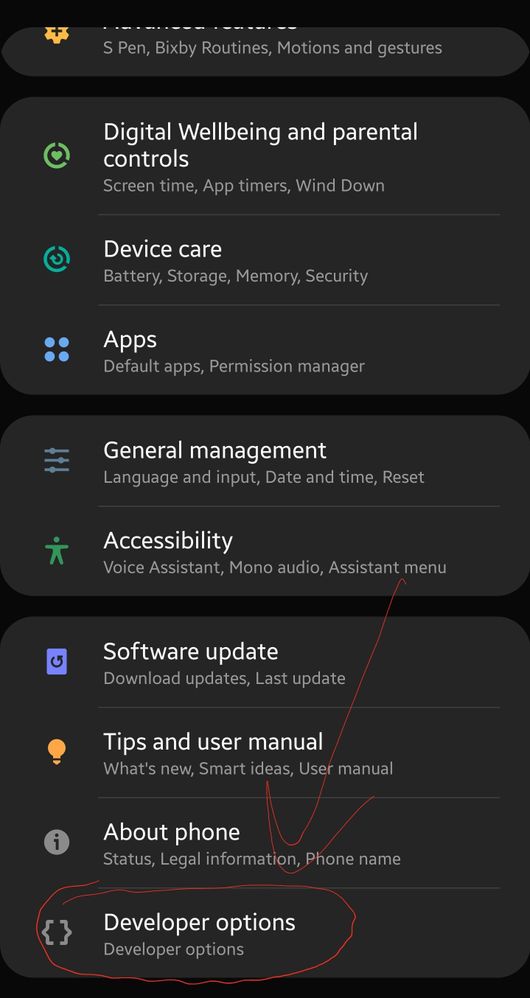

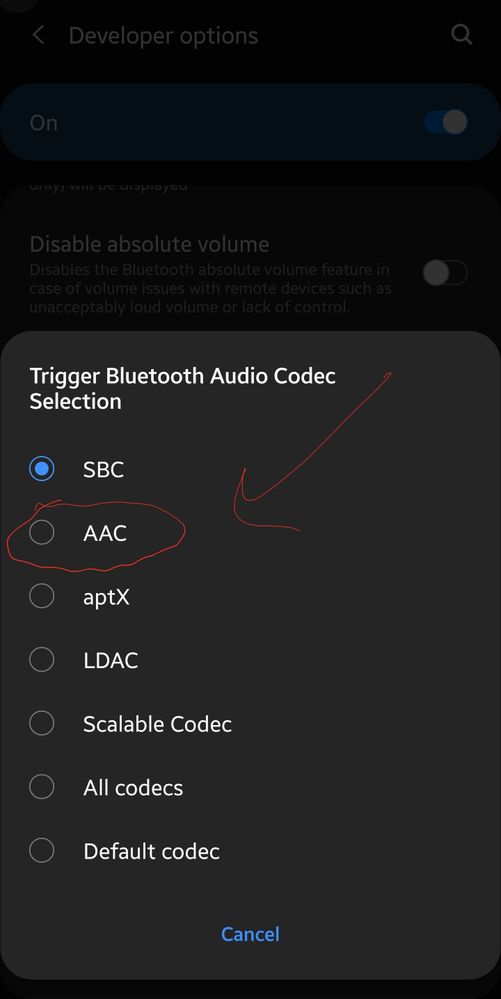
10-04-2020 12:17 AM
- Mark as New
- Bookmark
- Subscribe
- Mute
- Subscribe to RSS Feed
- Highlight
- Report Inappropriate Content