Close
What are you looking for?
Turn on suggestions
Auto-suggest helps you quickly narrow down your search results by suggesting possible matches as you type.
Showing results for
- Samsung Community
- :
- Products
- :
- Wearables
- :
- Buds Live Window Pop up
Buds Live Window Pop up
Topic Options
- Subscribe to RSS Feed
- Mark topic as new
- Mark topic as read
- Float this Topic for Current User
- Bookmark
- Subscribe
- Printer Friendly Page
(Topic created on: 02-06-2022 07:59 AM)
1938
Views
DrETO
Apprentice
02-06-2022 07:59 AM
Options
- Mark as New
- Bookmark
- Subscribe
- Mute
- Subscribe to RSS Feed
- Highlight
- Report Inappropriate Content
My buds live window when connecting to my buds live doesn't pop up unless, my phone is on the home screen. When I'm using an app, a small bubble appears when I connect to the my buds live.
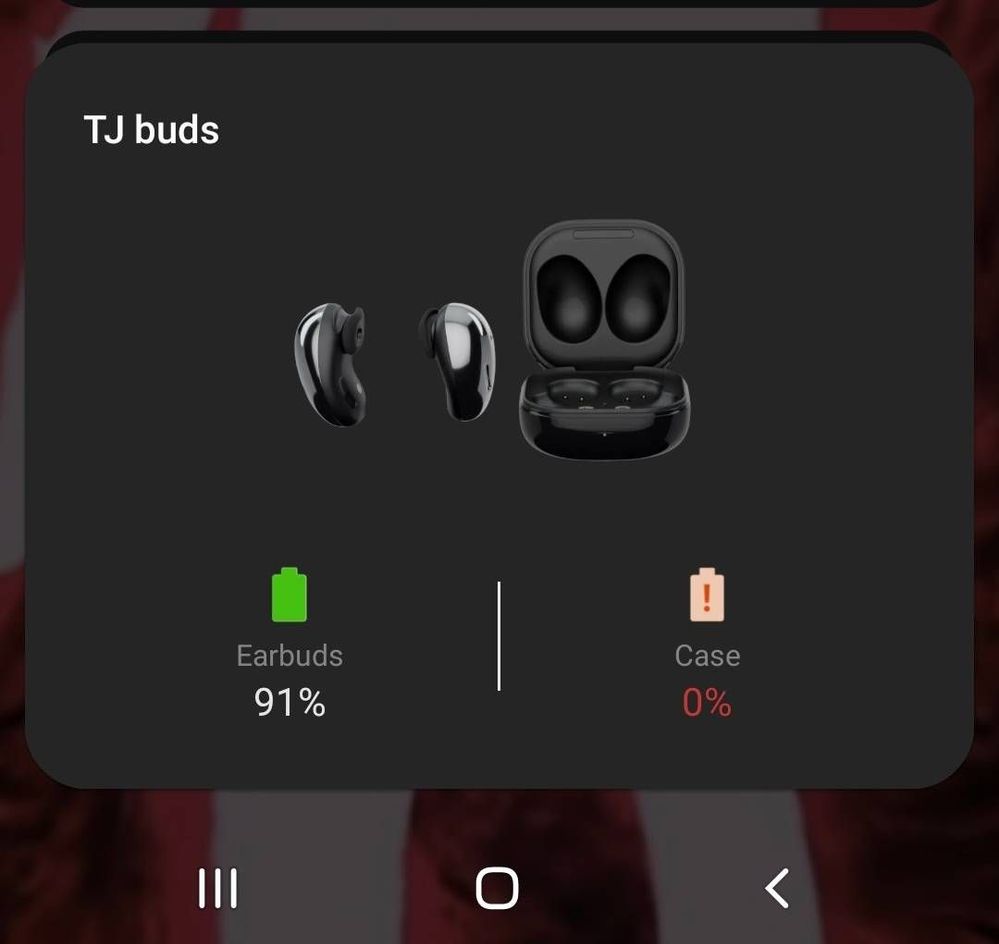
Home screen
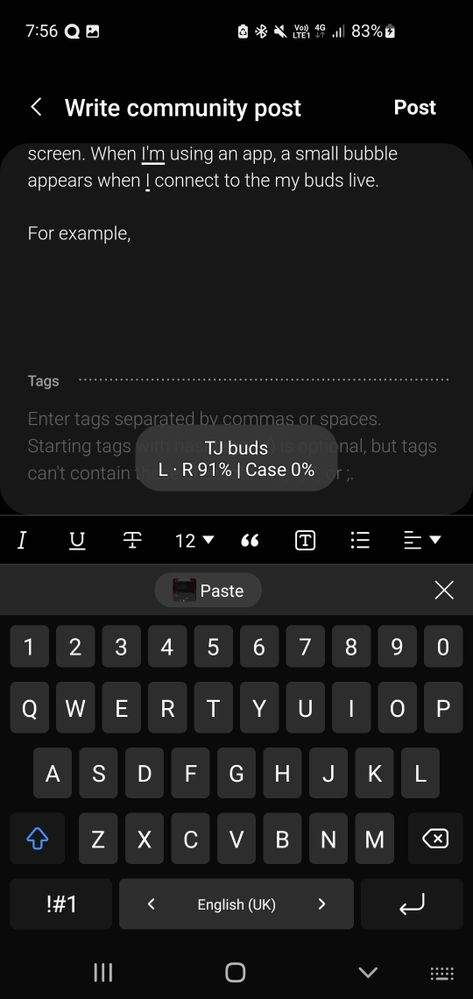
Using an app
For example,
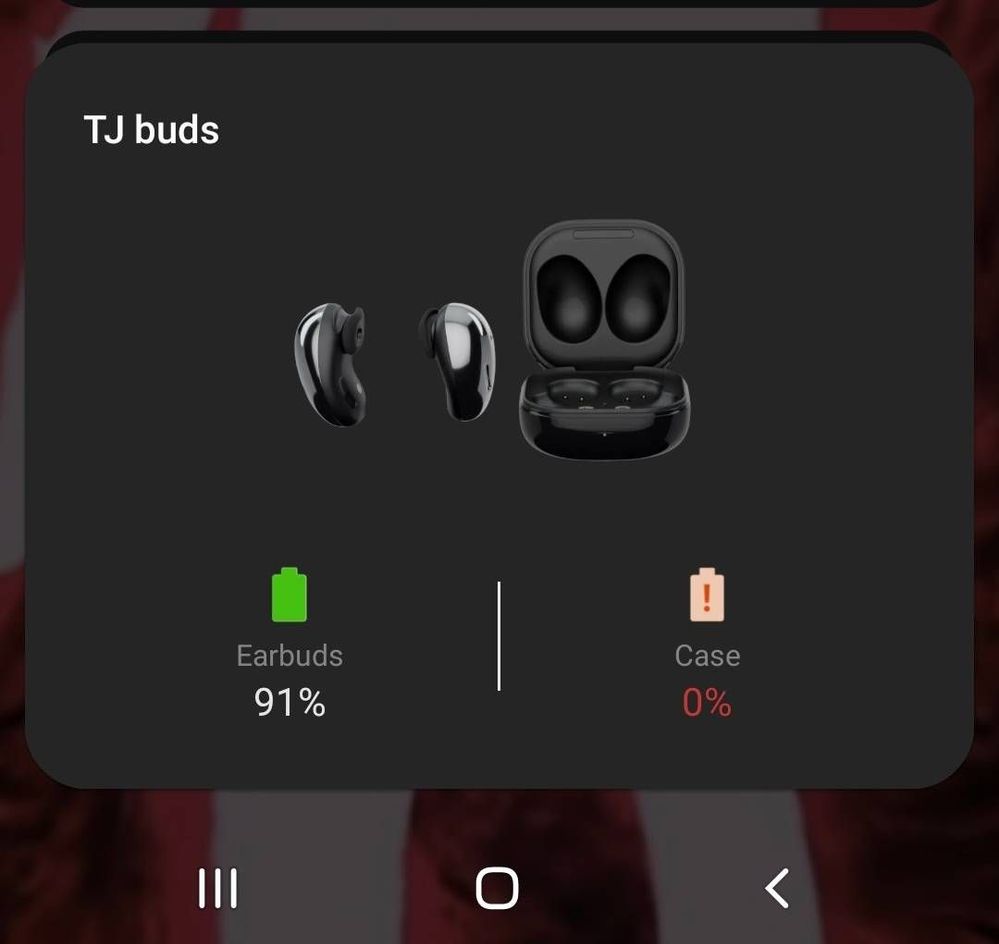
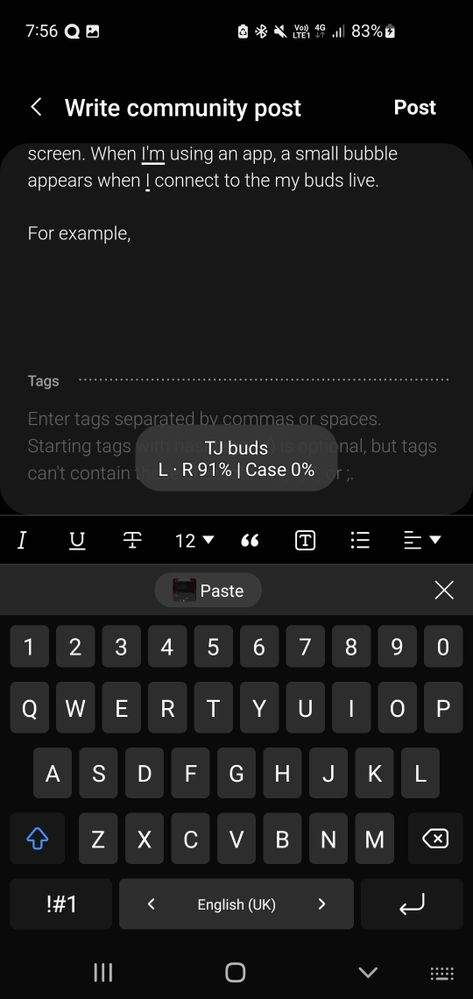
Is there anything I can do to change this?
2 REPLIES 2
Ventor
Samsung Members Star ★★
02-06-2022 09:44 AM
Options
- Mark as New
- Bookmark
- Subscribe
- Mute
- Subscribe to RSS Feed
- Highlight
- Report Inappropriate Content
@DrETO Hello, in the Device care/Battery/Power saving settings-deactivate the Limit apps and Home screen option, if you have it activated, greetings.
"The quieter you become-the more you are able to hear..."
DrETO
Apprentice
02-06-2022 10:16 AM
Options
- Mark as New
- Bookmark
- Subscribe
- Mute
- Subscribe to RSS Feed
- Highlight
- Report Inappropriate Content
Hi, I already had it deactivated