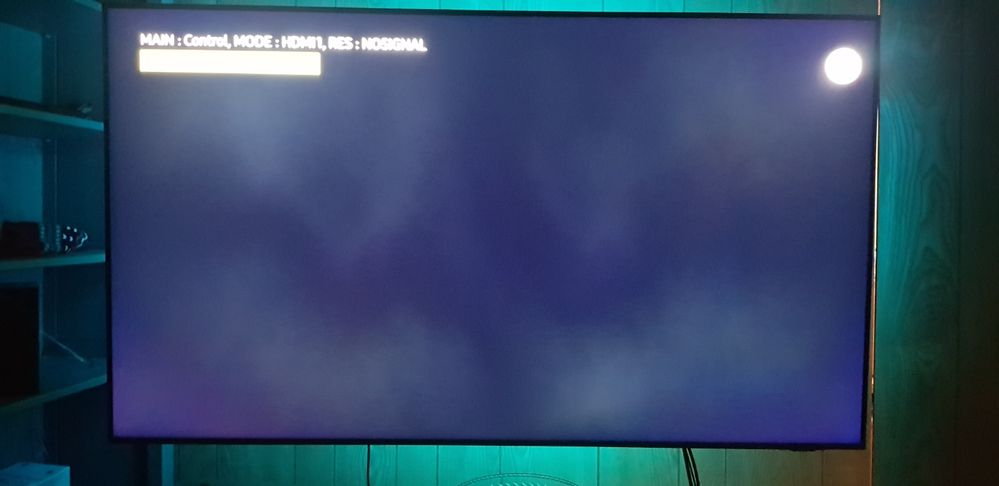What are you looking for?
- Samsung Community
- :
- Products
- :
- TV
- :
- Re: Stains and fluctuations on a brand-new Q950T screen
Stains and fluctuations on a brand-new Q950T screen
- Subscribe to RSS Feed
- Mark topic as new
- Mark topic as read
- Float this Topic for Current User
- Bookmark
- Subscribe
- Printer Friendly Page
06-07-2021 05:29 PM
- Mark as New
- Bookmark
- Subscribe
- Mute
- Subscribe to RSS Feed
- Highlight
- Report Inappropriate Content
Please help me identify this issue, I'm curious whether this is a bug or I should return the TV or send it to service.
You can see a sort of stains on the screen. And even though this is not visible in the photo I can see the grid created by the backlit.
- « Previous
-
- 1
- 2
- Next »
15-11-2022 05:48 PM - last edited 15-11-2022 06:01 PM
- Mark as New
- Bookmark
- Subscribe
- Mute
- Subscribe to RSS Feed
- Highlight
- Report Inappropriate Content

I'm having similar issues with a Q60 tv thats still within its warranty period.
I've contacted Samsung 3 times now, call 1 & 2 were 2 days ago to raise the issue; we did a full diagnostic over the phone with the Samsung rep connecting remotely to my tv and running some tests & resets. The problem still persisted, so I took some images of the screen showing the "dirty screen effect" and sent it to them whilst on the call. They reviewed them and then advised that this was "within the specification" of this tv.... I don't recall seeing a specification in store when I bought the tv which advised that: if viewing static images (darks/lights etc.) then your screen may show marks/blotches across it. Had I known this at point of sale I would have purchased an OLED instead. I was also advised - That I MUST have ambient lighting on within the room whilst using my TV otherwise these marks will be noticable. I confess, I did take the images with the curtains drawn and lights down, so that I could more clearly show the effect, however the blotches or dirty screen effect is noticable in most lighting - I only dimmed things down to show more clearly the impact of these marks. Anyway, why MUST I watch my TV in ambient lighting? Surely I can watch a movie in the dark (as though I'm at the cinema) and not notice random blur patches all over my TV screen.
Call 3 was today, as I was advised that a Samsung Rep would call be back within 24-48hrs (this did not happen). So, back to square one, discussed the issue with the new rep and was told yet again that they had "discussed this issue with technical support, and the marks that can be seen are "within specification" and this does not warrant a service call or repair." If I were to request a call-out, and the engineer deems that the issue is not due to manufacturer defect, then I am liable for the call-out charge.
So, I've been passed the number of local Samsung technical repair store, andy they've advise me that there is a £150 call-out fee, payable in advance, prior to an engineer visiting to inspect the TV.
NOTE: There were ZERO visible marks on my TV from day one, they are becoming more visible as time goes by, and I am now preparing for these to get even worse over time and potentially render this TV useless.
Getting frustrated!
07-01-2024 07:22 PM - last edited 07-01-2024 07:23 PM
- Mark as New
- Bookmark
- Subscribe
- Mute
- Subscribe to RSS Feed
- Highlight
- Report Inappropriate Content
Hi, sorry I didn't visit these pages for a long time.
Eventually, my TV has died. First, the screen started turning off periodically while watching movies. Like just suddenly. The sound keeps going but there is no picture at all. A few reboots bring it back to life. The situation started getting worse and worse. With time, reboots stopped helping.
Then I called support and had to bring my TV to an authorized service. They told me the matrix had died and needed to be replaced. And they tried to order a new one from Samsung 🤦♂️ After a month of waiting, Samsung decided to recall it and after 2 or 3 more months, I got a paper and had to bring the TV to the store myself and receive my money back.
It's not the happiest story, considering I bought it in July, was able to use it for about 2 months, and then had to wait about 4 months more to get my money back.
This effect you see is called a "dirty screen" and most of the QLED TVs are affected. Though yours is ridiculously bad. That was the main reason for me to buy OLED this time (77 S95C) . Pretty happy about it for now despite it doesn't support DTS. Samsung, if you ever read this, just so you know how people hate you because of this. I've chosen Samsung over LG G3 because of the superior soundbar and because I don't like Web OS. AND BECAUSE SOUNDBAR SAYS IT SUPPORTS DTS! How surprised was I figuring out the TV doesn't! My advice to anyone considering a Samsung TV, go ahead with another brand, Samsung will ALWAYS find a good way to disappoint you.
Best,
Alex
- « Previous
-
- 1
- 2
- Next »