What are you looking for?
- Samsung Community
- :
- Products
- :
- TV
- :
- QN90A 120Hz Freesync Premium Pro VRR + HDR not recognised by TV (AMD/Windows)
QN90A 120Hz Freesync Premium Pro VRR + HDR not recognised by TV (AMD/Windows)
- Subscribe to RSS Feed
- Mark topic as new
- Mark topic as read
- Float this Topic for Current User
- Bookmark
- Subscribe
- Printer Friendly Page
- Labels:
-
4K
-
QLED
-
Televisions
-
UHD
12-06-2021 11:01 PM - last edited 12-06-2021 11:05 PM
- Mark as New
- Bookmark
- Subscribe
- Mute
- Subscribe to RSS Feed
- Highlight
- Report Inappropriate Content
Tested UE50QN90A + AMD 6900XT Aorus Master. (FW 1506.0 / Radeon 21.5.2) / Windows 10 21H1
Windows + Playing Games:
(Windows Settings + Ingame HDR Toggle)
120Hz HDR 10-bit NO game mode, TV reports 3840x2160 / 120p input signal plus (HDR + UHD) OK!
With Game Mode Enabled:
Windows:
120Hz HDR 10-bit VRR on (Windows Settings), TV reports 3840x2160 / 120p input signal plus (UHD)
HDR is missing
Playing Games:
120Hz HDR 10-bit VRR on (Windows Settings + Ingame HDR Toggle), TV reports 3840x2160 Freesync Preium Pro / 120p input signal plus (UHD)
HDR is missing
There seems to be a bug where the TV isn't recognizing HDR in Game Mode and the picture is overy dim/dark & washed out. Some games like Call of Duty look so bad the TV + HDR calibration ingame cannot correct for the terrible picture quality. Some games like Doom Eternal + AMD driver color profile allow me to correct the colors to usable levels, but color ranges seem compressed / crushed. RGB output fares worse than YCBR4:4:4, where on RGB even Doom Eternal cannot be corrected to look good.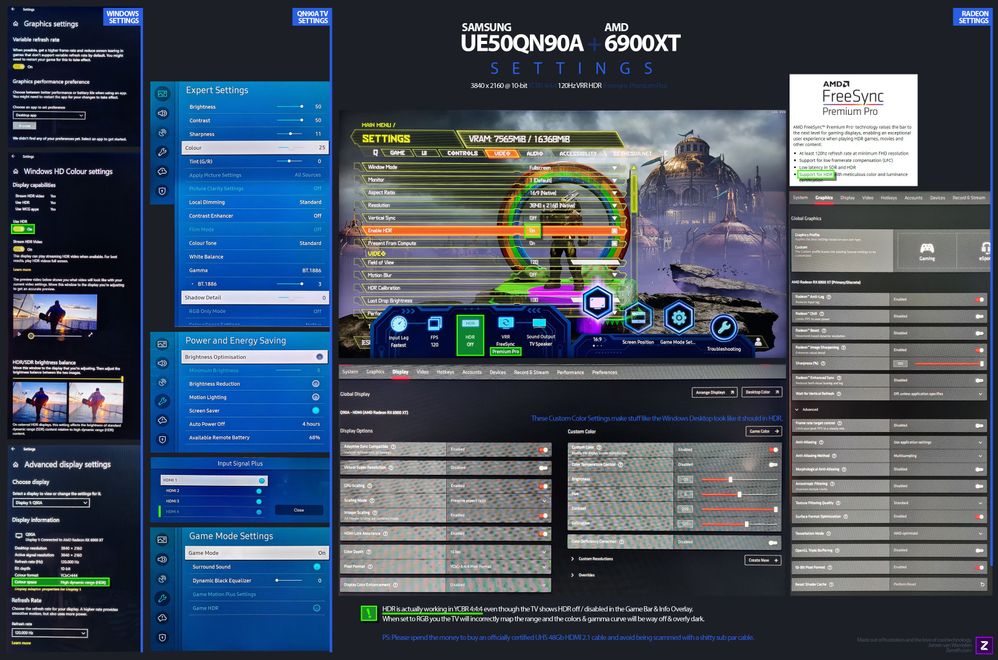
26-11-2021 07:55 PM
- Mark as New
- Bookmark
- Subscribe
- Mute
- Subscribe to RSS Feed
- Highlight
- Report Inappropriate Content
Exactly, I need to use 4:2:2 or down to have more than 8 bit. Which is the best ? YcBcr444 8bit or YcBcr422 12bit ? Or 4:2:0 ?
26-11-2021 08:07 PM
- Mark as New
- Bookmark
- Subscribe
- Mute
- Subscribe to RSS Feed
- Highlight
- Report Inappropriate Content
I prefer 444 8bit for applications but for gaming and watching movies 420 10bit is better in my opinion.
26-11-2021 08:43 PM
- Mark as New
- Bookmark
- Subscribe
- Mute
- Subscribe to RSS Feed
- Highlight
- Report Inappropriate Content
Is there a huge difference between 422 and 420 ? Also 10 or 12 bit ? Is 420 12bit better than 10bit ?
26-11-2021 08:48 PM - last edited 26-11-2021 08:56 PM
- Mark as New
- Bookmark
- Subscribe
- Mute
- Subscribe to RSS Feed
- Highlight
- Report Inappropriate Content
There is a (not really so) huge difference between 444 and 422, especially compared to 420. Also, the difference is there between 422 and 420. It is obvious when you look at the edge of higher contrast elements but it is not a big deal in gaming. Movies are mastered to 422/420 so there is no problem at all. Just check them and try.
27-11-2021 01:27 AM
- Mark as New
- Bookmark
- Subscribe
- Mute
- Subscribe to RSS Feed
- Highlight
- Report Inappropriate Content
In CRU, my FreeSync was already at 48-120. Also with every test I made, with game mode on, It always says HDR Off, even if I enable or disable VRR. Is it normal ? Is it supposed to work but game mode bar says its disable ? In a game like Forza horizon 5, when I turn on HDR in settings the difference is remarkable. But in game mode bar it always shows off.
27-11-2021 06:43 AM - last edited 27-11-2021 06:46 AM
- Mark as New
- Bookmark
- Subscribe
- Mute
- Subscribe to RSS Feed
- Highlight
- Report Inappropriate Content
You have to start the CRU when the TV and graphics driver settings are in the mode you want to use (e.g. 60Hz and game mode). Also, You could try to move the FreeSync range above the HDMI data block in CRU. Unfortunately, I have no other idea that could solve the issue but I do not mean there is not any. 😞
I got the QN95A model and 6900XT VGA and the suggested solutions fixed the same issue.
Regarding the remarkable difference between HDR enabled in Forza I think the TV displays the HDR mode if it uses. The attached image is my TV after the fix. The difference does not mean that the TV is in HDR mode.
27-11-2021 07:43 AM
- Mark as New
- Bookmark
- Subscribe
- Mute
- Subscribe to RSS Feed
- Highlight
- Report Inappropriate Content
Made a thread about the subject https://eu.community.samsung.com/t5/tv/qn90a-hdr-not-working-with-game-mode-on-windows-10-amd/td-p/4...
26-04-2022 02:05 PM
- Mark as New
- Bookmark
- Subscribe
- Mute
- Subscribe to RSS Feed
- Highlight
- Report Inappropriate Content
You're a life saver. Thank you so much! 😌
This worked for me 100%.
14-07-2022 05:52 PM
- Mark as New
- Bookmark
- Subscribe
- Mute
- Subscribe to RSS Feed
- Highlight
- Report Inappropriate Content
Hi, I’m going to put this in here as I cannot seem to find a fix! I have a QN94a (UK) and an Xbox Series x console. Vrr shows as Freesync premium - there is no mention of Premium Pro on the game bar or info on the TV. Has anyone else come across this? I don’t know if it is just that the TV is not showing the Pro part, or there is a compatibility option. If it helps this on both the xbox HDMI and a 48GBPS certified cable.
Any thought are much appreciated
Steve
11-12-2022 12:08 AM
- Mark as New
- Bookmark
- Subscribe
- Mute
- Subscribe to RSS Feed
- Highlight
- Report Inappropriate Content
I have the same problem on 65Q70. CRU kind of helps but creates flickering at some hdr images. I am starting to believe freesync and hdr is not compatible. Also CRU settings seems to reset after you unplug the TV. (HDR worked fine on gtx1080, but not working on 6950XT. 1080 don't have freesync, but 6950 does)
