What are you looking for?
- Samsung Community
- :
- Products
- :
- TV
- :
- QN90A 120Hz Freesync Premium Pro VRR + HDR not recognised by TV (AMD/Windows)
QN90A 120Hz Freesync Premium Pro VRR + HDR not recognised by TV (AMD/Windows)
- Subscribe to RSS Feed
- Mark topic as new
- Mark topic as read
- Float this Topic for Current User
- Bookmark
- Subscribe
- Printer Friendly Page
- Labels:
-
4K
-
QLED
-
Televisions
-
UHD
12-06-2021 11:01 PM - last edited 12-06-2021 11:05 PM
- Mark as New
- Bookmark
- Subscribe
- Mute
- Subscribe to RSS Feed
- Highlight
- Report Inappropriate Content
Tested UE50QN90A + AMD 6900XT Aorus Master. (FW 1506.0 / Radeon 21.5.2) / Windows 10 21H1
Windows + Playing Games:
(Windows Settings + Ingame HDR Toggle)
120Hz HDR 10-bit NO game mode, TV reports 3840x2160 / 120p input signal plus (HDR + UHD) OK!
With Game Mode Enabled:
Windows:
120Hz HDR 10-bit VRR on (Windows Settings), TV reports 3840x2160 / 120p input signal plus (UHD)
HDR is missing
Playing Games:
120Hz HDR 10-bit VRR on (Windows Settings + Ingame HDR Toggle), TV reports 3840x2160 Freesync Preium Pro / 120p input signal plus (UHD)
HDR is missing
There seems to be a bug where the TV isn't recognizing HDR in Game Mode and the picture is overy dim/dark & washed out. Some games like Call of Duty look so bad the TV + HDR calibration ingame cannot correct for the terrible picture quality. Some games like Doom Eternal + AMD driver color profile allow me to correct the colors to usable levels, but color ranges seem compressed / crushed. RGB output fares worse than YCBR4:4:4, where on RGB even Doom Eternal cannot be corrected to look good.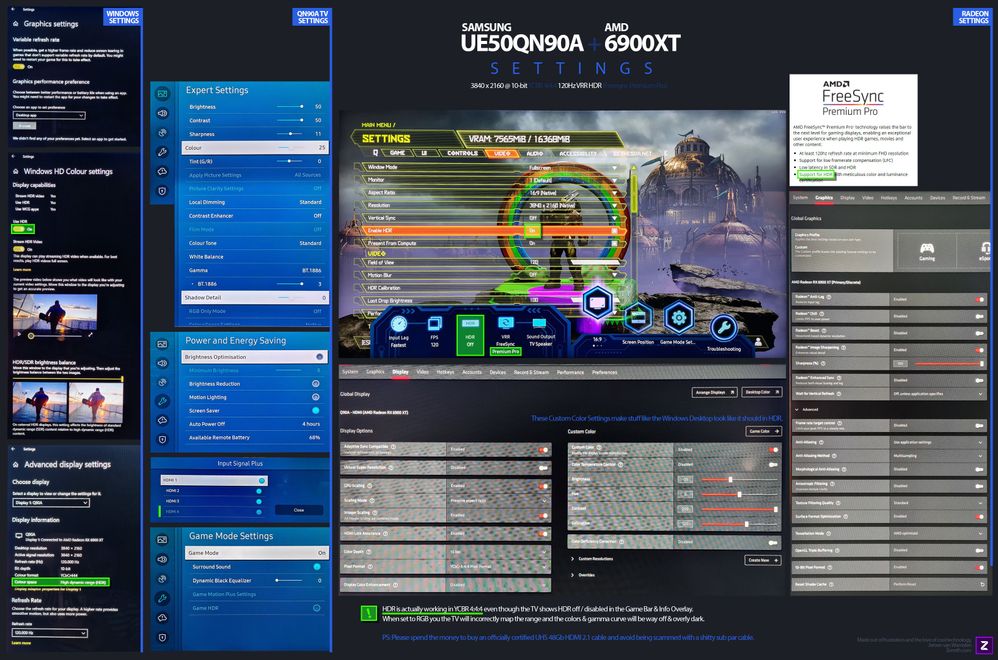
07-08-2021 01:55 PM
- Mark as New
- Bookmark
- Subscribe
- Mute
- Subscribe to RSS Feed
- Highlight
- Report Inappropriate Content
Sorry mate. It is SAmsung. They don not give a ***** on the serious issues and their FALSE advertisements. I am working on lawsuit (including eARC audio incompatibility and drops).
26-11-2021 05:16 PM
- Mark as New
- Bookmark
- Subscribe
- Mute
- Subscribe to RSS Feed
- Highlight
- Report Inappropriate Content
Did you manage to solve this ? I'm having the same problem.
26-11-2021 06:07 PM
- Mark as New
- Bookmark
- Subscribe
- Mute
- Subscribe to RSS Feed
- Highlight
- Report Inappropriate Content
I solved the issue with Custom Resolutoin Utility (CRU). I edited the Extension Block and added the support of FreeSync Range 48-120Hz.
26-11-2021 06:19 PM
- Mark as New
- Bookmark
- Subscribe
- Mute
- Subscribe to RSS Feed
- Highlight
- Report Inappropriate Content
Any tutorials or video you found ? Not at home right now but Im wanna be sure to have all the information. Thanks !
26-11-2021 06:50 PM - last edited 26-11-2021 06:52 PM
- Mark as New
- Bookmark
- Subscribe
- Mute
- Subscribe to RSS Feed
- Highlight
- Report Inappropriate Content
It is quite self-explaining but if You do not know what to do just watch this video:
How to enable Freesync on non freesync monitor or TV
Of course, You will do this on different equipment so the data for your set will be different.
Ps.: Do not forget to export the settings before you change anything.
26-11-2021 06:54 PM
- Mark as New
- Bookmark
- Subscribe
- Mute
- Subscribe to RSS Feed
- Highlight
- Report Inappropriate Content
I have a Vega 64, which HDMI is 2.0b so it can do 4k@60hz instead of 120hz. Does it change something with your advice ?
26-11-2021 06:58 PM
- Mark as New
- Bookmark
- Subscribe
- Mute
- Subscribe to RSS Feed
- Highlight
- Report Inappropriate Content
I guess it does not change anything. Its FreeSync might be not compatible but give it a try. CRU includes a reset-all.exe which resets all HDMI EDID so after you restart the PC the display will be detected again with its original EDID settings.
26-11-2021 07:19 PM
- Mark as New
- Bookmark
- Subscribe
- Mute
- Subscribe to RSS Feed
- Highlight
- Report Inappropriate Content
Might not br compatible with CRR or VRR ? Because it work fine FreeSync Premium Pro (without HDR). Thank you for your quick reply
26-11-2021 07:48 PM
- Mark as New
- Bookmark
- Subscribe
- Mute
- Subscribe to RSS Feed
- Highlight
- Report Inappropriate Content
Then it is compatible but You won't get HDR with 10 bit with HDMI 2.0b if I am right. You have to use 8 bit.
