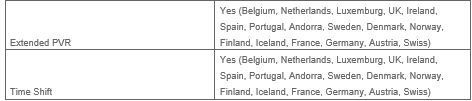What are you looking for?
- Samsung Community
- :
- Products
- :
- TV
- :
- QE65QN91BATXXH no TV recording nor time-shift options
QE65QN91BATXXH no TV recording nor time-shift options
- Subscribe to RSS Feed
- Mark topic as new
- Mark topic as read
- Float this Topic for Current User
- Bookmark
- Subscribe
- Printer Friendly Page
- Labels:
-
4K
-
QLED
-
Televisions
01-06-2022 10:29 PM
- Mark as New
- Bookmark
- Subscribe
- Mute
- Subscribe to RSS Feed
- Highlight
- Report Inappropriate Content
Dear All,
Is there anyone who can explain to me why there is no TV recording nor time-shift options in my brand new TV QE65QN91B?
QN91A (2021) had this option alright so what has changed ?
Regards
- Tags:
- time-shift
02-06-2022 11:01 AM
- Mark as New
- Bookmark
- Subscribe
- Mute
- Subscribe to RSS Feed
- Highlight
- Report Inappropriate Content
02-06-2022 02:20 PM
- Mark as New
- Bookmark
- Subscribe
- Mute
- Subscribe to RSS Feed
- Highlight
@Pomidoorq: Have you connected a USB storage device to the TV, as this is required to utilise the recording features. We recommend using a USB hard disk that supports USB 2.0 or later and 5,400 rpm or higher. RAID-type USB hard drives and USB memory sticks are not supported.
You may need to set up the clock on the TV first, therefore please head to Home > Settings > General > System Manager > Time > Clock, and follow the on screen prompts.

02-06-2022 02:29 PM
- Mark as New
- Bookmark
- Subscribe
- Mute
- Subscribe to RSS Feed
- Highlight
- Report Inappropriate Content
@AndrewL Thanks for the replay but it isn't helpful 😞
Of course I did connect hdd, otherwise how tv would record anything ...
I tried also with ssd and regular thumb drive but nothing worked. I can play video from it but can't record. On my old TV timeshift or recording functions are working just fine with the same drive and here on QN91B it looks like this function is missing.
Can anyone check their 2022 Neo QLED QN90/91/95 series tv for this functionality?
@Samsung is this a feature or a bug ?!
10-06-2022 04:25 PM
- Mark as New
- Bookmark
- Subscribe
- Mute
- Subscribe to RSS Feed
- Highlight
- Report Inappropriate Content
Sorry for delay, time shift is not supported Samsung QE65QN91B TV (www-duoelektro-cz.translate.goog)
10-06-2022 04:48 PM - last edited 10-06-2022 04:50 PM
- Mark as New
- Bookmark
- Subscribe
- Mute
- Subscribe to RSS Feed
- Highlight
- Report Inappropriate Content
Oh yes but it is supported, just not in Poland, Czechia, Slovakia and couple other countries in Europe 🙄 I just got words from local Samsung support.
Isn't this kind of discrimination 😑❓
@AndrewL By any chance is it possible to know the reason of such limitation❓
23-03-2023 08:13 AM - last edited 23-03-2023 08:17 AM
- Mark as New
- Bookmark
- Subscribe
- Mute
- Subscribe to RSS Feed
- Highlight
- Report Inappropriate Content
Hi @Pomidoorq , @AndrewL
It seems like discrimination as all the Samsung TV's for these countries, including mine (Romania) are missing recording & TimeShift, as long ALL of them are European countries!
So, shame on you Samsung, as you don't provide clear information in manuals and guides, because I was looking in the manual (before buying) for this kind of information and I did not find any reference in which country this function is not available. I found just a vague information that will not be available "on some regions" and I did not expect that one of the most "intelligent" functions will not be available these days.
Because I was a "Samsung fan" I have bought an QE55QN85BATXXH and also a soundbar to be "compatible" to the TV , but both of them will be returned because of a "missing basic feature".
Now I have found that Sony and LG still deliver TV's in Romania with TimeShift & PVR so it seems that only Samsung choose not to... so "long live Sony & LG"... 🙁
18-07-2024 04:09 AM
- Mark as New
- Bookmark
- Subscribe
- Mute
- Subscribe to RSS Feed
- Highlight
- Report Inappropriate Content
Did you plug a USB stick or USB drive in the port ?
18-07-2024 04:11 AM
- Mark as New
- Bookmark
- Subscribe
- Mute
- Subscribe to RSS Feed
- Highlight
- Report Inappropriate Content
Try to format the USB to FAT32
18-07-2024 04:11 AM
- Mark as New
- Bookmark
- Subscribe
- Mute
- Subscribe to RSS Feed
- Highlight
- Report Inappropriate Content
you are 100% right .Buy a good LG or hisense next time.