What are you looking for?
- Samsung Community
- :
- Products
- :
- TV
- :
- How to stop the Samsung media player screen loading when I start my PC.
How to stop the Samsung media player screen loading when I start my PC.
- Subscribe to RSS Feed
- Mark topic as new
- Mark topic as read
- Float this Topic for Current User
- Bookmark
- Subscribe
- Printer Friendly Page
28-12-2021 02:29 PM
- Mark as New
- Bookmark
- Subscribe
- Mute
- Subscribe to RSS Feed
- Highlight
- Report Inappropriate Content
Hi all I am new to the Samsung community as I have recently purchased the Samsung 75 Inch UE75AU7100 UHD 4K smart TV that I am very happy with so far, however, there are still a few issues that I am trying to get my head around one being why when a start-up my PC does my Samsung TV insist on showing the Samsung media player page (as pictured)? I have my PC connected to the TV via Bluetooth for when I want to play music & videos from my PC to my TV, however do not want the media player screen loading up on my TV every time I turn on my PC. if anybody could help me out on this one I would be very appreciative.
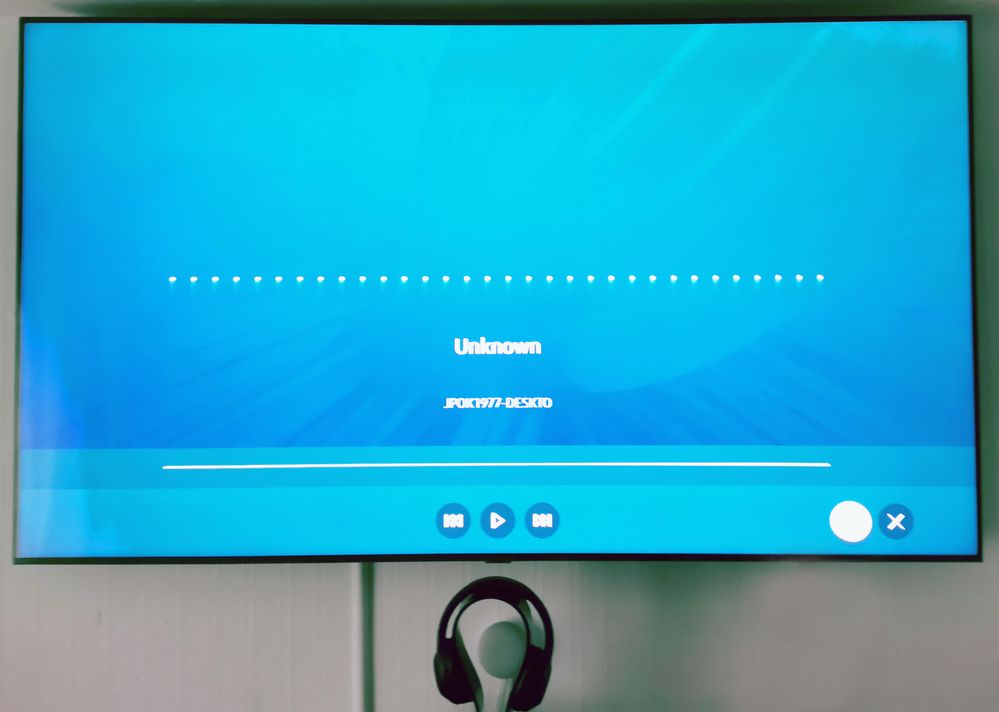
Solved! Go to Solution.
2 Solutions
Accepted Solutions
28-12-2021 10:24 PM
- Mark as New
- Bookmark
- Subscribe
- Mute
- Subscribe to RSS Feed
- Highlight
- Report Inappropriate Content
30-12-2021 12:58 AM
- Mark as New
- Bookmark
- Subscribe
- Mute
- Subscribe to RSS Feed
- Highlight
- Report Inappropriate Content
28-12-2021 10:24 PM
- Mark as New
- Bookmark
- Subscribe
- Mute
- Subscribe to RSS Feed
- Highlight
- Report Inappropriate Content
30-12-2021 12:58 AM
- Mark as New
- Bookmark
- Subscribe
- Mute
- Subscribe to RSS Feed
- Highlight
- Report Inappropriate Content
05-01-2022 05:47 AM
- Mark as New
- Bookmark
- Subscribe
- Mute
- Subscribe to RSS Feed
- Highlight
- Report Inappropriate Content
Thank you for your help!