What are you looking for?
- Samsung Community
- :
- Products
- :
- TV
- :
- Can't watch recording due to "copyright issues" and timeshift "Failed to Record"
Can't watch recording due to "copyright issues" and timeshift "Failed to Record"
- Subscribe to RSS Feed
- Mark topic as new
- Mark topic as read
- Float this Topic for Current User
- Bookmark
- Subscribe
- Printer Friendly Page
20-10-2020 08:07 PM
- Mark as New
- Bookmark
- Subscribe
- Mute
- Subscribe to RSS Feed
- Highlight
- Report Inappropriate Content
Hi,
As the title says, having two problems (which I feel maybe linked) on my Q75T, after recording a program (tried different channels and types of programs), when I try and watch a recording it says "The content is no longer available to due to copyright issues".
Second issue, is when I use timeshift on any channel, it simply says "Failed to record".
I'm using a USB 2TB Seagate expansion drive plugged into the "HDD" USB port. The two features were working with this same setup for some time. The last recording that was successful was on the 13/10/20.
As another forum post suggested I have tried both unplugging the drive waiting some time and plug it in again and also format it completely, but no difference made.
See photos attached, any help is appreciated, thanks.
Jonathan

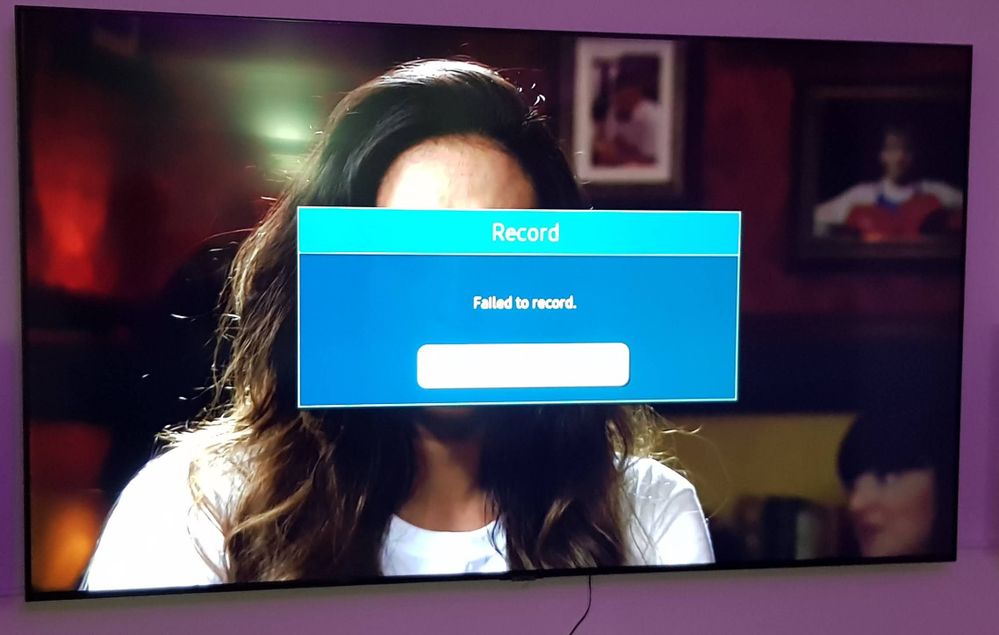
21-12-2020 08:12 PM
- Mark as New
- Bookmark
- Subscribe
- Mute
- Subscribe to RSS Feed
- Highlight
- Report Inappropriate Content
Hello,
Exactly same problem.
Timeshift error (same error message).
Recording from guide or scheduler work well (multiple recording work).
Sometime when i would to play i get "The content is no longer available to due to copyright issues".
This, for any good reason. Sometime doing on tv news, sometime on a tv series(one episode only).
Tv was a qe65q85r from april 2020.
Tge hdd was new with tv. Never put on another tv.
Best regards
Vincent
29-12-2020 08:29 PM
- Mark as New
- Bookmark
- Subscribe
- Mute
- Subscribe to RSS Feed
- Highlight
- Report Inappropriate Content
Same problem here with a UE43RU7470UXXU
Any solutions or suggestions for this?
Jon
10-02-2021 09:21 AM
- Mark as New
- Bookmark
- Subscribe
- Mute
- Subscribe to RSS Feed
- Highlight
- Report Inappropriate Content
Same issue here.
I have got the time shift working by connecting the hard drive to a PC and deleting all the files marked "timeshift" these were at the bottom of the list and was 4 files. Timeshift worked after this but I havnt found a fix for playback yet.
10-02-2021 10:25 AM
- Mark as New
- Bookmark
- Subscribe
- Mute
- Subscribe to RSS Feed
- Highlight
- Report Inappropriate Content
- Format the hard drive on a Windows PC to NTFS. (Quick format is fine)
- Eject it safely from the Windows PC after it has finished formatting.
- Plug the hard drive into the TV. The TV should show message saying something like the hard drive needs be formatted, press yes/next/continue. (I can't remember the exact wording of the message).
- The TV will format it to FAT32 and you can use the hard drive to record and pause.
I think the reason these steps work is because it forces the TV to format the hard drive to its own "special FAT32". Maybe something to do with block size etc..
Hope this is helpful!
10-02-2021 10:32 AM
- Mark as New
- Bookmark
- Subscribe
- Mute
- Subscribe to RSS Feed
- Highlight
- Report Inappropriate Content
I did reformat about 3 months ago, it was fine up until now so it's not a long term fix and of course you loose all the recordings. There must be a tag (or lack of one) on the new recordings older ones play OK. I suspect this because removing all timeshift files fixed timeshift (for now)
01-01-2022 12:08 PM
- Mark as New
- Bookmark
- Subscribe
- Mute
- Subscribe to RSS Feed
- Highlight
- Report Inappropriate Content
I had a UE22H5600AK which toppled over and cracked so I recently bought a secondhand replacement (not cheap) so I could continue to watch the programmes recorded on to my external hdd - or so I thought. I can record and watch new programmes without any problem but even though this replacement TV is the same model "Unable to play. Contents protected by Digital Rights Management." Is there any way round this?
01-01-2022 12:26 PM
- Mark as New
- Bookmark
- Subscribe
- Mute
- Subscribe to RSS Feed
- Highlight
- Report Inappropriate Content