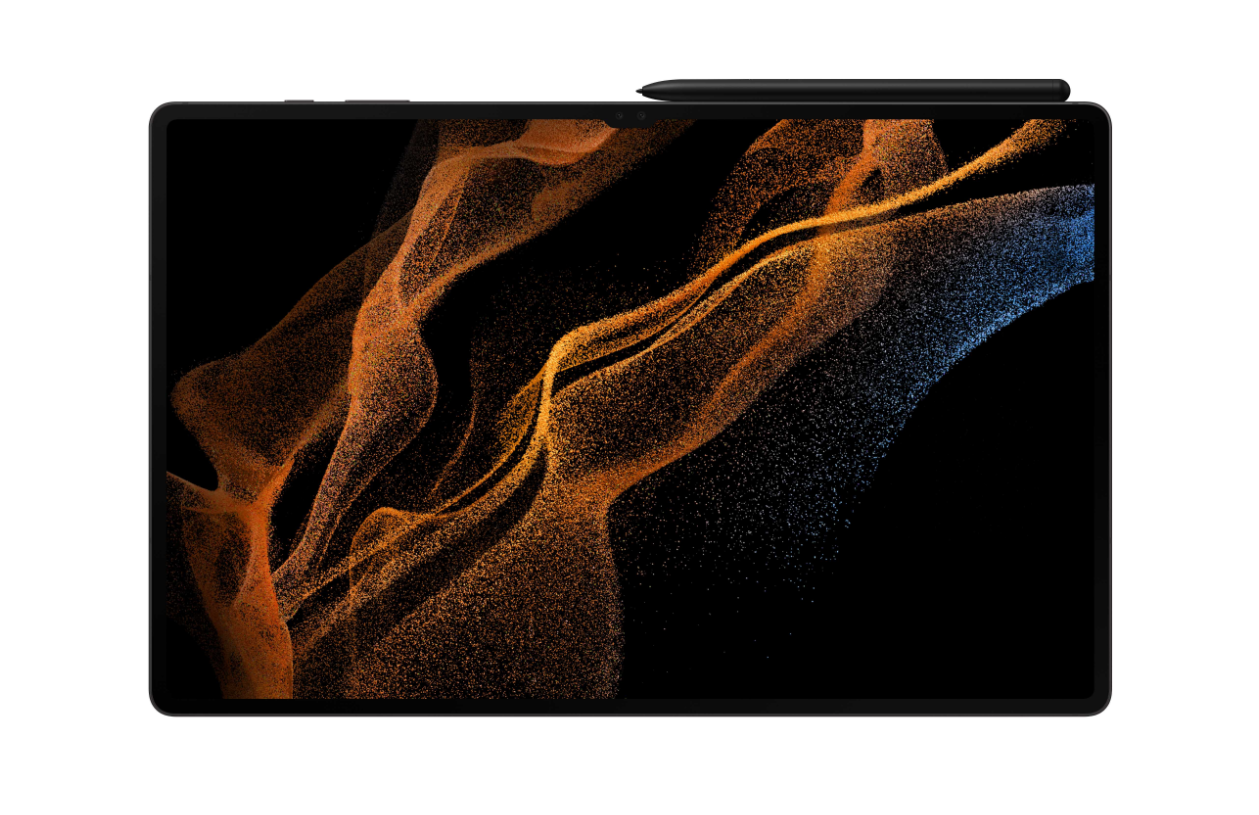What are you looking for?
- Samsung Community
- :
- Products
- :
- Tablets
- :
- Wi-Fi 6E Doesn't Work on Tab S8 Ultra
Wi-Fi 6E Doesn't Work on Tab S8 Ultra
- Subscribe to RSS Feed
- Mark topic as new
- Mark topic as read
- Float this Topic for Current User
- Bookmark
- Subscribe
- Printer Friendly Page
03-08-2022 10:31 PM - last edited 03-08-2022 11:54 PM
- Mark as New
- Bookmark
- Subscribe
- Mute
- Subscribe to RSS Feed
- Highlight
- Report Inappropriate Content
The Wi-Fi 6E (6GHZ) connection fails 100% of the time on my Tab S8 Ultra. While I can make a successful initial connection to the Wi-Fi 6E (6GHZ) access point, the connection fails within seconds and an exclamation point indicating no internet access eventually shows up. Attempting to reset network settings does not work. The only workaround is to connect a WiFi6 (5GHZ) connection to the same router and it works fine. My S22 Ultra works just fine with the Wi-Fi 6E (6GHZ) connection on the same router. It’s just this Tab S8 does not work. I'm curious if any other Tab S8 Ulta users have the issue assuming they have a Wi-Fi 6E connection to connect to. To add a bit more, I tried a factory reset and the connection failed even when setting up after the reset. I also checked the router for any blocks.
Solved! Go to Solution.
1 Solution
Accepted Solutions
04-08-2022 01:33 AM
- Mark as New
- Bookmark
- Subscribe
- Mute
- Subscribe to RSS Feed
- Highlight
- Report Inappropriate Content
It's fixed! It was the router but it wasn't a setting. I happen to take my Tab S8 to another room farthest away from the router and suddenly I had a working Wi-Fi 6E connection. So it seems the signal strength was too great and reducing the transmit power of the router by 50% solved the problem regardless of where the Tab was. Presumably, the smaller S22 wasn't affected because its antenna is much smaller. So solved and hope it helps others who might experience the issue in the future.
04-08-2022 01:33 AM
- Mark as New
- Bookmark
- Subscribe
- Mute
- Subscribe to RSS Feed
- Highlight
- Report Inappropriate Content
It's fixed! It was the router but it wasn't a setting. I happen to take my Tab S8 to another room farthest away from the router and suddenly I had a working Wi-Fi 6E connection. So it seems the signal strength was too great and reducing the transmit power of the router by 50% solved the problem regardless of where the Tab was. Presumably, the smaller S22 wasn't affected because its antenna is much smaller. So solved and hope it helps others who might experience the issue in the future.
19-09-2022 02:02 PM
- Mark as New
- Bookmark
- Subscribe
- Mute
- Subscribe to RSS Feed
- Highlight
- Report Inappropriate Content
If you have recently managed to link to the Wi-Fi network and Samsung Galaxy Tab S8 having trouble linking with a Wi-Fi network, then forgetting the network will be an effective solution.
Navigate to the Settings.
Choose Connections.
Tap Wi-Fi > Settings Icon present just next to the Wi-Fi network you are having to connect.
Choose to Forget.
This will help.
Products mentioned in this post
01-04-2023 10:27 PM
- Mark as New
- Bookmark
- Subscribe
- Mute
- Subscribe to RSS Feed
- Highlight
- Report Inappropriate Content
Hi!
I have ZFold 3 5G, Galaxy Book 3 360 and one Tab S8 Ultra.
I am having the exactly same problem you had just with the tablet.
I may try to reduce transmition power to see, however I don't want to lose speed.
My 6E router is TP LINK ARCHER AXE75
12-05-2023 11:09 PM
- Mark as New
- Bookmark
- Subscribe
- Mute
- Subscribe to RSS Feed
- Highlight
- Report Inappropriate Content