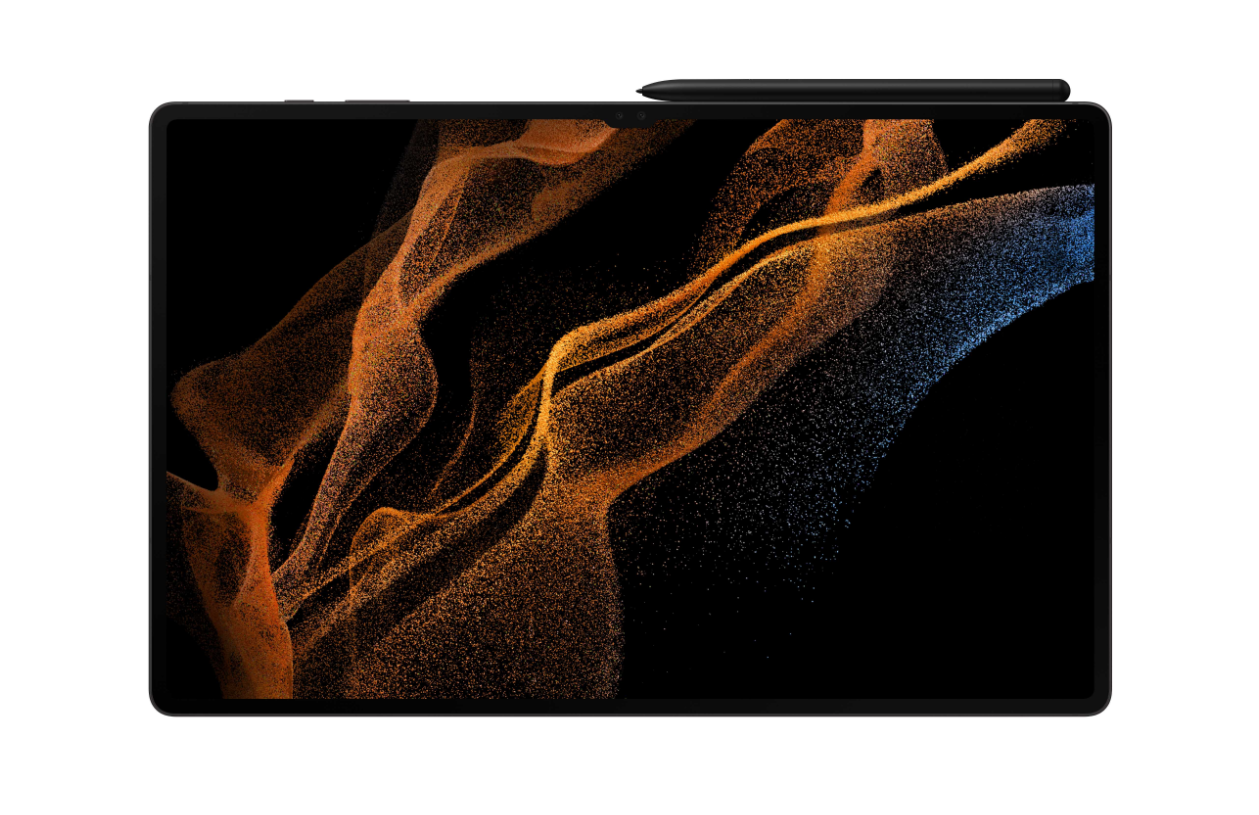What are you looking for?
- Samsung Community
- :
- Products
- :
- Tablets
- :
- Re: Use phone as toolbar feature greayed out on Tab S6
Use phone as toolbar feature greayed out on Tab S6
- Subscribe to RSS Feed
- Mark topic as new
- Mark topic as read
- Float this Topic for Current User
- Bookmark
- Subscribe
- Printer Friendly Page
15-07-2022 02:18 PM
- Mark as New
- Bookmark
- Subscribe
- Mute
- Subscribe to RSS Feed
- Highlight
- Report Inappropriate Content
15-07-2022 06:43 PM
- Mark as New
- Bookmark
- Subscribe
- Mute
- Subscribe to RSS Feed
- Highlight
@bruunduun: Try connecting your phone to your tablet via Bluetooth by heading to Settings > Connections > Bluetooth > On > Enable Bluetooth on your phone via the same steps > Select the phone from the list of available devices on your tablet > Enter a PIN if prompted.
Now, head back to the Samsung Notes app > Tap the 3 lines in the top left > Tap the cog in the top right of the pop up window, and check to see if the option is greyed out. If it isn't, open a note and look for a symbol in the top right that looks like a phone with an arrow pointing to the left. Tap on this symbol, and this should allow the toolbar from your tablet to be shown on your phone. Let me know how you get on.

15-07-2022 11:01 PM
- Mark as New
- Bookmark
- Subscribe
- Mute
- Subscribe to RSS Feed
- Highlight
- Report Inappropriate Content
Tab s6 with Note 10+
16-07-2022 11:53 AM
- Mark as New
- Bookmark
- Subscribe
- Mute
- Subscribe to RSS Feed
- Highlight
- Report Inappropriate Content
17-07-2022 01:40 PM
- Mark as New
- Bookmark
- Subscribe
- Mute
- Subscribe to RSS Feed
- Highlight
- Report Inappropriate Content
24-08-2022 11:02 PM
- Mark as New
- Bookmark
- Subscribe
- Mute
- Subscribe to RSS Feed
- Highlight
- Report Inappropriate Content
While this option seems to only be available on newer devices, the kicker is it only works in the tablet is NOT in dark mode. I have a Tab S8+ and an S22 Ultra. (I also have all updates, signed in to Samsung Account, and devices connected via Bluetooth - although they don't have to be actively connected for this to work)
Hope this helps.
Products mentioned in this post
24-08-2022 11:43 PM
- Mark as New
- Bookmark
- Subscribe
- Mute
- Subscribe to RSS Feed
- Highlight
- Report Inappropriate Content
I turned off dark mode on my tablet and the option was available and I was able to use my phone as a tool bar.
The fact that this is what stops it makes no sense.
30-10-2022 02:13 AM
- Mark as New
- Bookmark
- Subscribe
- Mute
- Subscribe to RSS Feed
- Highlight
- Report Inappropriate Content
Yeah, for some reason the feature doesn't work in Dark more for Tab S8 and S22 Ultra. I hope Samsung will fix that in One UI 5.0.
As a workaround, I created a Bixby routine on both devices to turn off Dark mode whenever I open Samsung Notes reversing the action when I close it.
16-11-2022 03:58 PM
- Mark as New
- Bookmark
- Subscribe
- Mute
- Subscribe to RSS Feed
- Highlight
- Report Inappropriate Content
I have noticed that this feature is available when editing a single note, but if you have multiple instances of samsung notes open, the "use phone as toolbar" icon disappears.
My setup: S22 Ultra phone & S7+ tablet.
Bluetooth enabled on both devices (but not "connected" to each other)
WiFi on or off makes no difference.
I haven't tried dark mode.
HTH
08-12-2022 02:20 AM - last edited 08-12-2022 02:22 AM
- Mark as New
- Bookmark
- Subscribe
- Mute
- Subscribe to RSS Feed
- Highlight
- Report Inappropriate Content
Hello! I have the exact same devices. I have no dark mode enabled, Bluetooth connected to each other, both devices on same wifi network, use phone as toolbar is toggled on. I'm still not seeing the phone icon to utilize the toolbar on my cell phone.
Any other suggestions?
Thanks in advance