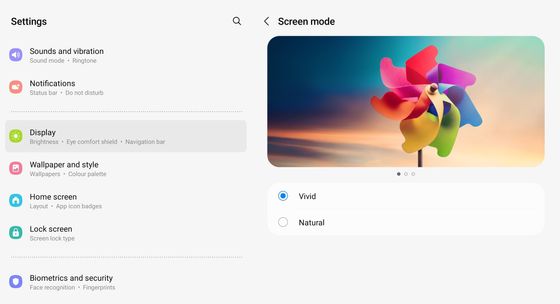What are you looking for?
- Samsung Community
- :
- Products
- :
- Tablets
- :
- Re: Samsung Tab S7 appears to be missing display options
Samsung Tab S7 appears to be missing display options
- Subscribe to RSS Feed
- Mark topic as new
- Mark topic as read
- Float this Topic for Current User
- Bookmark
- Subscribe
- Printer Friendly Page
02-04-2022 07:54 PM
- Mark as New
- Bookmark
- Subscribe
- Mute
- Subscribe to RSS Feed
- Highlight
- Report Inappropriate Content
I recently bought a Samsung Tab S7, and according to the user manual below there should be options to adjust the color balance beyond just 'Vivid' or 'Natural', i.e. an advanced setting with sliders for red, green and blue. But they don't appear to exist on the model I have (SM-T875).
Are these only available on certain versions, e.g. those with Amoled displays?
03-04-2022 12:59 PM
- Mark as New
- Bookmark
- Subscribe
- Mute
- Subscribe to RSS Feed
- Highlight
@Sam Wheat: The Advanced Settings are only available for certain screen modes. If you select 'Vivid' for example, then you should find that the Advanced Settings button is available for selection below the list of screen mode options. Similarly, if you select 'Natural' then the option will be removed.

03-04-2022 02:56 PM - last edited 03-04-2022 02:58 PM
- Mark as New
- Bookmark
- Subscribe
- Mute
- Subscribe to RSS Feed
- Highlight
- Report Inappropriate Content
Nope, whether it's set to 'Vivid', 'Natural' or otherwise there's still no such options no matter what the setting for anything else, e.g. Eye care , Accessibility off/on, or any combination of such.
Have you seen this option on an S7/S8 which doesn't have an Amoled display? As at the moment it appears a number of posters on Reddit are correct, there is no such option for LCD models, only those with Oled/Amoled.
https://www.reddit.com/r/GalaxyTab/comments/jrghx0/comment/gbtrbw8/
03-04-2022 03:50 PM - last edited 03-04-2022 04:09 PM
- Mark as New
- Bookmark
- Subscribe
- Mute
- Subscribe to RSS Feed
- Highlight
- Report Inappropriate Content
.