What are you looking for?
- Samsung Community
- :
- Products
- :
- Tablets
- :
- Re: front camera
front camera
- Subscribe to RSS Feed
- Mark topic as new
- Mark topic as read
- Float this Topic for Current User
- Bookmark
- Subscribe
- Printer Friendly Page
- Labels:
-
Camera
01-11-2020 09:20 AM - last edited 01-11-2020 09:22 AM
- Mark as New
- Bookmark
- Subscribe
- Mute
- Subscribe to RSS Feed
- Highlight
- Report Inappropriate Content
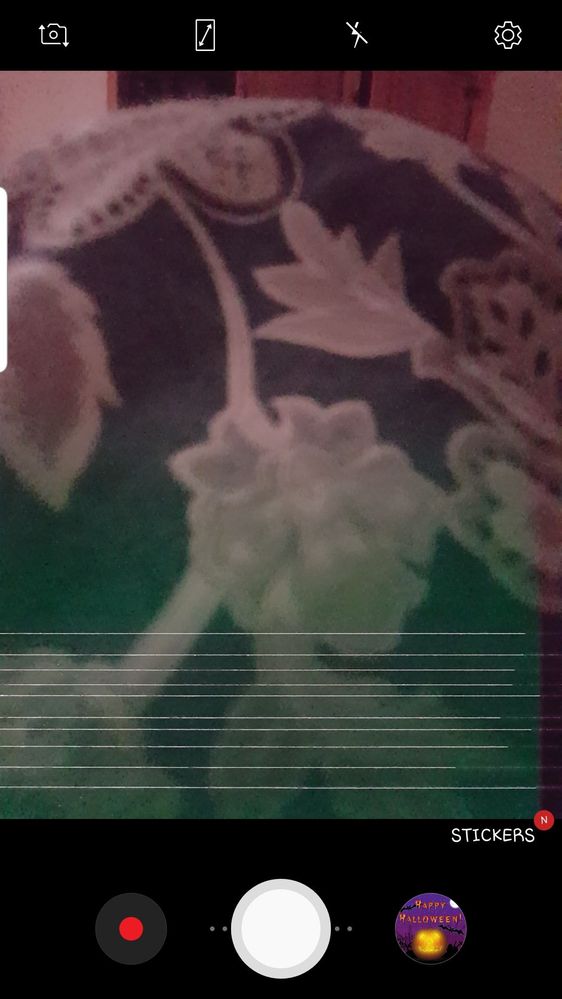
01-11-2020 10:17 AM
- Mark as New
- Bookmark
- Subscribe
- Mute
- Subscribe to RSS Feed
- Highlight
@joyita: Can you try heading to Settings > Apps > Camera > Storage > Clear Cache, then press the Volume Down and Power buttons together for around 10 seconds until the phone restarts. If the issue persists, dial *#0*# into your telephone keypad, select Front Cam from the series of grey tiles and take a picture as you would normally. If the lines are present in this test then please reach out to our Help Desk via the link below, where an advisor will be able to assist you further and arrange any necessary repairs.
https://www.samsung.com/uk/support/contact/

01-11-2020 11:19 AM
- Mark as New
- Bookmark
- Subscribe
- Mute
- Subscribe to RSS Feed
- Highlight
- Report Inappropriate Content