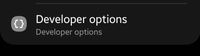Close
What are you looking for?
Turn on suggestions
Auto-suggest helps you quickly narrow down your search results by suggesting possible matches as you type.
Showing results for
- Samsung Community
- :
- Products
- :
- Tablets
- :
- bad lag and SD card not working properly
bad lag and SD card not working properly
Topic Options
- Subscribe to RSS Feed
- Mark topic as new
- Mark topic as read
- Float this Topic for Current User
- Bookmark
- Subscribe
- Printer Friendly Page
(Topic created on: 13-03-2021 09:07 PM)
1352
Views
- Labels:
-
A-Series
mattyRrogers
Explorer
13-03-2021 09:07 PM
Options
- Mark as New
- Bookmark
- Subscribe
- Mute
- Subscribe to RSS Feed
- Highlight
- Report Inappropriate Content
My tablet has been frequently lagging me off of games, no matter what game, and it's becoming a large annoyance for when I want to have some fun. Also my 32gb card doesn't work/ doesn't get recognised and won't let me add apps onto it that can. Any help would be appreciated.
8 REPLIES 8
Gavinh
Helping Hand
13-03-2021 10:33 PM
Options
- Mark as New
- Bookmark
- Subscribe
- Mute
- Subscribe to RSS Feed
- Highlight
- Report Inappropriate Content
if the memory card hasn't go any saved data on it Try formatting it its most likely corrupted
Alyn89
Navigator
14-03-2021 08:12 AM
Options
- Mark as New
- Bookmark
- Subscribe
- Mute
- Subscribe to RSS Feed
- Highlight
- Report Inappropriate Content
The lag from the tablet can be fixed a bit.
Go to settings and activate developer mode. Disable all animations and your tablet will fly.
For the card, the problem may be on the speed class. Try upgrading to a superior sd.
Go to settings and activate developer mode. Disable all animations and your tablet will fly.
For the card, the problem may be on the speed class. Try upgrading to a superior sd.
mattyRrogers
Explorer
14-03-2021 08:43 AM
Options
- Mark as New
- Bookmark
- Subscribe
- Mute
- Subscribe to RSS Feed
- Highlight
- Report Inappropriate Content
how do I activate developer mode
Alyn89
Navigator
14-03-2021 08:52 AM
Options
- Mark as New
- Bookmark
- Subscribe
- Mute
- Subscribe to RSS Feed
- Highlight
- Report Inappropriate Content
Go to settings, look for software information and also look for build number.
Tab repeatedly for 5 / 6 times, quite fast. You should get a pop up saying "you're 3 taps away from activating developer mode".
After, go back to settings and scroll all the way down and you'll see a new menu. Tap and scroll until you'll find the 3 options to change. Modify only those and exit completely without touching anything else. I'll send a picture.
Tab repeatedly for 5 / 6 times, quite fast. You should get a pop up saying "you're 3 taps away from activating developer mode".
After, go back to settings and scroll all the way down and you'll see a new menu. Tap and scroll until you'll find the 3 options to change. Modify only those and exit completely without touching anything else. I'll send a picture.
Alyn89
Navigator
14-03-2021 08:52 AM
Options
- Mark as New
- Bookmark
- Subscribe
- Mute
- Subscribe to RSS Feed
- Highlight
- Report Inappropriate Content
What you need to change
Alyn89
Navigator
14-03-2021 08:53 AM
Options
- Mark as New
- Bookmark
- Subscribe
- Mute
- Subscribe to RSS Feed
- Highlight
- Report Inappropriate Content
How the menu looks in settings after activation.
mattyRrogers
Explorer
14-03-2021 09:14 AM
Options
- Mark as New
- Bookmark
- Subscribe
- Mute
- Subscribe to RSS Feed
- Highlight
- Report Inappropriate Content
thanks
Alyn89
Navigator
14-03-2021 09:33 AM
Options
- Mark as New
- Bookmark
- Subscribe
- Mute
- Subscribe to RSS Feed
- Highlight
- Report Inappropriate Content
You're welcome.
Please let me know if you managed.
If you did this, another option is to go to Galaxy store, search Galaxy lab's, open, in app install app booster.
It will clean and rearrange the software apps, improving speed up to 15%, but it may or not be available, depending on the version of the operating system.
Please let me know if you managed.
If you did this, another option is to go to Galaxy store, search Galaxy lab's, open, in app install app booster.
It will clean and rearrange the software apps, improving speed up to 15%, but it may or not be available, depending on the version of the operating system.