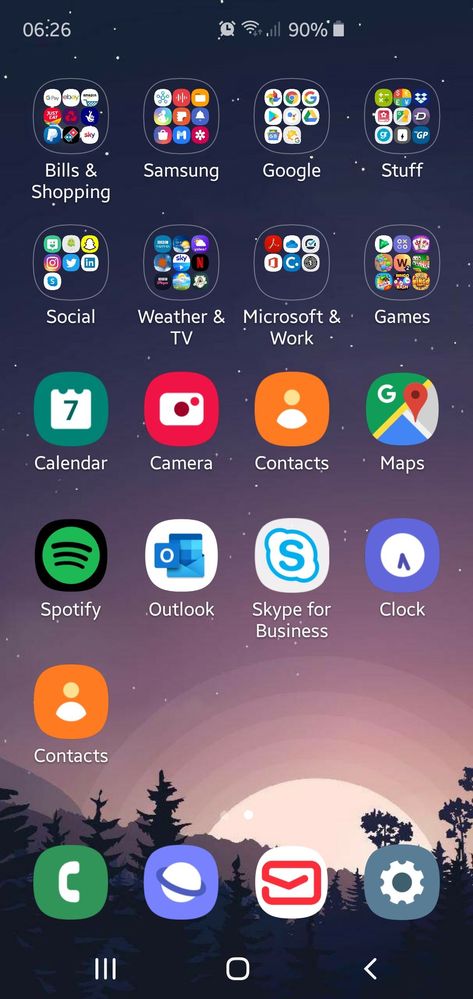What are you looking for?
Update
- Subscribe to RSS Feed
- Mark topic as new
- Mark topic as read
- Float this Topic for Current User
- Bookmark
- Subscribe
- Printer Friendly Page
- Labels:
-
Apps
-
contacts
-
Home Screen
07-11-2019 06:23 AM
- Mark as New
- Bookmark
- Subscribe
- Mute
- Subscribe to RSS Feed
- Highlight
- Report Inappropriate Content
Great update guys, but I now have two contact icons, how can I get rid of one
Solved! Go to Solution.
1 Solution
Accepted Solutions
09-11-2019 03:16 PM
- Mark as New
- Bookmark
- Subscribe
- Mute
- Subscribe to RSS Feed
- Highlight
- Report Inappropriate Content
Go to Settings>Apps>Search or scroll to One UI home> click on One UI Home> Storage>Clear Cache then Clear Data
Ben Ginders
07-11-2019 06:25 PM
- Mark as New
- Bookmark
- Subscribe
- Mute
- Subscribe to RSS Feed
- Highlight
- Report Inappropriate Content
Can someone, anyone help on this matter
08-11-2019 06:48 AM
- Mark as New
- Bookmark
- Subscribe
- Mute
- Subscribe to RSS Feed
- Highlight
- Report Inappropriate Content
Hey @Wobdot
I have not seen anyone posting about it yet and my device doesn't have this problem.
So please share an error report with us via Beta Feedback option in Samsung Members app, so our development team can take a look at it 
08-11-2019 09:05 AM
- Mark as New
- Bookmark
- Subscribe
- Mute
- Subscribe to RSS Feed
- Highlight
- Report Inappropriate Content
I have with a screenshot
08-11-2019 09:06 AM
- Mark as New
- Bookmark
- Subscribe
- Mute
- Subscribe to RSS Feed
- Highlight
- Report Inappropriate Content
08-11-2019 09:11 AM
- Mark as New
- Bookmark
- Subscribe
- Mute
- Subscribe to RSS Feed
- Highlight
- Report Inappropriate Content
Hey @Wobdot
This seems like a Home screen and not Apps screen, is that correct?
Try holding one of the icons, a list of options should appear.
Select "Remove from Home".
It should remove that app from the Home Screen (only the selected one, the other one should still be visible).
08-11-2019 09:26 AM
- Mark as New
- Bookmark
- Subscribe
- Mute
- Subscribe to RSS Feed
- Highlight
- Report Inappropriate Content

08-11-2019 11:40 PM
- Mark as New
- Bookmark
- Subscribe
- Mute
- Subscribe to RSS Feed
- Highlight
- Report Inappropriate Content
Hi @Wobdot,
Try this:
Press & hold on the home screen until you see the "Home Screen Settings" option> Click "Home Screen Layout" > Select "Home & App Screen"> press & hold Any duplicates> select remove from home screen>switch back to Home Screen Only"
Ben Ginders
09-11-2019 08:16 AM - last edited 09-11-2019 08:19 AM
- Mark as New
- Bookmark
- Subscribe
- Mute
- Subscribe to RSS Feed
- Highlight
- Report Inappropriate Content
Hi @BenGinders
On home screen only I have two contact icons but when I have home screen and apps I have one, this is weird
09-11-2019 01:11 PM
- Mark as New
- Bookmark
- Subscribe
- Mute
- Subscribe to RSS Feed
- Highlight
- Report Inappropriate Content
Your right that is strange.
Have you tried clearing the cache and data for the One UI home app in settings. Looks like when it has updated it has kept the old Contacts icon and the updated one or it's a rouge shortcut
Ben Ginders