What are you looking for?
- One UI Beta Programme
- :
- One UI 3
- :
- S20 | S20+ | S20 Ultra
- :
- Questions
- :
- Re: mp3 not playing
mp3 not playing
- Subscribe to RSS Feed
- Mark topic as new
- Mark topic as read
- Float this Topic for Current User
- Bookmark
- Subscribe
- Printer Friendly Page
24-10-2020 08:12 PM
- Mark as New
- Bookmark
- Subscribe
- Mute
- Subscribe to RSS Feed
- Highlight
- Report Inappropriate Content
24-10-2020 08:15 PM
- Mark as New
- Bookmark
- Subscribe
- Mute
- Subscribe to RSS Feed
- Highlight
- Report Inappropriate Content
25-10-2020 05:40 AM - last edited 25-10-2020 05:42 AM
- Mark as New
- Bookmark
- Subscribe
- Mute
- Subscribe to RSS Feed
- Highlight
- Report Inappropriate Content
25-10-2020 09:43 AM
- Mark as New
- Bookmark
- Subscribe
- Mute
- Subscribe to RSS Feed
- Highlight
- Report Inappropriate Content
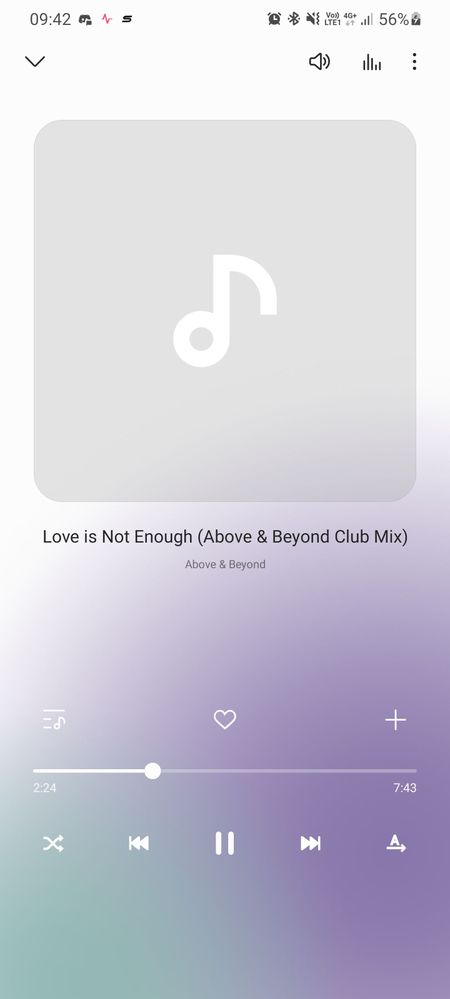
25-10-2020 03:19 PM
- Mark as New
- Bookmark
- Subscribe
- Mute
- Subscribe to RSS Feed
- Highlight
- Report Inappropriate Content
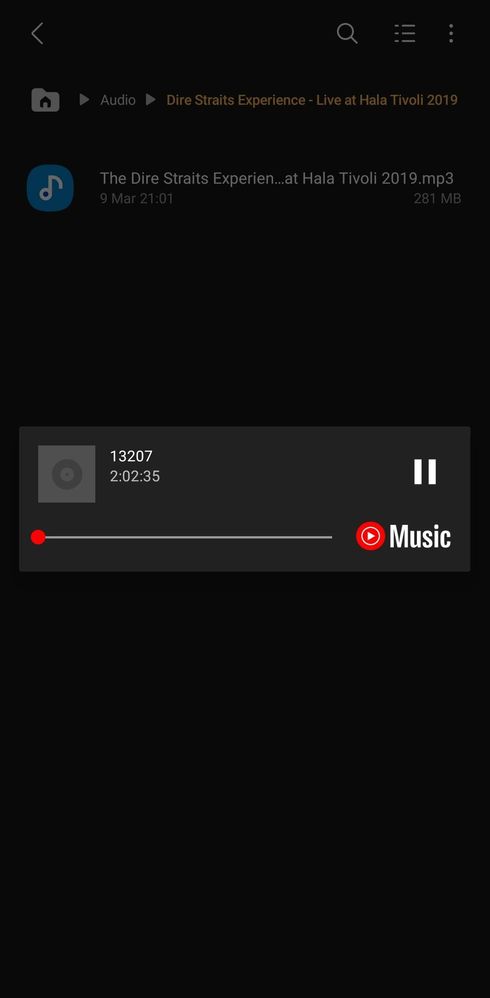
26-10-2020 01:35 PM
- Mark as New
- Bookmark
- Subscribe
- Mute
- Subscribe to RSS Feed
- Highlight
- Report Inappropriate Content
@Anonymous User,
I am sorry to hear about your issue 😣. Have you tried to clear cache of My Files app? (Settings -> Apps -> My Files -> Storage -> Clear cache). I hope that helps!
05-02-2022 11:11 PM - last edited 09-02-2022 09:10 PM
- Mark as New
- Bookmark
- Subscribe
- Mute
- Subscribe to RSS Feed
- Highlight
- Report Inappropriate Content
Bizarre thing. Have you tried resetting your phone? But to change the website where you download these mp3 files? I used a website to download any song from YouTube for a while easily. But after a while, it started to work. I didn't understand the cause. We restart the phone but to no avail. I had told this to a friend of mine, and he suggested that I try to download the music from Ytmp3, where he downloads it. To my amazement, it worked. Yes, I had to download all the music again, but it's worth it. Now my music works, and I can enjoy listening to any song I want.
01-10-2022 04:28 PM
- Mark as New
- Bookmark
- Subscribe
- Mute
- Subscribe to RSS Feed
- Highlight
- Report Inappropriate Content
Same here and my option to change ringtone is not working