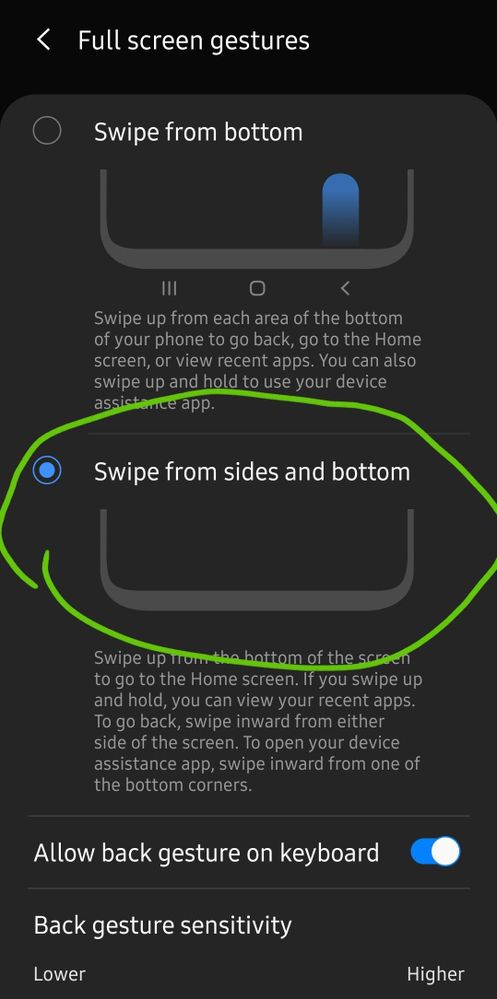What are you looking for?
- One UI Beta Programme
- :
- One UI 2
- :
- S10e | S10 | S10+
- :
- Questions
- :
- Re: Full screen gestures
Full screen gestures
- Subscribe to RSS Feed
- Mark topic as new
- Mark topic as read
- Float this Topic for Current User
- Bookmark
- Subscribe
- Printer Friendly Page
- Labels:
-
Gestures
07-11-2019 01:32 PM
- Mark as New
- Bookmark
- Subscribe
- Mute
- Subscribe to RSS Feed
- Highlight
- Report Inappropriate Content
The full screen gestures are no longer present. The only one that I can select is the old style ones where you swipe up from the bottom of the screen. This happened ever since the new beta update that got released today. Any ideas how to get full screen gestures back?
Solved! Go to Solution.
07-11-2019 07:00 PM
- Mark as New
- Bookmark
- Subscribe
- Mute
- Subscribe to RSS Feed
- Highlight
- Report Inappropriate Content
Hi @dan2508 ,
Go to
Settings>Display>Navigation Bar> select Full Screen Gestures> Click 'More Options' in the full screen gestures section> Select the second option 'Swipe from Side and Bottom
Ben Ginders
07-11-2019 07:22 PM
- Mark as New
- Bookmark
- Subscribe
- Mute
- Subscribe to RSS Feed
- Highlight
- Report Inappropriate Content
Hi Ben,
Thanks for your reply.
That option is greyed out on my one. Even when I select the full screen gestures.
Thank you,
Dan
07-11-2019 07:48 PM
- Mark as New
- Bookmark
- Subscribe
- Mute
- Subscribe to RSS Feed
- Highlight
- Report Inappropriate Content
Hi mine did this also, try selecting the navigation button option then switching back to full screen gestures
Ben Ginders
07-11-2019 07:49 PM
- Mark as New
- Bookmark
- Subscribe
- Mute
- Subscribe to RSS Feed
- Highlight
- Report Inappropriate Content
07-11-2019 08:20 PM
- Mark as New
- Bookmark
- Subscribe
- Mute
- Subscribe to RSS Feed
- Highlight
- Report Inappropriate Content
Looks like they've taken 3rd party launchers support out because it was working for me I'm the first binary with Nova launchers. Using Samsung One UI works fine. I wonder when Samsung will allow 3rd party launchers to use the gestures as the Pixel 4 already supports it 🤔
08-11-2019 07:23 AM
- Mark as New
- Bookmark
- Subscribe
- Mute
- Subscribe to RSS Feed
- Highlight
- Report Inappropriate Content
Hey @dan2508
Due to a lack of compatbility it seems that for 3rd party apps, this option was temporarly disabled.
But still, please share an error report with us since I did not get a confirmation yet if that was done on purpose or a side effect of one of the fixes.
Cheers! 
04-12-2019 07:58 AM
- Mark as New
- Bookmark
- Subscribe
- Mute
- Subscribe to RSS Feed
- Highlight
- Report Inappropriate Content
I just received the offical version to S10+ and I can confirm it isn't working with Nova Launcher
09-12-2019 03:06 PM
- Mark as New
- Bookmark
- Subscribe
- Mute
- Subscribe to RSS Feed
- Highlight
- Report Inappropriate Content
This is only problem on Samsung. Huawei P30 Pro works with Nova Launcher without any problems more than 2 months.
Galaxy Watch 5 Pro
Galaxy Buds2 | Galaxy Buds Pro
QE55QN85C, The Freestyle 23
30-12-2019 03:48 AM - last edited 30-12-2019 03:52 AM
- Mark as New
- Bookmark
- Subscribe
- Mute
- Subscribe to RSS Feed
- Highlight
- Report Inappropriate Content
I use "Total Launcher". After resetting s10+, and getting launcher. I found out that two swipes don't do anything from launcher. Then swiping the "select a home app" works, and from there I can choose from the other two.