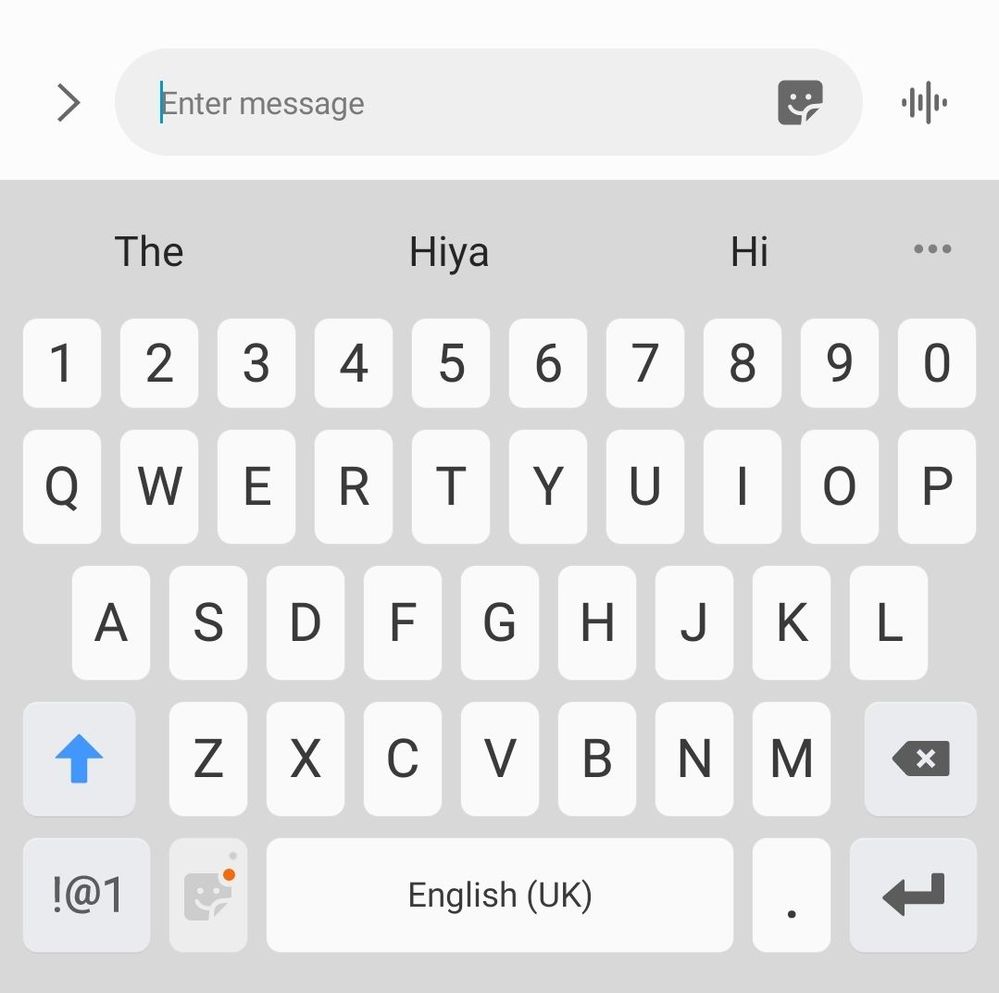What are you looking for?
- One UI Beta Programme
- :
- One UI 2
- :
- S10e | S10 | S10+
- :
- Questions
- :
- Re: Emoji entry
Emoji entry
- Subscribe to RSS Feed
- Mark topic as new
- Mark topic as read
- Float this Topic for Current User
- Bookmark
- Subscribe
- Printer Friendly Page
27-10-2019 07:55 PM
- Mark as New
- Bookmark
- Subscribe
- Mute
- Subscribe to RSS Feed
- Highlight
- Report Inappropriate Content
None of my messenger/message applications seem to show the emoji selction options that used to be shown above my keyboard. Any suggestions as to where this may have gone please?
Solved! Go to Solution.
27-10-2019 10:30 PM
- Mark as New
- Bookmark
- Subscribe
- Mute
- Subscribe to RSS Feed
- Highlight
- Report Inappropriate Content
@mark770 I take it you are using Samsung Keyboard if so try this:
* With the keyboard open press & hold the button to the left of the space bar (has a comma on it by default)
* Select the Cog/Settings icon from the pop up.
* Select 'Style and Layout' from the next menu
* Toggle on the 'Keyboard Toolbar' option.
You should now see the toolbar above your suggestions
Ben Ginders
28-10-2019 07:37 AM
- Mark as New
- Bookmark
- Subscribe
- Mute
- Subscribe to RSS Feed
- Highlight
- Report Inappropriate Content
Cheers for the reply but this is the screen that i get with the keyboard so no cog option.
28-10-2019 07:45 AM
- Mark as New
- Bookmark
- Subscribe
- Mute
- Subscribe to RSS Feed
- Highlight
- Report Inappropriate Content
All sorted @BenGinders cheers
28-10-2019 08:23 AM
- Mark as New
- Bookmark
- Subscribe
- Mute
- Subscribe to RSS Feed
- Highlight
- Report Inappropriate Content
Hi @mark770
Glad you sorted it, if you press and hold the one next to the space with the face sticker on it will show you the settings icon ( for future reference)
Ben Ginders