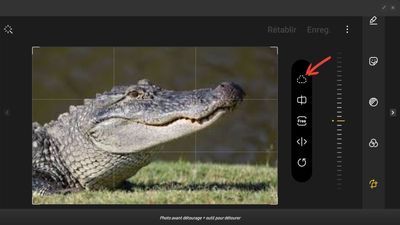What are you looking for?
- Samsung Community
- :
- Clubs
- :
- Photo Club
- :
- Photography Talk
- :
- Make photo montages with Samsung's photo editor and have fun !!!
Make photo montages with Samsung's photo editor and have fun !!!
- Subscribe to RSS Feed
- Mark topic as new
- Mark topic as read
- Float this Topic for Current User
- Bookmark
- Subscribe
- Printer Friendly Page
19-10-2021 08:22 PM - last edited 22-05-2022 07:56 PM
- Mark as New
- Bookmark
- Subscribe
- Mute
- Subscribe to RSS Feed
- Highlight
- Report Inappropriate Content
If you like this article, do not hesitate to click on LIKE because it encourages me to continue.
Be creative and share your results with us.
-
Here is the list of my subjects :
- The Rule of Thirds from which all professionals photographers are inspired to succeed in their photo...
- How to add colors in a Black and White photography
- Don't be shy ! Show me your balls
- Are tripods essential in photography or not ? (Videos or photos)
- What to do if your device does not provide adequate photo magnification ...
- Make photo montages with Samsung's photo editor and have fun !!!
- Can we take professional quality photos with a smartphone when there is a lack of lighting ?
- Pro Mode finally explained...Stop being scare of this Mode !
- How to achieve 100X photos even if your device does not allow it !
- Filters and Styles of the Samsung editor, Become an artist !!!
- Your children will love to color your own pictures
- You don't have the 《 Eraser 》 function in your editor, No problem, read this !!!
- A photographer with a unique vision in my opinion
- Things to think about to make a good photo
- Here's how to do Light Painting or Light trails with a smartphone
- What are physical filters used for and when should you use them.
- How to Create a Watermark/Signature for Your Photos From Scratch
- How to make a Watermark for your Photos from a Logo or Simple Image
- Earn what the different modes of your camera are for (ideal for beginners)
-
(More to come)
EX: Go from this to this.
BEFORE
AFTER
So that everyone understands how I made the modification on my photo, I will explain it here:
Photo before cropping + tool for cropping
To outline, you choose roughly what you want to keep in the image with the lasso ... then you add with the + what you want and / or remove what is in excess with the -. You save and choose the photo on which you want to place your cropped image.
I did not find the crocodile cut out but I cut it out again, it allows you to understand how I proceeded to obtain this result.
Quickly, I had cut out the image of the crocodile and I had only to add it as a sticker on the original photo as on this printscreen.
The sticker that I added is the crocodile that I had detoured that I was able to choose from my Gallery.
Add sticker
Add sticker is Ajouter symbole in french .The result is far from perfect because I did it in 10 minutes just for fun.
You can also create a filter with one of your images and apply it to one of your photos ... It allows you to be able to decide on the transparency of the added photo.
I did not crop the Croque Odile so that you can see the filter better, whose transparency I adjusted to around 50%, that allowed me to see if my editing was possible. It is convenient for making photo montage.
My point of reference was to line up the alligator's eye with the knot of the tree trunk / rock lying on the ground and then enlarge the head as needed.
Well, that's as simple as that
Cut out definition:
transitive verb
- 1.
TECHNICAL
Give its contour to (a part being machined).
- 2.
PHOTOGRAPHY
Delimit the outline of (a subject) on a snapshot
Have fun and don't be shy if you have any questions ...
Let's share knowledge together, it unites the community !!!
You like photography , if YES, Click here : https://eu.community.samsung.com/t5/photography-talk/bd-p/photo-club-forum-uk
- Tags:
- camera
- creativity
- creator
- creator group
- Creators
- help
- illustration
- Photo Editing
- Photo editor
- Photography
- photos
- S-Pen
- Samsung
12-01-2022 04:30 PM
- Mark as New
- Bookmark
- Subscribe
- Mute
- Subscribe to RSS Feed
- Highlight
Cheers @Cassidy007! 😊 I had a quick play around on my UK S10 to see if I could follow what you did.
I discovered that 'symbole' is 'sticker' on the English language version of the Photo Editor (same icon for it though). Once you click on 'Add sticker' ('Ajouter symbole' in the French) it brings up this menu:
Clicking on the Gallery icon (which I higlighted) allows you to select a picture from the Gallery and paste it into the photo you're wanting to paste it in.
Also, I'm intrigued about how to create and adjust transparency. Any further steps/demonstration you can give for doing that?
12-01-2022 08:21 PM - last edited 12-01-2022 08:25 PM
- Mark as New
- Bookmark
- Subscribe
- Mute
- Subscribe to RSS Feed
- Highlight
- Report Inappropriate Content
@AntS says : Also, I'm intrigued about how to create and adjust transparency. Any further steps/demonstration you can give for doing that?
I'm working on it to reproduce the filter i already had create...As soon as i remember the way i had proceeed, i'll modify my article to show the " How To " to people 🙄
You like photography , if YES, Click here : https://eu.community.samsung.com/t5/photography-talk/bd-p/photo-club-forum-uk
-
How to set the camera
in Photography Talk -
Reorganization of my articles in Photography Talk according to their priorities
in Photography Talk -
Here's how to correct the distortion caused by Wide Angle and Ultra Wide Angle lenses !
in Photography Talk -
Samsung's editor short manual CONCLUSION part 10 of 10
in Photography Talk -
Samsung's editor short manual Learn How to Use Samsung Photo Editor Part 9 of 10
in Photography Talk