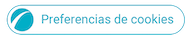in data 26-03-2023 05:57 PM
- Contrassegnare come Nuovo
- Preferito
- Iscriversi
- Disattiva notifiche
- Iscriversi a feed RSS
- Evidenziare
- Stampare
- Segnalare contenuto inappropriato
Good Afternoon
I need to start an S7 in safe mode. I have tried the 2 options of holding the power off on screen down and when booting up holding the vol down button down.
Neither work. I am wondering if this is because the phone is signed in under a google kids account but even with developer options enabled it won't work.
Can anyone offer any advice please?
Many thanks
in data 26-03-2023 07:22 PM
- Contrassegnare come Nuovo
- Preferito
- Iscriversi
- Disattiva notifiche
- Iscriversi a feed RSS
- Evidenziare
- Stampare
- Segnalare contenuto inappropriato
in data 26-03-2023 08:05 PM
- Contrassegnare come Nuovo
- Preferito
- Iscriversi
- Disattiva notifiche
- Iscriversi a feed RSS
- Evidenziare
- Stampare
- Segnalare contenuto inappropriato
in data 27-03-2023 05:58 PM
- Contrassegnare come Nuovo
- Preferito
- Iscriversi
- Disattiva notifiche
- Iscriversi a feed RSS
- Evidenziare
- Stampare
- Segnalare contenuto inappropriato
@AaronPhones wrote:
Have you held down the power off icon? You should see the Safe mode icon after that.
Hi there. Yes I have. Unfortunaty nothing happens 😞
in data 27-03-2023 08:46 PM
- Contrassegnare come Nuovo
- Preferito
- Iscriversi
- Disattiva notifiche
- Iscriversi a feed RSS
- Evidenziare
- Stampare
To boot your S7 into Safe Mode, first, shut down the phone completely. After that, hold the power key until you detect a sign of life. At which point, release the power key, then hold down the Volume Down key by itself until you see the lock screen. When done successfully, Safe Mode will be displayed in the bottom corner.
in data 28-03-2023 07:40 AM
- Contrassegnare come Nuovo
- Preferito
- Iscriversi
- Disattiva notifiche
- Iscriversi a feed RSS
- Evidenziare
- Stampare
- Segnalare contenuto inappropriato