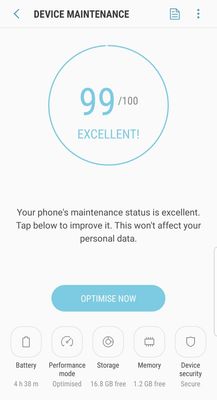What are you looking for?
- Samsung Community
- :
- Products
- :
- Smartphones
- :
- Other Smartphones
- :
- Samsung Galaxy S8 not received any updates since May 2018
Samsung Galaxy S8 not received any updates since May 2018
- Subscribe to RSS Feed
- Mark topic as new
- Mark topic as read
- Float this Topic for Current User
- Bookmark
- Subscribe
- Printer Friendly Page
21-01-2022 10:04 AM - last edited 24-01-2022 06:15 AM
- Mark as New
- Bookmark
- Subscribe
- Mute
- Subscribe to RSS Feed
- Highlight
- Report Inappropriate Content
Hello,
I received my brand new phone (Samsung Galaxy S8) as a gift in late 2018 which had been purchased from eBay.
To date (21-Jan-2022), the phone has not received any updates.
When clicking on Download Updates Manually > Software Update from Settings, I get the following message:
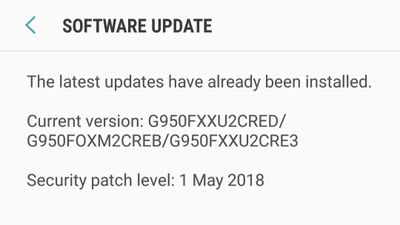
Please could you help?
Thank you
21-01-2022 10:51 AM
- Mark as New
- Bookmark
- Subscribe
- Mute
- Subscribe to RSS Feed
- Highlight
- Report Inappropriate Content
Hi, If you have access to a PC try Smart Switch.
21-01-2022 10:52 AM
- Mark as New
- Bookmark
- Subscribe
- Mute
- Subscribe to RSS Feed
- Highlight
- Report Inappropriate Content
21-01-2022 09:47 PM
- Mark as New
- Bookmark
- Subscribe
- Mute
- Subscribe to RSS Feed
- Highlight
- Report Inappropriate Content
24-01-2022 06:14 AM
- Mark as New
- Bookmark
- Subscribe
- Mute
- Subscribe to RSS Feed
- Highlight
- Report Inappropriate Content
Hi all,
Thanks for the suggestions.
I downloaded the Smart Switch program on someone's laptop, connected the phone and it said a large update of nearly 4GB was available.
After clicking on "Update", it starts preparing the file to be downloaded (quite fast). However, when it reaches 100%, it seems to be stuck there and doesn't go any further. There was no error message nor there was any other activity following this.
Tried this a few times over a few hours and it was same every time. It was even left at this stage for 3 hours with no joy.
Also, uninstalled the Smart Switch program and tried it with an older version of Smart Switch but it was the same result.
Please can you advise.
Thanks.
24-01-2022 11:11 AM
- Mark as New
- Bookmark
- Subscribe
- Mute
- Subscribe to RSS Feed
- Highlight
- Report Inappropriate Content
Hi @Khalayibaaz ,
is the phone having at least 50% battery and enough free space (storage) when you attempt to do this?

24-01-2022 06:18 PM
- Mark as New
- Bookmark
- Subscribe
- Mute
- Subscribe to RSS Feed
- Highlight
- Report Inappropriate Content
@TessM wrote:Hi @Khalayibaaz ,
is the phone having at least 50% battery and enough free space (storage) when you attempt to do this?
Hi TessM,
Yes, the phone had nearly 20GB of free space and battery was almost full.
I must also add though, that over the last 3-4 months, when phone battery reaches 15%, it starts to drain very very quickly and sometimes, the phone just shuts down even if it still shows 6%-7% battery life remaining.. Normally, I can mitigate this problem by going into Device Maintenance > Battery > Optimise Now.