What are you looking for?
- Samsung Community
- :
- Products
- :
- Smartphones
- :
- Other Smartphones
- :
- Is there any way to recover photos with no obvious gallery recycling bin?
Is there any way to recover photos with no obvious gallery recycling bin?
- Subscribe to RSS Feed
- Mark topic as new
- Mark topic as read
- Float this Topic for Current User
- Bookmark
- Subscribe
- Printer Friendly Page
01-12-2020 06:05 PM - last edited 01-12-2020 06:07 PM
- Mark as New
- Bookmark
- Subscribe
- Mute
- Subscribe to RSS Feed
- Highlight
- Report Inappropriate Content
I understand the fundamentals of how to recover photos from the gallery app, but for whatever reason there is no recycling bin option in my gallery's settings. Neither google photos or the cloud have the photo I'm looking for, though I have had sync turned on all this time. I'm using a galaxy s8 with android version 7.0, and gallery version 5.4.02.12, apparently.
01-12-2020 07:06 PM
- Mark as New
- Bookmark
- Subscribe
- Mute
- Subscribe to RSS Feed
- Highlight
- Report Inappropriate Content
01-12-2020 09:22 PM
- Mark as New
- Bookmark
- Subscribe
- Mute
- Subscribe to RSS Feed
- Highlight
- Report Inappropriate Content
I don't think so, I lost photo and I couldn't find a way to get it back.
01-12-2020 10:58 PM
- Mark as New
- Bookmark
- Subscribe
- Mute
- Subscribe to RSS Feed
- Highlight
- Report Inappropriate Content
@HarriTech wrote:
Hey. if you go into the gallery and click the 3 dot menu shown in the pic you should have a recycle ♻️ bin option.
well, that's just it, there is no recycling bin in my settings, or under the 3 dots that you click to activate the drop down menu that contains settings. No trash, no recycling bin. As for the picture, I was able recover by downloading the mobisaver app, so that issue is solved. But it doesnt explain why I have no recycling bin.
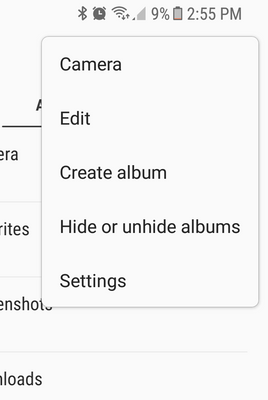
01-12-2020 11:05 PM
- Mark as New
- Bookmark
- Subscribe
- Mute
- Subscribe to RSS Feed
- Highlight
- Report Inappropriate Content
30-08-2021 06:41 PM
- Mark as New
- Bookmark
- Subscribe
- Mute
- Subscribe to RSS Feed
- Highlight
- Report Inappropriate Content
I have the same problem with my S8+. I also have the android 8.0 and still no recycle bin
