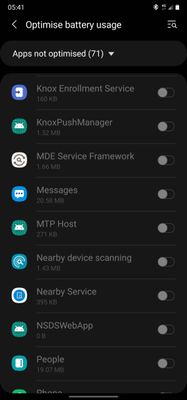What are you looking for?
- Samsung Community
- :
- Products
- :
- Smartphones
- :
- Other Smartphones
- :
- Re: How to optimize apps
How to optimize apps
- Subscribe to RSS Feed
- Mark topic as new
- Mark topic as read
- Float this Topic for Current User
- Bookmark
- Subscribe
- Printer Friendly Page
21-07-2021 12:24 AM
- Mark as New
- Bookmark
- Subscribe
- Mute
- Subscribe to RSS Feed
- Highlight
- Report Inappropriate Content
Solved! Go to Solution.
22-07-2021 05:43 AM
- Mark as New
- Bookmark
- Subscribe
- Mute
- Subscribe to RSS Feed
- Highlight
- Report Inappropriate Content
Hi @Flintstone
If you want the apps you've found to be optimised then on my phone I can just hit the toggle.
i.e
However I tend to let my phone do it's own thing unless a particular app is showing as not running correctly or using too much battery then I use sleep or deep sleep.
Daily Driver > Samsung Galaxy s²⁵ Ultra 512Gb ~ Titanium Black.
The advice I offer is my own and does not represent Samsung’s position.
I'm here to help. " This is the way. "
22-07-2021 10:53 PM
- Mark as New
- Bookmark
- Subscribe
- Mute
- Subscribe to RSS Feed
- Highlight
- Report Inappropriate Content
23-07-2021 05:44 AM
- Mark as New
- Bookmark
- Subscribe
- Mute
- Subscribe to RSS Feed
- Highlight
- Report Inappropriate Content
Hi @Flintstone
By toggle I'm referring to the part next to the app shown in my attached picture.
If I tap on that then the slider moves across and optimises that particular app.
Daily Driver > Samsung Galaxy s²⁵ Ultra 512Gb ~ Titanium Black.
The advice I offer is my own and does not represent Samsung’s position.
I'm here to help. " This is the way. "
23-07-2021 05:58 AM
- Mark as New
- Bookmark
- Subscribe
- Mute
- Subscribe to RSS Feed
- Highlight
- Report Inappropriate Content

23-07-2021 06:06 AM
- Mark as New
- Bookmark
- Subscribe
- Mute
- Subscribe to RSS Feed
- Highlight
- Report Inappropriate Content
Assuming the apps greyed out are not meant to be optimised @Flintstone
Daily Driver > Samsung Galaxy s²⁵ Ultra 512Gb ~ Titanium Black.
The advice I offer is my own and does not represent Samsung’s position.
I'm here to help. " This is the way. "
11-05-2022 11:08 PM
- Mark as New
- Bookmark
- Subscribe
- Mute
- Subscribe to RSS Feed
- Highlight
- Report Inappropriate Content
Hi, how do you find that menu? I can no longer find it.
Thanks on the help! S24 Ultra owner.
12-05-2022 06:26 AM - last edited 12-05-2022 06:26 AM
- Mark as New
- Bookmark
- Subscribe
- Mute
- Subscribe to RSS Feed
- Highlight
- Report Inappropriate Content
This was posted nearly a year ago so with software update changes since posting certain options may have been removed by Samsung and replaced with another option in regards to various avenues to optomise.
😎
Daily Driver > Samsung Galaxy s²⁵ Ultra 512Gb ~ Titanium Black.
The advice I offer is my own and does not represent Samsung’s position.
I'm here to help. " This is the way. "
08-12-2023 08:31 PM
- Mark as New
- Bookmark
- Subscribe
- Mute
- Subscribe to RSS Feed
- Highlight
- Report Inappropriate Content
My problem is that I can't find the Optimize Battery Usage list. I've looked for it everwhere ans nothing! I have a Samsung S23+.
13-12-2023 12:26 AM
- Mark as New
- Bookmark
- Subscribe
- Mute
- Subscribe to RSS Feed
- Highlight
- Report Inappropriate Content
Well, fortunately after a lot of trial and error, I managed to get my app Podcast Addict, from the optimize list which was interfering with the automatic dowloads of my podcasts. Nothing to do with what everyone has done before!
-
Samsung S21 Plus Calendar & Notes App
in Other Smartphones -
VPN in secure folder
in Other Smartphones -
Slop or not? Vibe code custom widgets. Ideas for a sandboxed Samsung AI?
in Other Smartphones -
Samsung health app
in Other Smartphones -
How does everyone feel the new competing 17 Series compares?
in Other Smartphones