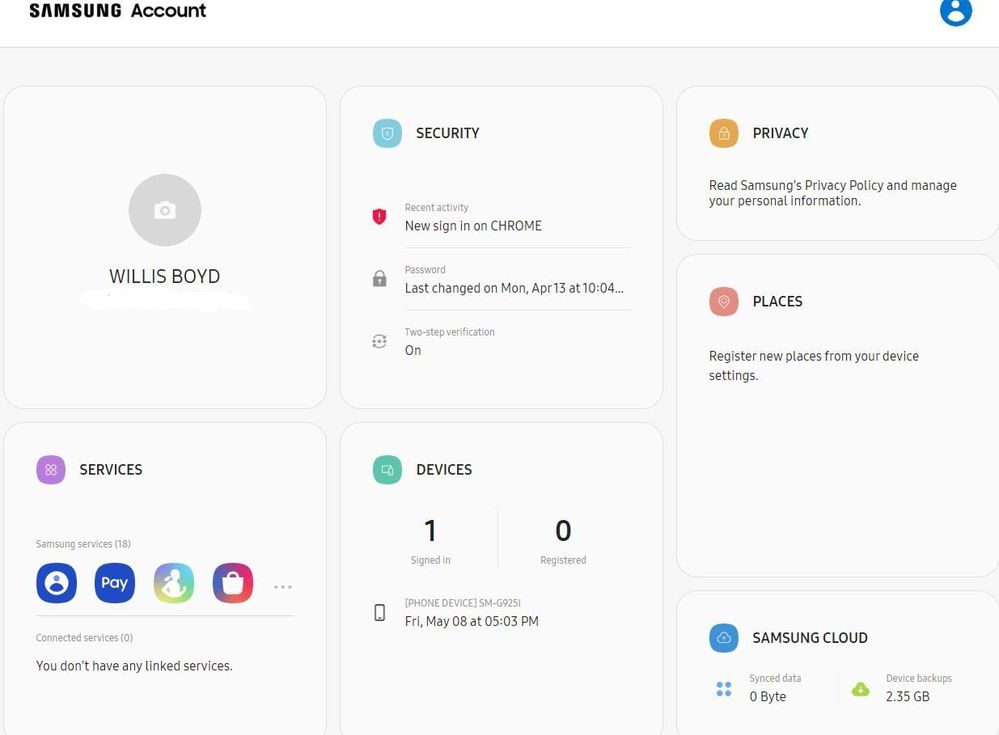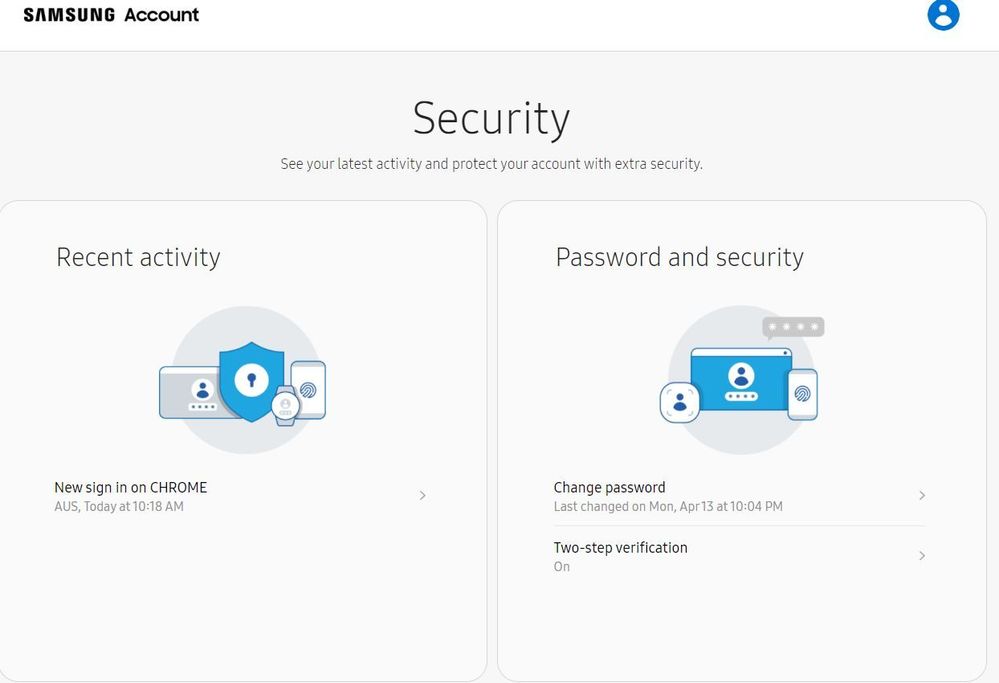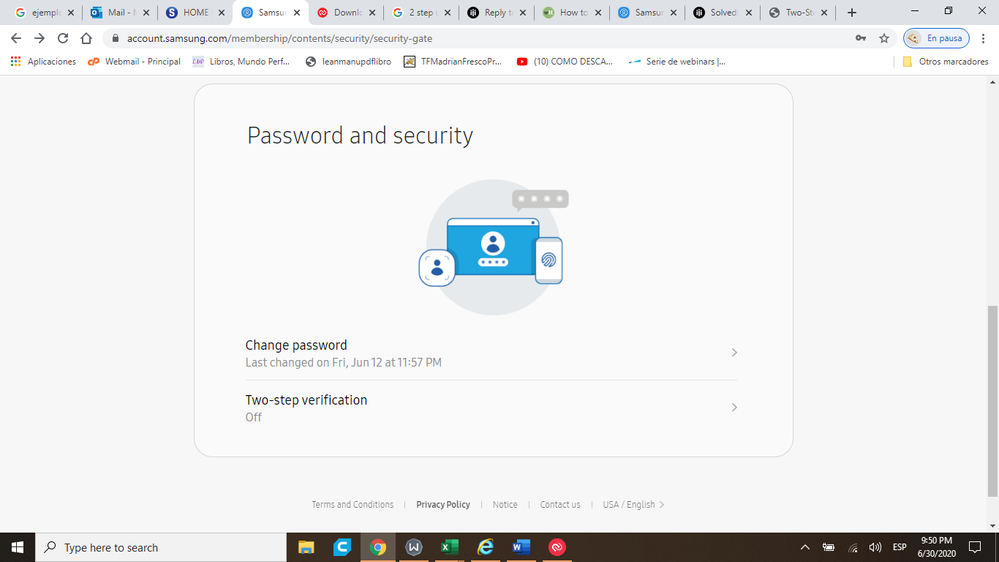What are you looking for?
- Samsung Community
- :
- Products
- :
- Smartphones
- :
- Other Smartphones
- :
- Can't Setup Two-Step Verification
Can't Setup Two-Step Verification
- Subscribe to RSS Feed
- Mark topic as new
- Mark topic as read
- Float this Topic for Current User
- Bookmark
- Subscribe
- Printer Friendly Page
- Labels:
-
Apps & Software
07-04-2020 05:10 PM - last edited 07-04-2020 09:16 PM
- Mark as New
- Bookmark
- Subscribe
- Mute
- Subscribe to RSS Feed
- Highlight
- Report Inappropriate Content
I've been trying for two days now to setup two-step verification on my Samsung account to no avail. What happened was I recently factory resetted my phone (Galaxy A71) and I'm trying to restore my data that was previously backed up to Samsung Cloud before the reset. The phone informs me that I must setup two-step verification in order to be able to restore the backed up data but when I try to do so, I get to the point where it says that the verification code has been sent to my phone via SMS, only problem is, I never actually receive any text message with the code.
No matter how many times I've tried, I just don't receive any message with the code via SMS. At this point, I'm beginning to wonder whether the SMS is even being sent at all despite what the UI is stating. I wonder this because WhatsApp didn't seem to have any trouble verifying my phone via SMS when I was re-installing my apps and setting them up. I don't seem to be the only person that is experiencing this issue either, lots of topics on here tells of many others not receiving their SMS also.
To me, this is clearly an issue on your end, either with your software, servers or both. Come on! it shouldn't be this frustrating to utilize Samsung's services.
I feel as though this issue could have been prevented if SMS wasn't the sole option for completing the two-step verification process. Why are there no other options for this, such as a QR code that one can scan with an authenticator app and pair it with the account to receive codes that way instead? Putting all your eggs in the SMS basket is foolish IMO.
Anyway, It would be greatly appreciated if anyone can provide a solution to this problem. I've already tried the suggestions from other topics, but to no avail sadly.
Solved! Go to Solution.
26-06-2020 01:29 AM - last edited 26-06-2020 01:29 AM
- Mark as New
- Bookmark
- Subscribe
- Mute
- Subscribe to RSS Feed
- Highlight
- Report Inappropriate Content
@ShukaHusk When you log into your Samsung account in Windows, the first screen you see is this:
From there you can click in the word SECURITY top centre, and it takes you to this screen:
26-06-2020 02:55 AM - last edited 26-06-2020 02:58 AM
- Mark as New
- Bookmark
- Subscribe
- Mute
- Subscribe to RSS Feed
- Highlight
- Report Inappropriate Content
I just got a new Galaxy A10e with Boost Mobile today and am in the United States. I have never logged into my Samsung account before except when I created it when I got my old phone 3 years ago. I am not receiving the text message for 2-factor authentication to be able to log in at all in anything on my phone. (Only the browser.)
I have attempted everything suggested in this thread (but have not tried calling yet), and none of it works if it is even possible. Most of it requires already having 2-factor authentication on, which I cannot turn on due to this. I really hope there is any option that will work for me.
Also, Authy believed my number(which I have had for almost 6 years, and all mobile) to be a landline. I do not know if this has anything to do with it.
Also, if it helps, I had been with Virgin Mobile all this time until my account was switched over to Boost when they were absorbed.
26-06-2020 03:22 AM
- Mark as New
- Bookmark
- Subscribe
- Mute
- Subscribe to RSS Feed
- Highlight
- Report Inappropriate Content
@SagittarianSunsets have you checked that your account is fully and correctly set up on a computer or laptop first? With the 2-step verifcation issue everyone is dealing with, you can't do the set up from your phone.
26-06-2020 03:28 AM
- Mark as New
- Bookmark
- Subscribe
- Mute
- Subscribe to RSS Feed
- Highlight
- Report Inappropriate Content
it's under settings just type in lock netweork...
26-06-2020 05:08 AM
- Mark as New
- Bookmark
- Subscribe
- Mute
- Subscribe to RSS Feed
- Highlight
- Report Inappropriate Content
I'm able to log into my Samsung account fine on my laptop computer. I think it's set up, and the issue seems to be the fact that I don't already have 2-factor authentication.
As for the things in phone settings, nothing comes up for any of the wordings in the settings search in my phone. They might be called something else if it's even there.
26-06-2020 09:17 PM
- Mark as New
- Bookmark
- Subscribe
- Mute
- Subscribe to RSS Feed
- Highlight
- Report Inappropriate Content
Hi, like you, I also was with Virgin Mobile and have recently switched to an A10e. Can't figure out what to do either! Have you had any success getting around the text verification?
27-06-2020 02:55 AM
- Mark as New
- Bookmark
- Subscribe
- Mute
- Subscribe to RSS Feed
- Highlight
- Report Inappropriate Content
Hi. At this point I have had success some of the time with it sending me the text message when I press the verify button on the screen where you enter the code. It has rejected the code and sent me back in a loop every time though. Then it said I had entered code wrong too many times so they sent a call with the next one. It still did not work, and I have not succeeded in getting it to send since then. I will call Monday if I still don't have this figured out.
27-06-2020 03:41 AM
- Mark as New
- Bookmark
- Subscribe
- Mute
- Subscribe to RSS Feed
- Highlight
- Report Inappropriate Content
@SagittarianSunsets at least two working solutions to this have been posted earlier in this thread. I have confirmed both (Authy app and backup codes). Use either over these. The Authy app seems the most straightforward.
27-06-2020 04:46 PM
- Mark as New
- Bookmark
- Subscribe
- Mute
- Subscribe to RSS Feed
- Highlight
- Report Inappropriate Content
Thank you, but as I initially stated, I tried everything mentioned in the thread and none of it was possible. Both those options still required logging in and setting up 2-factor authentication first, which is what I could not do.
However, I did finally get logged in. I tried logging in through the accounts section of my app settings, and adding my Samsung account there.
One of the times I got the screen that said "confirm" instead of "verify" after entering my number. When I pressed it, it texted the code, and did not auto fill it like it did the other times. I was able to type it in and press "confirm". Then it said I would not need to use 2-factor authentication the next time I log in, and I was successfully logged in!
Thank you all for trying to help.
01-07-2020 04:51 AM
- Mark as New
- Bookmark
- Subscribe
- Mute
- Subscribe to RSS Feed
- Highlight
- Report Inappropriate Content
Hello i have been having this issue for a while, i have try the authy suggestion.
but nothing happens i do not receive any code. i login to my account on the web i DO NOT have the two step verification on. but my phone keeps asking.