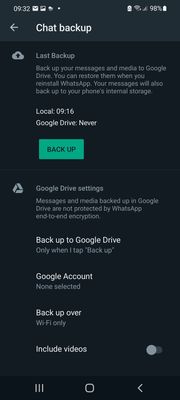What are you looking for?
- Samsung Community
- :
- Products
- :
- Smartphones
- :
- Other Galaxy S Series
- :
- WhatsApp backup problem on S21
WhatsApp backup problem on S21
- Subscribe to RSS Feed
- Mark topic as new
- Mark topic as read
- Float this Topic for Current User
- Bookmark
- Subscribe
- Printer Friendly Page
11-01-2022 09:47 AM
- Mark as New
- Bookmark
- Subscribe
- Mute
- Subscribe to RSS Feed
- Highlight
- Report Inappropriate Content
On my S21 I originally set WhatsApp backup to Google Drive to "Never". I had to set backup to something, I didn't have an option. I have now changed this setting to "Only when I tap Backup" using WhatsApp/Settings/Chats/Chat Backup. So now at the top of the screen it says "Google Drive Never. Lower down it says: "Only when I tap backup". How do I change my original "Never" setting displayed at the top of the screen. Any help please?
Solved! Go to Solution.
1 Solution
Accepted Solutions
11-01-2022 03:03 PM
- Mark as New
- Bookmark
- Subscribe
- Mute
- Subscribe to RSS Feed
- Highlight
- Report Inappropriate Content
11-01-2022 03:03 PM
- Mark as New
- Bookmark
- Subscribe
- Mute
- Subscribe to RSS Feed
- Highlight
- Report Inappropriate Content
11-01-2022 03:55 PM
- Mark as New
- Bookmark
- Subscribe
- Mute
- Subscribe to RSS Feed
- Highlight
- Report Inappropriate Content
That's great and worked as you said. One question though, lots of warnings along the way about security and so on. Is it recommended to use this Google Backup for WhatsApp? Thanks for your help.
11-01-2022 05:55 PM
- Mark as New
- Bookmark
- Subscribe
- Mute
- Subscribe to RSS Feed
- Highlight
- Report Inappropriate Content
11-01-2022 11:00 PM
- Mark as New
- Bookmark
- Subscribe
- Mute
- Subscribe to RSS Feed
- Highlight
- Report Inappropriate Content
Many thanks.
-
Samsung S20+ 5g Phone stuck on "phone is starting" screen
in Other Galaxy S Series -
Samsung Notes crashing when I try to unlock and open my notes
in Other Galaxy S Series -
S20 Screen Glitch - Screen Shifted Left and Turns Green and Purple
in Other Galaxy S Series -
duplicate WhatsApp
in Other Galaxy S Series -
After the latest update, system sounds and notification sounds disappeared S21
in Other Galaxy S Series