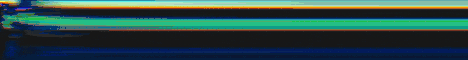What are you looking for?
- Samsung Community
- :
- Products
- :
- Smartphones
- :
- Other Galaxy S Series
- :
- technical
technical
- Subscribe to RSS Feed
- Mark topic as new
- Mark topic as read
- Float this Topic for Current User
- Bookmark
- Subscribe
- Printer Friendly Page
- Labels:
-
S21
13-01-2024 09:06 AM
- Mark as New
- Bookmark
- Subscribe
- Mute
- Subscribe to RSS Feed
- Highlight
- Report Inappropriate Content
13-01-2024 10:02 AM
- Mark as New
- Bookmark
- Subscribe
- Mute
- Subscribe to RSS Feed
- Highlight
- Report Inappropriate Content
That's indeed the case. You can customise it with Good Lock QuickStar and ThemePark apps.
13-01-2024 10:09 AM
- Mark as New
- Bookmark
- Subscribe
- Mute
- Subscribe to RSS Feed
- Highlight
- Report Inappropriate Content
It seems like your Samsung S21 might be in grayscale mode. Here are a few things you can try to fix this issue:
-
Check your Bedtime Mode: Go to
Settings -> Modes and Routines -> Sleep. If Bedtime Mode is on, turn it off . -
Check your Accessibility Settings: Go to
Settings -> Accessibility -> Visibility Enhancements -> Color Adjustment. If it’s enabled and has Grayscale selected, disable it . -
Check your Wind Down Settings: Go to
Settings -> Digital Wellbeing -> Wind Down. If it’s on, turn it off . -
Clear Cache Partition: You can also try wiping the cache partition on your device .
If none of these solutions work, you may need to consider a factory reset. Please remember to back up your data before doing so . If the problem persists, I recommend contacting Samsung’s customer support for further assistance.