What are you looking for?
- Samsung Community
- :
- Products
- :
- Smartphones
- :
- Other Galaxy S Series
- :
- Sim card manager
Sim card manager
- Subscribe to RSS Feed
- Mark topic as new
- Mark topic as read
- Float this Topic for Current User
- Bookmark
- Subscribe
- Printer Friendly Page
06-10-2021 05:34 PM
- Mark as New
- Bookmark
- Subscribe
- Mute
- Subscribe to RSS Feed
- Highlight
- Report Inappropriate Content
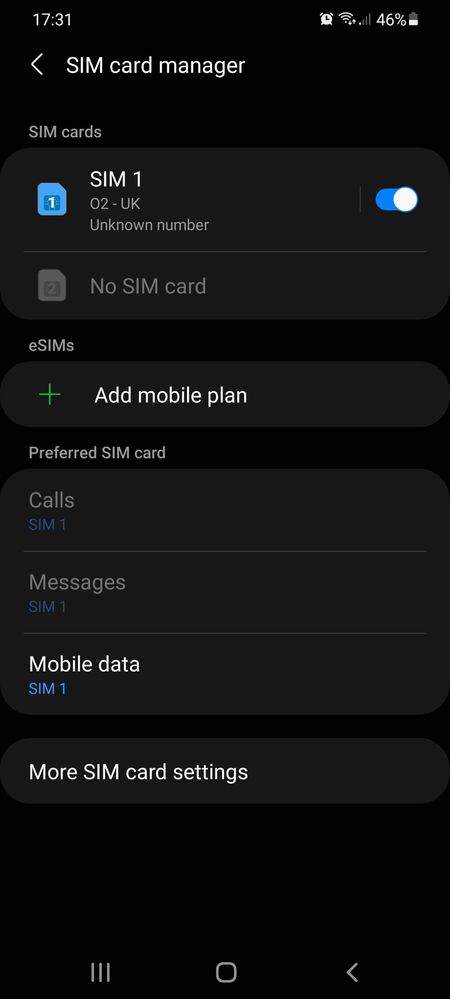
06-10-2021 06:20 PM
- Mark as New
- Bookmark
- Subscribe
- Mute
- Subscribe to RSS Feed
- Highlight
- Report Inappropriate Content

06-10-2021 06:48 PM
- Mark as New
- Bookmark
- Subscribe
- Mute
- Subscribe to RSS Feed
- Highlight
- Report Inappropriate Content
Did your network provide a temporary number while your number was moved over to their network ?
If so the phone maybe still reading that a previous number was associated with the sim card.s
One way round is to sum swap to a Blank Sim Card which is supplied by your network @Georgie04
Daily Driver > Samsung Galaxy s²⁵ Ultra 512Gb ~ Titanium Black.
The advice I offer is my own and does not represent Samsung’s position.
I'm here to help. " This is the way. "
06-10-2021 07:38 PM
- Mark as New
- Bookmark
- Subscribe
- Mute
- Subscribe to RSS Feed
- Highlight
- Report Inappropriate Content
06-10-2021 07:54 PM
- Mark as New
- Bookmark
- Subscribe
- Mute
- Subscribe to RSS Feed
- Highlight
- Report Inappropriate Content
I'm thinking the sim card o2 supplied did have a temporary number assigned to it and then when your own number was assigned to the same sim card this maybe now causing the issue your now facing.
I've known in the past that performing a new sim swap to a new blank sim card has worked but I can't obviously guarantee this.
An o2 Highstreet Store can process this sim swap in-house.
Take ID if you decide to proceed @Georgie04
Daily Driver > Samsung Galaxy s²⁵ Ultra 512Gb ~ Titanium Black.
The advice I offer is my own and does not represent Samsung’s position.
I'm here to help. " This is the way. "
10-10-2021 04:16 PM
- Mark as New
- Bookmark
- Subscribe
- Mute
- Subscribe to RSS Feed
- Highlight
- Report Inappropriate Content

My advice comes from being a UK
Current Devices:
- iPhone 14 Pro 256GB Deep Purple
- Samsung Galaxy Buds+ > Model: SM-R175.
02-06-2022 01:42 PM
- Mark as New
- Bookmark
- Subscribe
- Mute
- Subscribe to RSS Feed
- Highlight
- Report Inappropriate Content
You can add the phone number manually by borrowing the use of an iPhone or Blackberry. Put your SIM in the other device and navigate to SIM cards. Click on the SIM card profile name - you get a editable dialog box come up. Type the number in the Number box and save. Take the SIM out of the other device and put it back in the Samsung. Check SIM Card Manager in the Samsung. You will see the mobile number instead of 'Unknown' . You may need to restart the Samsung to see this. Hope this helps