What are you looking for?
- Samsung Community
- :
- Products
- :
- Smartphones
- :
- Other Galaxy S Series
- :
- Screen keeps waking up
Screen keeps waking up
- Subscribe to RSS Feed
- Mark topic as new
- Mark topic as read
- Float this Topic for Current User
- Bookmark
- Subscribe
- Printer Friendly Page
29-05-2020 09:54 AM
- Mark as New
- Bookmark
- Subscribe
- Mute
- Subscribe to RSS Feed
- Highlight
- Report Inappropriate Content
Morning guys,
I have been having this infuriating problem were when my phone goes to sleep or i lock the phone, every couple of seconds it lights up as if I have pressed the lock button and then goes back to sleep. This occurs regularly through out the day every couple of seconds. It started recently. I have tried the usual fixes like resetting my phone to factory defaults, turning off AOD, Clearing catch for AOD, checking setting like wake up when lifted etc are turned off. Has anyone experienced this and if so what was the work around?
05-07-2020 07:26 AM - last edited 05-07-2020 07:28 AM
- Mark as New
- Bookmark
- Subscribe
- Mute
- Subscribe to RSS Feed
- Highlight
- Report Inappropriate Content
I would recommend "nice catch" by Samsung. It's located in the galaxy app store. Once it downloaded you can have it monitor your screen wake up history to tell you exactly what is waking it up. Hope this helps identify your issue.
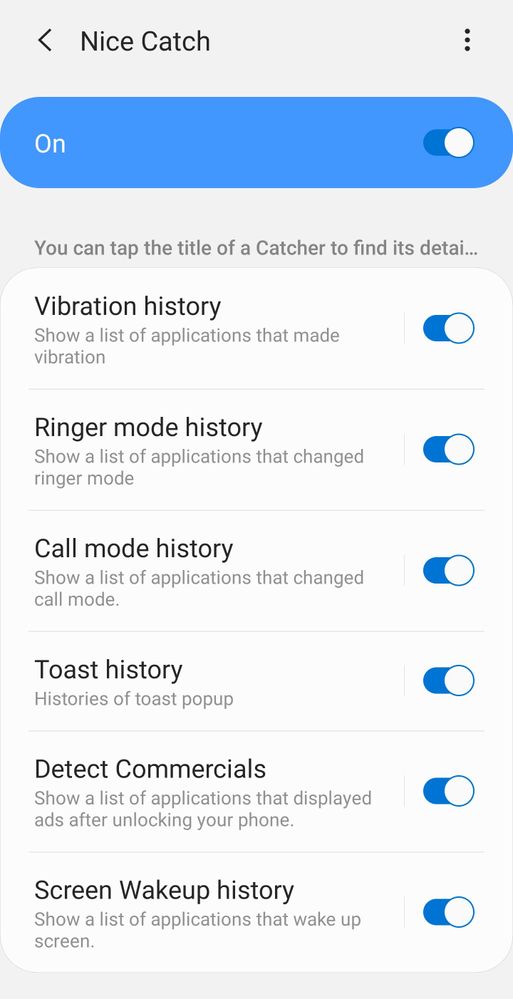

14-03-2021 07:49 AM
- Mark as New
- Bookmark
- Subscribe
- Mute
- Subscribe to RSS Feed
- Highlight
- Report Inappropriate Content
OK, this was driving me mad and Samsung should really add some fails safes for this, but I had 2 issues. a cursor kept appearing on my screen, and random screen wakes with no notifications even in do not disturb mode. turns out it was a bluetooth mouse I used when in dex mode. the mouse was switching on in a drawer and unbeknown to me connecting with my Samsung s20 fe and sending movements. This mainly happens to Samsung users because they are more likely to add a bluetooth mouse as its the best way to use a mouse on Dex mode. So if this is happening to you check your android bluetooth settings and make sure no input devices (keyboard mouse,etc) are active. hope this helps someone
-
Emergency Alerts inaccessible if phone is locked when they alert
in Other Galaxy S Series -
Lost phone icon on screen for Samsung s21+ 5g. Pls help
in Other Galaxy S Series -
Galaxy S21 (SM-G991W) Bootlooped During Charging — Now Stuck & Lost Data Access
in Other Galaxy S Series -
Cannot send photo to Messenger
in Other Galaxy S Series -
Samsung S21 issue after June 2025 update
in Other Galaxy S Series