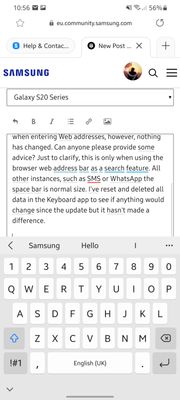What are you looking for?
- Samsung Community
- :
- Products
- :
- Smartphones
- :
- Other Galaxy S Series
- :
- Re: Samsung Keyboard URL buttons
Samsung Keyboard URL buttons
- Subscribe to RSS Feed
- Mark topic as new
- Mark topic as read
- Float this Topic for Current User
- Bookmark
- Subscribe
- Printer Friendly Page
26-03-2021 10:59 AM - last edited 26-03-2021 10:59 AM
- Mark as New
- Bookmark
- Subscribe
- Mute
- Subscribe to RSS Feed
- Highlight
- Report Inappropriate Content
Hello,
I've always been annoyed at the small space bar when typing searches in the Samsung Internet browser. It makes the space bar smaller to fit the "www. Or .com" keys. I did not want to change keyboard or browser so persevered, and to my delight, on the latest Android 11 update, it clearly stated that the space bar had been made larger when entering Web addresses, however, nothing has changed. Can anyone please provide some advice? Just to clarify, this is only when using the browser web address bar as a search feature. All other instances, such as SMS or WhatsApp the space bar is normal size. I've reset and deleted all data in the Keyboard app to see if anything would change since the update but it hasn't made a difference.
Thanks in advance ☺
- « Previous
- Next »
04-11-2022 04:20 AM
- Mark as New
- Bookmark
- Subscribe
- Mute
- Subscribe to RSS Feed
- Highlight
- Report Inappropriate Content
EVERYBODY hate this problem. A stupid UX keyboard design in samsung www.
At this point the most logical thing about this problem is Samsung to stupid to understand the problem with their product, or Samsung trying so hard to PROMOTE iphone!!
Congratz Lee Jae-yong, your employee stupid AF
20-11-2022 02:14 PM
- Mark as New
- Bookmark
- Subscribe
- Mute
- Subscribe to RSS Feed
- Highlight
- Report Inappropriate Content
I think there maybe a fix. Samsung phone. Settings. Keyboard. Layout. Scroll down and there is a web setting toggle off on button. Ive switched off and the stupid www has gone!!! Yay
input and
Scroll down to web
10-08-2024 05:20 PM
- Mark as New
- Bookmark
- Subscribe
- Mute
- Subscribe to RSS Feed
- Highlight
- Report Inappropriate Content
I don't have that option
10-08-2024 05:24 PM
- Mark as New
- Bookmark
- Subscribe
- Mute
- Subscribe to RSS Feed
- Highlight
- Report Inappropriate Content
Still no fix?
I also have an issue with swipe texting. In Messenger / SMS I have "auto spacing" turned on and it puts a space every time I lift my finger when swipe texting. In chrome, it does not create a space.
- « Previous
- Next »