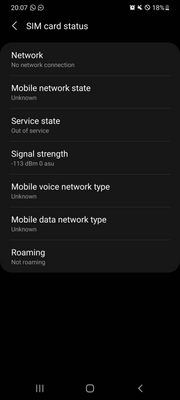What are you looking for?
- Samsung Community
- :
- Products
- :
- Smartphones
- :
- Other Galaxy S Series
- :
- S21 Ultra No Network Conection after the last Update
S21 Ultra No Network Conection after the last Update
- Subscribe to RSS Feed
- Mark topic as new
- Mark topic as read
- Float this Topic for Current User
- Bookmark
- Subscribe
- Printer Friendly Page
20-08-2021 10:25 PM
- Mark as New
- Bookmark
- Subscribe
- Mute
- Subscribe to RSS Feed
- Highlight
- Report Inappropriate Content
Hi, I have a S21 Ultra since late January, I had issues in the past but now since the last Update 3 days ago My Mobile Network stopped working, I have an (Ø) symbol not even empty bars, the SIM card works great on other devices, but non SIM card works on this device, I tried reseting the network settings, Wiped cache partition, factory reset, airplane mode on and Off, looks like the antenna stopped working completely, not a single SIM card works on this device.
I have Wifi connection but is not what I bought this phone for, I want network service, is there any other solution I can try?
Solved! Go to Solution.
14-09-2021 10:55 PM
- Mark as New
- Bookmark
- Subscribe
- Mute
- Subscribe to RSS Feed
- Highlight
- Report Inappropriate Content
Please keep us informed!
14-09-2021 11:06 PM
- Mark as New
- Bookmark
- Subscribe
- Mute
- Subscribe to RSS Feed
- Highlight
- Report Inappropriate Content
I will. Now i figured out when i put 3g/2g its working normally but on 4g or 5g i dont have signal.
14-09-2021 11:09 PM
- Mark as New
- Bookmark
- Subscribe
- Mute
- Subscribe to RSS Feed
- Highlight
- Report Inappropriate Content
I'm since the july update on "3G only" mode 😣 Bro we have the exact same issue!!
14-09-2021 11:11 PM
- Mark as New
- Bookmark
- Subscribe
- Mute
- Subscribe to RSS Feed
- Highlight
- Report Inappropriate Content
Did you try deregister phone number from google rcs, maybe it helps. I dont recive sms code(now display you try to many times try later)
14-09-2021 11:15 PM
- Mark as New
- Bookmark
- Subscribe
- Mute
- Subscribe to RSS Feed
- Highlight
- Report Inappropriate Content
There might be a solution: the Android 12 beta is out since today for the S21 Ultra. Unfortunately not for my country (I'm from the Netherlands). Can you try to flash it and report if it fixes the problem...?
14-09-2021 11:18 PM
- Mark as New
- Bookmark
- Subscribe
- Mute
- Subscribe to RSS Feed
- Highlight
- Report Inappropriate Content
Yes! This method doesn't work. You need to uncheck "chat functions" in the Google Messages app and wait for a few days. Then register again. I'm connected to the Google Chat Functions, though my 4G connection still disconnect at certain places and displays the "no signal" circle icon.
14-09-2021 11:24 PM
- Mark as New
- Bookmark
- Subscribe
- Mute
- Subscribe to RSS Feed
- Highlight
- Report Inappropriate Content
Evertything was ok until i type phone number in popup chat feature from samsung stock message app
15-09-2021 06:58 PM
- Mark as New
- Bookmark
- Subscribe
- Mute
- Subscribe to RSS Feed
- Highlight
- Report Inappropriate Content
Where are you from?
15-09-2021 06:59 PM
- Mark as New
- Bookmark
- Subscribe
- Mute
- Subscribe to RSS Feed
- Highlight
- Report Inappropriate Content
From the Netherlands, and you...?
15-09-2021 07:14 PM
- Mark as New
- Bookmark
- Subscribe
- Mute
- Subscribe to RSS Feed
- Highlight
- Report Inappropriate Content
Croatia, today servicer made online diagnosti and everything was ok, he told me to spam samsung members with reports. I figured out(in my case) its problem with carrier. I put new sim card in phone(same carrier like my) and activate message chat feature and after that i dont have signal on phone lol (new number), i try to do same with other carrier sim and everything is working normal. I think its something with carrier that dont support rcs. I fond some solution on samsung community but page is not working for my country. https://www.samsung.com/latin_en/support/unregister-profile-sharing/ in google type samsung deregister phone number and in google go to search tool and try to toggle netherlands(you will need samsung.com/nt) because if its some other region it will display for phone number a vaild phone number. I send message in members to deregister my number and tommorow i will chat with croatia support
-
After updating to UI 6, having erratic signal strength and issues sending and receiving calls
in Other Galaxy S Series -
14 update for the 3 network is out today
in Other Galaxy S Series -
Sim manager won't open / No mobile data on 2nd Sim
in Other Galaxy S Series -
S21 FE network connectivity issues after update.
in Other Galaxy S Series -
Samsung S21+ Connection Issue after October Update
in Other Galaxy S Series