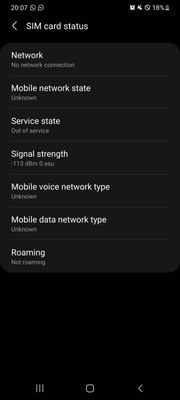What are you looking for?
- Samsung Community
- :
- Products
- :
- Smartphones
- :
- Other Galaxy S Series
- :
- Re: S21 Ultra No Network Conection after the last Update
S21 Ultra No Network Conection after the last Update
- Subscribe to RSS Feed
- Mark topic as new
- Mark topic as read
- Float this Topic for Current User
- Bookmark
- Subscribe
- Printer Friendly Page
20-08-2021 10:25 PM
- Mark as New
- Bookmark
- Subscribe
- Mute
- Subscribe to RSS Feed
- Highlight
- Report Inappropriate Content
Hi, I have a S21 Ultra since late January, I had issues in the past but now since the last Update 3 days ago My Mobile Network stopped working, I have an (Ø) symbol not even empty bars, the SIM card works great on other devices, but non SIM card works on this device, I tried reseting the network settings, Wiped cache partition, factory reset, airplane mode on and Off, looks like the antenna stopped working completely, not a single SIM card works on this device.
I have Wifi connection but is not what I bought this phone for, I want network service, is there any other solution I can try?
Solved! Go to Solution.
16-12-2021 09:21 PM
- Mark as New
- Bookmark
- Subscribe
- Mute
- Subscribe to RSS Feed
- Highlight
- Report Inappropriate Content
The app asks for too many permissions for my liking, sorry.
16-12-2021 09:36 PM
- Mark as New
- Bookmark
- Subscribe
- Mute
- Subscribe to RSS Feed
- Highlight
- Report Inappropriate Content
The app is well known and developed by a XDA developer. It's safe. I've checked it a virustotal.com.
You can allways install, check and uninstall. It needs the permissions to check all of your hardware.
I'm curious what it says in your case.
16-12-2021 10:47 PM
- Mark as New
- Bookmark
- Subscribe
- Mute
- Subscribe to RSS Feed
- Highlight
- Report Inappropriate Content
Yes, after motherboard replacement phone shows as refurbished. This is probably due to serial and manufacturing date not matching, since manufacturing fate has changed to the date of ne motherboard and Samsung service transfers serial and IMEI numbers from old phone. Only EID if eSIM changes.
16-12-2021 10:52 PM
- Mark as New
- Bookmark
- Subscribe
- Mute
- Subscribe to RSS Feed
- Highlight
- Report Inappropriate Content
Thank you. I think so too, but I'm not convinced the mainboard was brand new due to the manufacuring date months ago. Mine displays 2021.04.08. Yours....?
Was your repair at the official Samsung Service Centre, or at a third party repair centre...?
16-12-2021 11:05 PM
- Mark as New
- Bookmark
- Subscribe
- Mute
- Subscribe to RSS Feed
- Highlight
- Report Inappropriate Content
Mine is reasonably new from Samsung Service direct.
18-12-2021 04:31 PM
- Mark as New
- Bookmark
- Subscribe
- Mute
- Subscribe to RSS Feed
- Highlight
- Report Inappropriate Content
I have the same problem. I've even changed my sim card but didn't work.
18-12-2021 08:30 PM
- Mark as New
- Bookmark
- Subscribe
- Mute
- Subscribe to RSS Feed
- Highlight
- Report Inappropriate Content
I have the same problem.
In my case i think it's because of the update is forcing to connect to 5g network and the auto connect to lower network type (i.e. 4G, 3G, 2G) doesn't work well under the new Android update.
What I did to fix the problem is to go Mobile Network setting and select 4G/3G/2G (auto connect) instead of 5G/4G/3G/2G(auto connect) This fix my problem for now.
In my area not all 5G has rolled out. So this is what create the no network problem with the Android 12 update. They should fix this issue with the next update. Now I'm just going to use 4G network until the new update fix this problem.
Hour this help.
19-12-2021 06:03 AM
- Mark as New
- Bookmark
- Subscribe
- Mute
- Subscribe to RSS Feed
- Highlight
- Report Inappropriate Content
Hello there I am form Saudi Arabia
I started facing the same problem 2 weeks back after Android 12 update
And yes it's only works with 3G otherwise said no service
I contacted with Samsung care they just keep saying it's a software issue and it will fixed soon . I want to make sure if anyone find a final solution. Even people got new phone or motherboard repair start to face it again
19-12-2021 03:43 PM
- Mark as New
- Bookmark
- Subscribe
- Mute
- Subscribe to RSS Feed
- Highlight
- Report Inappropriate Content
With me the problem remains even if I set it to 3G only.
Also to me Samsung said that it will come back even with a new board because it's a software problem...
22-12-2021 05:17 AM
- Mark as New
- Bookmark
- Subscribe
- Mute
- Subscribe to RSS Feed
- Highlight
- Report Inappropriate Content
Why samsung doesn't send any update packages?? 😒
- My PC connected to my mobile hotspot network(while WPA3, and PMF enabled) drops off from the network!
- S20 FE lost wifi calling tried everything help!!
- Update to ONE UI 7 - Mobile Data stop working after few minutes of power on - Free operator in roaming
- Green Line on Display After Software Update – Request for Resolution
- s21 ui 6.1 update network problem